Azure OpenAIについにgpt-4vが来た
ずっと待ち望んでいたgpt-4v(マルチモーダル)のAzure版が利用可能になったため、早速検証。
利用可能リージョン
2023/12/18時点では下記のリージョンでのみ利用可能とのこと。順次拡大すると思われる。
- Auztralia East
- Sweden Central
- Switzerland North
- West US
デプロイ
利用可能リージョンにてgpt-4モデルを新規デプロイし、バージョンで「vision-preview」を選択する。
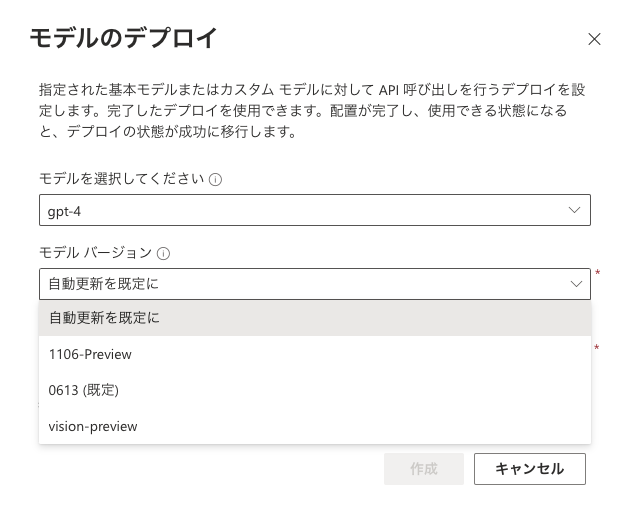
キーとエンドポイント、デプロイ名を控えておく。
API実行
今のところPOSTリクエストの構造のみ公開されているので下記を参考にする。
(ただしスクラッチでうまくいかなかったので、プレイグラウンドにて動作したソースをもとにしている。)
https://learn.microsoft.com/ja-jp/azure/ai-services/openai/how-to/gpt-with-vision
画像ファイルをbase64エンコードしてASCII文字列化。(おそらくこの部分がNGだった模様。)
あとはJSONを組み立てて、イメージを突っ込む。(上記リンクのドキュメントだと"image"で渡しているが、プレイグラウンドだと下記のようにimage_urlで渡していた)
import os
import requests
import base64
# Configuration
GPT4V_KEY = API_KEY
GPT4V_ENDPOINT = ENDPOINT
IMAGE_PATH = "./cat.jpeg"
encoded_image = base64.b64encode(open(IMAGE_PATH, 'rb').read()).decode('ascii')
headers = {
"Content-Type": "application/json",
"api-key": GPT4V_KEY,
}
# Payload for the request
payload = {
"messages": [
{
"role": "system",
"content": [
{
"type": "text",
"text": "You are an AI assistant that helps people find information."
}
]
},
{
"role": "user",
"content": [
{
"type": "text",
"text": "describe this picture in Japanese."
},
{
"type": "image_url",
"image_url": {
"url": f"data:image/jpeg;base64,{encoded_image}"
}
}
]
},
],
"temperature": 0.7,
"top_p": 0.95,
"max_tokens": 800
}
# Send request
try:
response = requests.post(GPT4V_ENDPOINT, headers=headers, json=payload)
response.raise_for_status() # Will raise an HTTPError if the HTTP request returned an unsuccessful status code
except requests.RequestException as e:
raise SystemExit(f"Failed to make the request. Error: {e}")
# Handle the response as needed (e.g., print or process)
print(response.json())
{'id': 'chatcmpl-8WzK4mptElPuTMAtWDNOpa16vpTIg', 'object': 'chat.completion', 'created': 1702872912, 'model': 'gpt-4', 'prompt_filter_results': [{'prompt_index': 0, 'content_filter_results': {'hate': {'filtered': False, 'severity': 'safe'}, 'self_harm': {'filtered': False, 'severity': 'safe'}, 'sexual': {'filtered': False, 'severity': 'safe'}, 'violence': {'filtered': False, 'severity': 'safe'}}}], 'choices': [{'finish_details': {'type': 'stop', 'stop': '<|fim_suffix|>'}, 'index': 0, 'message': {'role': 'assistant', 'content': 'この写真は、柔らかい光の中でリラックスしている猫を捉えています。猫は床に横たわり、前足を伸ばしています。その毛皮は茶色がかったベージュ色で、縞模様の尾が見えます。大きな緑色の目が特徴的で、穏やかな表情をしています。背景はぼんやりしていて、猫が主役のこの写真にやさしい雰囲気を与えています。'}, 'content_filter_results': {'hate': {'filtered': False, 'severity': 'safe'}, 'self_harm': {'filtered': False, 'severity': 'safe'}, 'sexual': {'filtered': False, 'severity': 'safe'}, 'violence': {'filtered': False, 'severity': 'safe'}}}], 'usage': {'prompt_tokens': 1473, 'completion_tokens': 158, 'total_tokens': 1631}}
応答テキストだけ抜き出すには以下のようにする。
print(response.json()['choices'][0]['message']['content'])
この写真は、柔らかい光の中でリラックスしている猫を捉えています。猫は床に横たわり、前足を伸ばしています。その毛皮は茶色がかったベージュ色で、縞模様の尾が見えます。大きな緑色の目が特徴的で、穏やかな表情をしています。背景はぼんやりしていて、猫が主役のこの写真にやさしい雰囲気を与えています。
感想
GeminiはLangchainが既に対応していたが、AOAIは執筆時点では対応していない模様。(すぐに来るだろうけど)
これで心置きなくマルチモーダル系の検証を行うことができるので、情報も爆発的に増えていくだろうと期待!
