TODO
まだまだあった・・・😢あとでかくリスト
・行列をコピーして挿入(Ctrl+shift+P)
・値だけコピー(Ctrl+shift+C)
・書式だけ貼り付け(Ctrl+shift+V)
PCを変えたときにまず設定したいやつ。
・デフォルトで作成されるシート数を1つに設定
・デフォルトフォントをメイリオに設定
・開発タブ出す
・VBA保存 ⇒ ショートカット設定
文字サイズを大きく(Ctrl+Shift+L)
Sub 文字を大きく
'
' 文字を大きく Macro
'
' Keyboard Shortcut: Ctrl+Shift+L
'
MyFontSize = Selection.Font.Size
Selection.Font.Size = MyFontSize + 1
End Sub
文字サイズを小さく(Ctrl+Shift+K)
Sub 文字を小さく
'
' 文字を小さく Macro
'
' Keyboard Shortcut: Ctrl+Shift+K
'
MyFontSize = Selection.Font.Size
Selection.Font.Size = MyFontSize - 1
End Sub
文字色を赤にする(Ctrl+Shift+R)
Sub 赤色()
'
' 赤色 Macro
'
' Keyboard Shortcut: Ctrl+Shift+R
'
With Selection.Font
.Color = -16776961
.TintAndShade = 0
End With
End Sub
背景色を黄色にする(Ctrl+Shift+Y)
Sub 黄色()
'
' 黄色 Macro
'
' Keyboard Shortcut: Ctrl+Shift+Y
'
With Selection.Interior
.Pattern = xlSolid
.PatternColorIndex = xlAutomatic
.Color = 65535
.TintAndShade = 0
.PatternTintAndShade = 0
End With
End Sub
グレーアウト(Ctrl+Shift+G)
Sub 灰色()
'
' 灰色 Macro
'
' Keyboard Shortcut: Ctrl+Shift+G
'
With Selection.Interior
.Pattern = xlSolid
.PatternColorIndex = xlAutomatic
.ThemeColor = xlThemeColorDark1
.TintAndShade = -0.249977111117893
.PatternTintAndShade = 0
End With
End Sub
書式リセット(Ctrl+Shift+B)
Sub 書式リセット()
'
' 書式リセット Macro
'
' Keyboard Shortcut: Ctrl+Shift+B
'
Selection.ClearFormats
End Sub
罫線を引く(Ctrl+Shift+T)
- 見出しをつくる
- 青い背景色に白い色の文字
- 文字はセンタリング
- 罫線を引く
- No列を設定
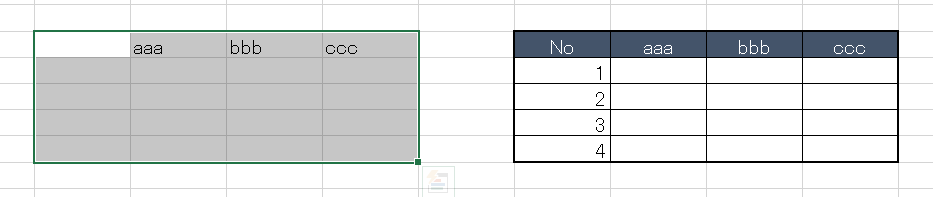
Sub 罫線()
'
' 罫線 Macro
'
' Keyboard Shortcut: Ctrl+Shift+T
'
Selection.Borders(xlDiagonalDown).LineStyle = xlNone
Selection.Borders(xlDiagonalUp).LineStyle = xlNone
With Selection.Borders(xlEdgeLeft)
.LineStyle = xlContinuous
.ColorIndex = 0
.TintAndShade = 0
.Weight = xlThin
End With
With Selection.Borders(xlEdgeTop)
.LineStyle = xlContinuous
.ColorIndex = 0
.TintAndShade = 0
.Weight = xlThin
End With
With Selection.Borders(xlEdgeBottom)
.LineStyle = xlContinuous
.ColorIndex = 0
.TintAndShade = 0
.Weight = xlThin
End With
With Selection.Borders(xlEdgeRight)
.LineStyle = xlContinuous
.ColorIndex = 0
.TintAndShade = 0
.Weight = xlThin
End With
With Selection.Borders(xlInsideVertical)
.LineStyle = xlContinuous
.ColorIndex = 0
.TintAndShade = 0
.Weight = xlThin
End With
With Selection.Borders(xlInsideHorizontal)
.LineStyle = xlContinuous
.ColorIndex = 0
.TintAndShade = 0
.Weight = xlThin
End With
Selection.Borders(xlDiagonalDown).LineStyle = xlNone
Selection.Borders(xlDiagonalUp).LineStyle = xlNone
With Selection.Borders(xlEdgeLeft)
.LineStyle = xlContinuous
.ColorIndex = 0
.TintAndShade = 0
.Weight = xlMedium
End With
With Selection.Borders(xlEdgeTop)
.LineStyle = xlContinuous
.ColorIndex = 0
.TintAndShade = 0
.Weight = xlMedium
End With
With Selection.Borders(xlEdgeBottom)
.LineStyle = xlContinuous
.ColorIndex = 0
.TintAndShade = 0
.Weight = xlMedium
End With
With Selection.Borders(xlEdgeRight)
.LineStyle = xlContinuous
.ColorIndex = 0
.TintAndShade = 0
.Weight = xlMedium
End With
With Selection.Borders(xlInsideVertical)
.LineStyle = xlContinuous
.ColorIndex = 0
.TintAndShade = 0
.Weight = xlThin
End With
With Selection.Borders(xlInsideHorizontal)
.LineStyle = xlContinuous
.ColorIndex = 0
.TintAndShade = 0
.Weight = xlThin
End With
' No を入れる
Dim no As Range
Dim i As Integer
For Each no In Range(Cells(Selection.Row, Selection.Column), Cells(Selection.Row + Selection.Rows.Count - 1, Selection.Column))
no.Value = i
i = i + 1
Next no
' No 列
Cells(Selection.Row, Selection.Column).Value = "No"
' header
Selection.Resize(1).Select
With Selection.Font
.ThemeColor = xlThemeColorDark1
.TintAndShade = 0
End With
With Selection
.HorizontalAlignment = xlCenter
.VerticalAlignment = xlCenter
.WrapText = False
.Orientation = 0
.AddIndent = False
.IndentLevel = 0
.ShrinkToFit = False
.ReadingOrder = xlContext
.MergeCells = False
End With
With Selection.Interior
.Pattern = xlSolid
.PatternColorIndex = xlAutomatic
.ThemeColor = xlThemeColorLight2
.TintAndShade = 0
.PatternTintAndShade = 0
End With
End Sub