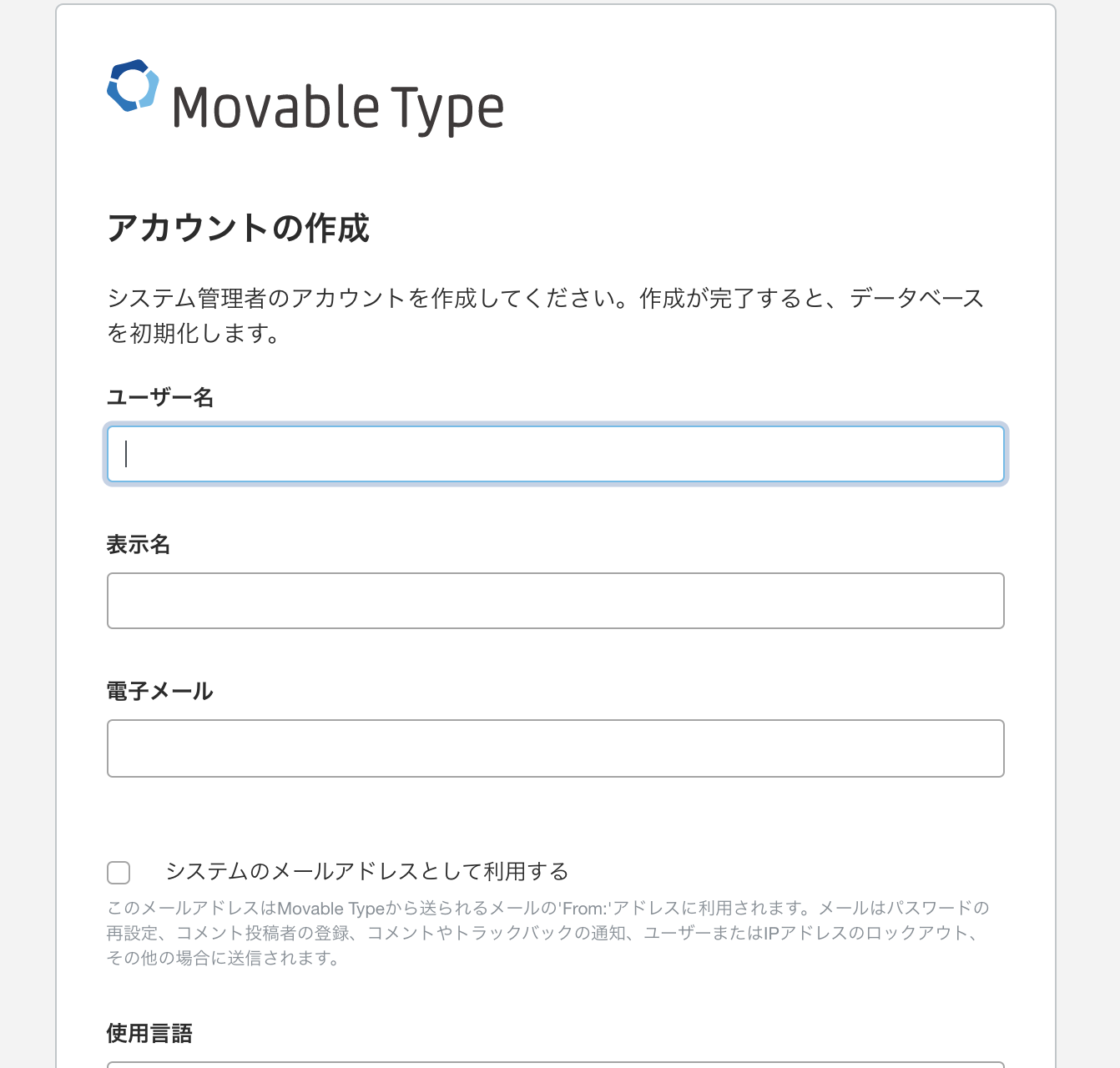movable typeの環境構築が難しく4989していましたところ、sixapartから簡単に環境作れるよという記事を発見しました。
https://www.movabletype.jp/blog/mt-dev.html
設定について
https://github.com/movabletype/mt-dev/blob/master/README.ja.md
環境
* mac/ macOs Mojave ver.10.14.6 * github * Docker (Docker for Mac)構築準備
* githubアカウント作成 * sshでgithubのmovabletypeのブランチにつなげるようにしておく * movabletypeの個人無償版を入手しておく * dockerのセットアップ構築
READMEの手順に進めていく。
* githubからクローンする*クローンする場所は任意で決めてください。
$ git clone git@github.com:movabletype/mt-dev.git mt-dev
$ cd mt-dev
- 用意した無償版のMTをクローンしたファイルにコピーする
$ cp /path/to/MT7-R0000.zip archive/
- mt-config.cgi.originalからmt-config.cgi.localを作成してlocalhostに変更
CGIPath http://192.168.7.25/cgi-bin/mt/
↓
CGIPath http://localhost/cgi-bin/mt/
StaticWebPath http://192.168.7.25/mt-static
↓
StaticWebPath http://localhost/mt-static
- 起動
セットアップのコマンドを実行してMTを起動させます
READMEに記載してあるRECIPE=mt-plugin-My-AwsomePluginは独自で作成したプラグインを起動する場合のオプションで、dockerで起動する場合はRECIPEではなくREPOオプションがいいらしい。
$ make up ARCHIVE=MT7-R0000.zip MT_CONFIG_CGI=mt-config.cgi-local
- データベース作成
$ make exec-mysql SQL='CREATE DATABASE mt /*!40100 DEFAULT CHARACTER SET utf8mb4 */'
- ブラウザで設定画面にアクセス
http://localhost/cgi-bin/mt/mt.cgi