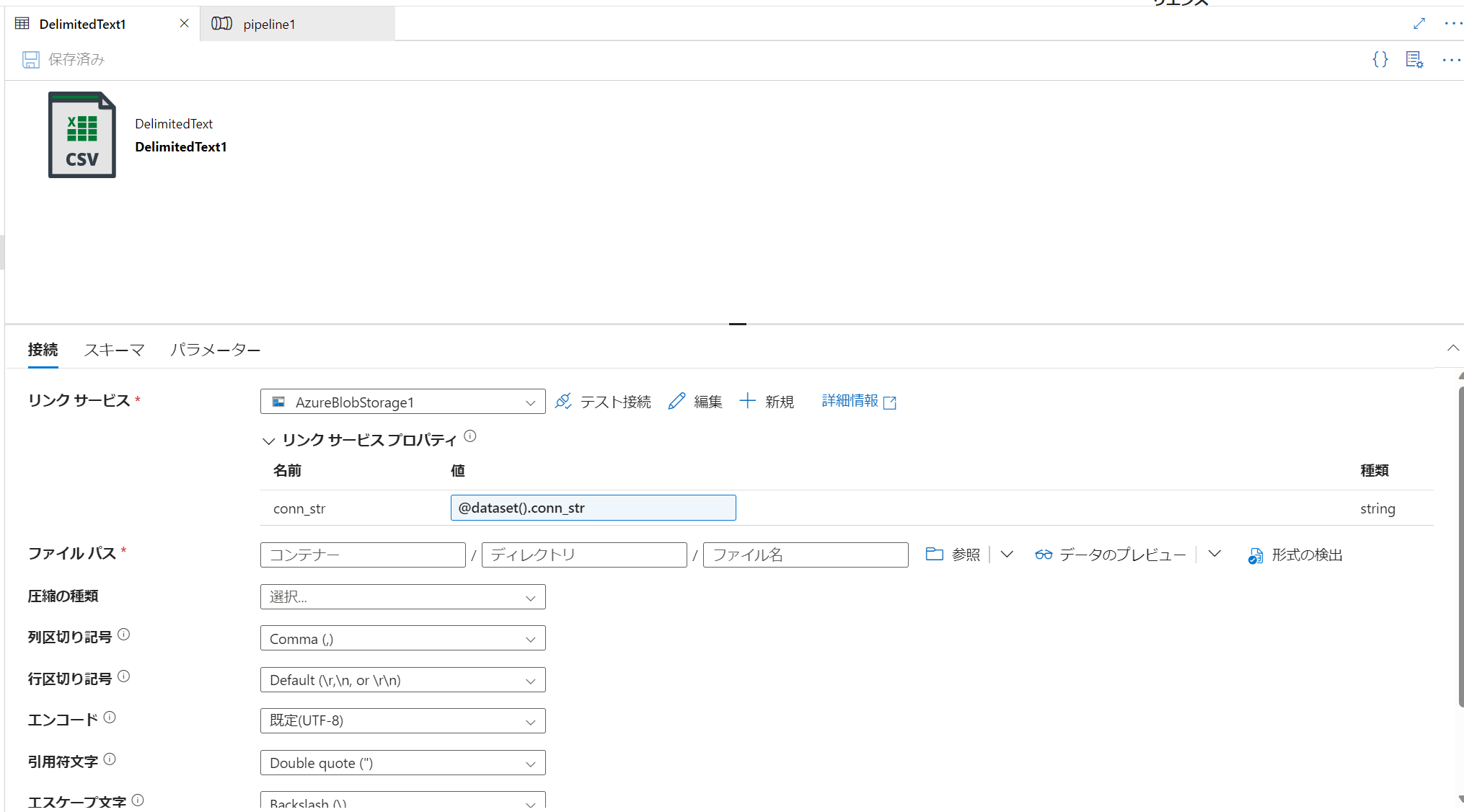概要
Azure Data Factory (ADF)のリリース方法が複雑であるため、よりシンプルなリリース方法として git 連携後の publish によりリリースする方法の検証結果を共有します。
次の手順によりリリースを実施する想定です。1 については初回のみの実施であり、2 についてはグローバルパラメータを変更/追加する場合にのみ実施する想定です。
- リリース対象の ADF にて Git 連携を実施
- factory 配下にある ADF 名の json ファイル(例:
factory/manabian-prd.json) にてグローバルパラメータの値を設定 - リリース対象の ADF にて publish(発行)を選択
想定のリリース手順
1. リリース対象の ADF にて Git 連携を実施
2. factory 配下にある ADF 名の json ファイル(例:factory/manabian-prd.json) にてグローバルパラメータの値を設定
3. リリース対象の ADF にて publish(発行)を選択
開発時に実施すべき事項
1. リンクドサービスとデータセットをパイプラインからグローバルパラメータを設定
リンクドサービスとデータセットではグローバルパラメータを設定できないため、リンクドサービスとデータセットにてパラメータを設定して、パイプラインでグローバルパラメータに基づいてパラメータを設定する必要があります。
検証用環境とプログラムの作成
リソース作成と権原付与
開発環境とリリース先環境として次のリソースを作成して、Azure Data Factory のマネージド ID に対して Azure Storage のストレージ BLOB データ共同作成者権限を付与する。開発環境とリリース先環境にて同じ git レポジトリーを参照させて、 git レポジトリーへのコミットは開発環境の ADF からのみ行います。
- 開発環境
- Azure Data Factory
- Azure Storage
- リリース先環境
- Azure Data Factory
- Azure Storage
開発環境にてグローバルパラメータの作成
開発環境にてリンクドサービスの作成
リンクドサービスの json 定義
{
"name": "AzureBlobStorage1",
"properties": {
"parameters": {
"conn_str": {
"type": "string"
}
},
"annotations": [],
"type": "AzureBlobStorage",
"typeProperties": {
"serviceEndpoint": "@{linkedService().conn_str}",
"accountKind": "StorageV2"
}
}
}
開発環境にてデータセットの作成
データセットの json 定義
{
"name": "DelimitedText1",
"properties": {
"linkedServiceName": {
"referenceName": "AzureBlobStorage1",
"type": "LinkedServiceReference",
"parameters": {
"conn_str": {
"value": "@dataset().conn_str",
"type": "Expression"
}
}
},
"parameters": {
"conn_str": {
"type": "string"
}
},
"annotations": [],
"type": "DelimitedText",
"typeProperties": {
"location": {
"type": "AzureBlobStorageLocation"
},
"columnDelimiter": ",",
"escapeChar": "\\",
"firstRowAsHeader": true,
"quoteChar": "\""
},
"schema": []
}
}
開発環境にてパイプラインの作成
パイプラインの json 定義
{
"name": "pipeline1",
"properties": {
"activities": [
{
"name": "Get Metadata1",
"type": "GetMetadata",
"dependsOn": [],
"policy": {
"timeout": "0.12:00:00",
"retry": 0,
"retryIntervalInSeconds": 30,
"secureOutput": false,
"secureInput": false
},
"userProperties": [],
"typeProperties": {
"dataset": {
"referenceName": "DelimitedText1",
"type": "DatasetReference",
"parameters": {
"conn_str": {
"value": "@pipeline().globalParameters.azure_storage_conn",
"type": "Expression"
}
}
},
"fieldList": [
"exists"
],
"storeSettings": {
"type": "AzureBlobStorageReadSettings",
"recursive": true,
"enablePartitionDiscovery": false
},
"formatSettings": {
"type": "DelimitedTextReadSettings"
}
}
}
],
"annotations": []
}
}
リリース先環境にてグローバルパラメータを設定
開発環境の ADF にてコミットした内容を git レポジトリー経由で取得して、リリース先環境の ADF にてグローバルパラメータを設定します。
リリース先環境での実行確認
publishの実行可否の確認
正常終了することを確認。
パイプライン実行の確認
正常終了することを確認。