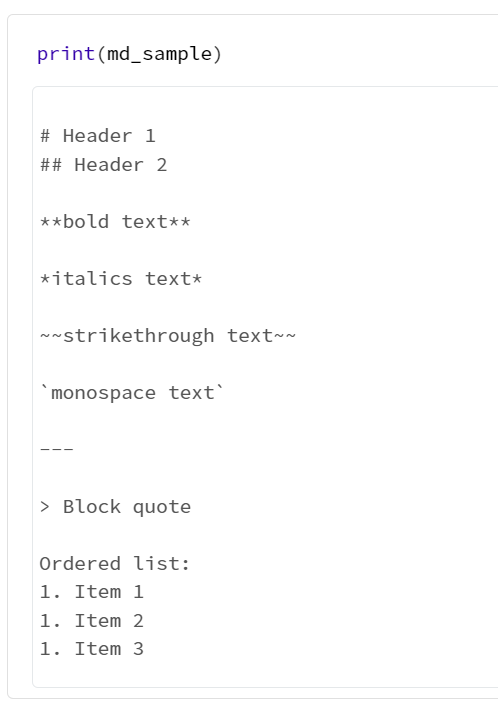概要
Databricks ノートブックにて Markdown 形式の文字列を整形して表示する方法を共有します。IPython.displayのMarkdownメソッドと Databricks 標準のdisplayを利用することで、整形して表示してくれるようです。本記事ではその検証結果を共有します。
from IPython.display import Markdown
display(Markdown(md_sample))
Markdown 形式の文字列のサンプルとしては、Databricks のドキュメントに記載されている文字列を利用します。
# Header 1
## Header 2
**bold text**
*italics text*
~~strikethrough text~~
`monospace text`
---
> Block quote
Ordered list:
1. Item 1
1. Item 2
1. Item 3
Unordered list:
- Item a
- Item b
- Item c
```
def my_function():
return my_value
```
[Link](https://www.markdownguide.org/cheat-sheet/#basic-syntax)
引用元:Document data with markdown comments | Databricks on AWS
0. 事前準備
0-1. 表示する項目を変更にセット
md_sample = """
# Header 1
## Header 2
**bold text**
*italics text*
~~strikethrough text~~
`monospace text`
---
> Block quote
Ordered list:
1. Item 1
1. Item 2
1. Item 3
Unordered list:
- Item a
- Item b
- Item c
```
def my_function():
return my_value
```
[Link](https://www.markdownguide.org/cheat-sheet/#basic-syntax)
"""
1. Markdown 文字列をそのまま表示
1-1. print 関数で表示
整形されていないことを確認。
print(md_sample)
1-2. display 関数で表示
整形されていないことを確認。
display(md_sample)
1-3. displayHTML 関数で表示
整形されていないことを確認。
displayHTML(md_sample)
2. IPython.displayのMarkdownメソッドを利用
2-1. Markdown 形式の文字列の変数を表示
想定通りに整形されて表示される。
from IPython.display import Markdown
display(Markdown(md_sample))
2-2. dbfs 上にある Markdows ファイルを表示
想定通りに整形されて表示される。
path_to_md = "dbfs:/databricks-datasets/tpch/README.md"
display(Markdown(dbutils.fs.head(path_to_md)))