この記事は、iOSアプリ開発から公開までの流れ の第3章です。
本稿では、GitHub にリポジトリを作成する手順を記載します。
1. 左メニューの Source Control navigator を表示します
左から 2 番目のタブを選択し、Branches をみると、ローカルにリポジトリが作成されていて Initial Commit が行われていることがわかります。
この時点で Remotes には何も無いので、リモートリポジトリが作成されていないことがわかります。

2. GitHub にリポジトリを作成するため、
Remotes を右クリックして New xxxx Remote... を選択します
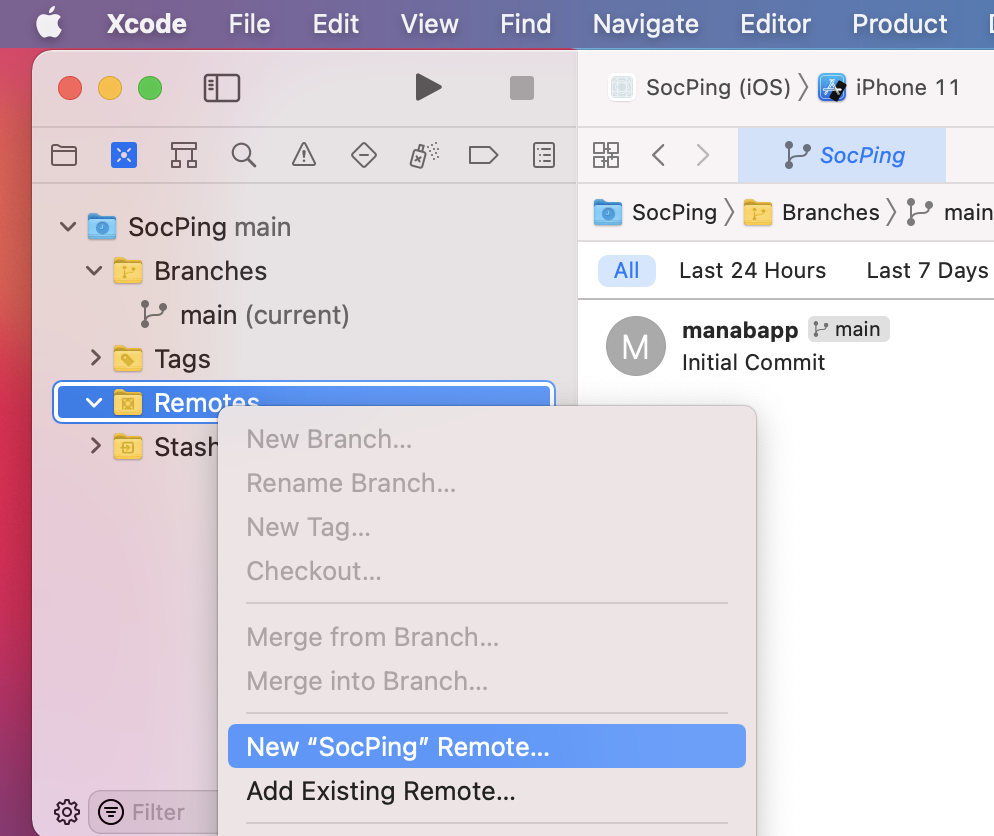
3. GitHub アカウントを登録します
Account で Add an account... を選択します。

4. GitHub を選択して Continue

5. GitHub にサインインします。
アカウント名とトークンを入力して、Sign In します。
トークンの取得は、xxxxx を参照してください。

6. リポジトリ名を入力して Create
Repository Name には、アプリ名を設定すればよいと思います。
Visibility はソース公開かするかどうかを選択します。

7. GitHub にリポジトリが作成されました
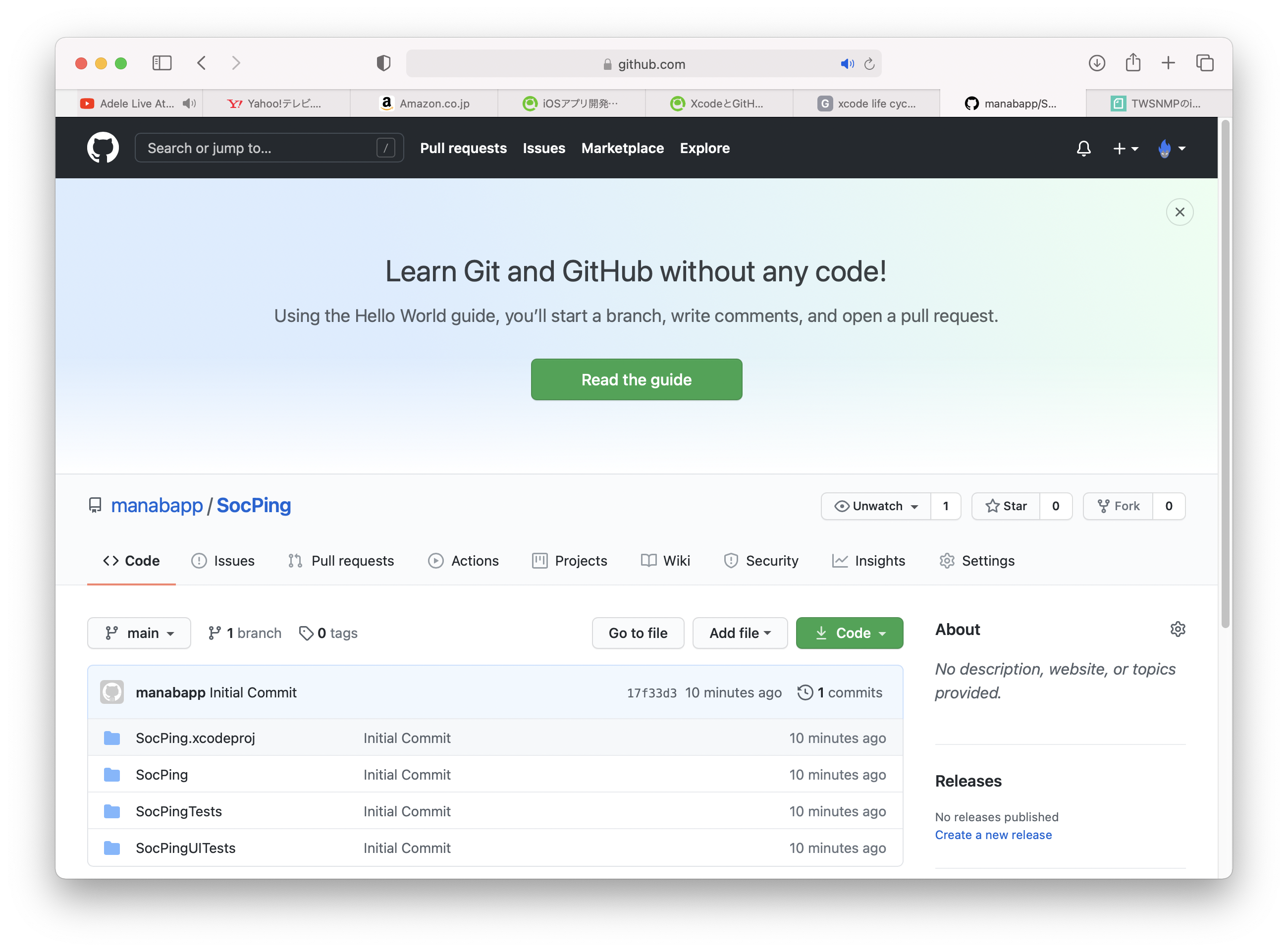
終わり。