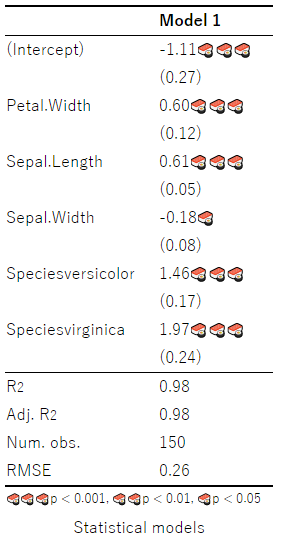回帰分析の結果には、有意水準を簡潔に表現する記号として*がよく添えられている。
だが、本質的にはどんな記号でもよいので、今回は🍣で有意性を表現してみる。
texregパッケージ
今回はRのtexregパッケージを使用する。
lmなどの回帰分析結果オブジェクトを引数に取り、LaTeXやhtml等の形式で分析結果を出力してくれる便利パッケージである。
install.packages("texreg")で難なくインストールできるはず。
htmlregでの回帰分析表の出力
ナンセンスな分析だが、irisデータセットを用いて、Petal.LengthをPetal.WidthとSepal.LengthとSepal.WidthとSpeciesで回帰した結果をhtml形式で出力する。
まずは普通にやってみる。
library(texreg)
data("iris")
reg <- lm(data = iris,
formula = Petal.Length ~ Petal.Width + Sepal.Length + Sepal.Width + Species)
htmlreg(l = reg,
file = "reg_table.html")
reg_table.htmlにはこのように表示される。
star.symbolオプションで有意水準を表す記号を変えられるので、
🍣のサロゲートペア文字列の10進表現である🍣を指定してやれば、
htmlreg(l = reg,
file = "reg_table.html",
star.symbol = "🍣")
🍣の花が咲く。
(texregやscreenregでのやり方はよくわかっていません)
参考