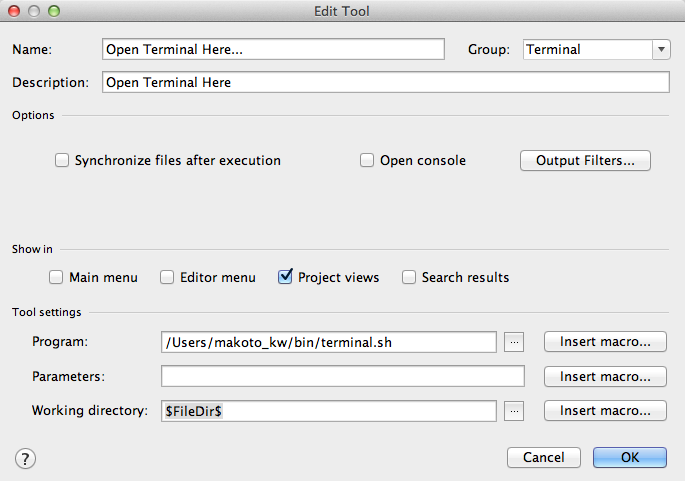Android StudioなどIntelliJ系IDEでSublime Text 2のTerminalプラグインである Open Terminal Here… を使いたくなったのでやってみました。
terminal.sh を Sublime Text 2のTerminalプラグインから拝借します。以下の内容をホームディレクトリなど適当な場所に保存してください。 chmod u+x terminal.sh で実行権限も付与。
terminal.sh
# !/bin/bash
CD_CMD="cd "\\\"$(pwd)\\\"" && clear"
VERSION=$(sw_vers -productVersion)
if (( $(expr $VERSION '<' 10.7.0) )); then
IN_WINDOW="in window 1"
fi
osascript<<END
try
tell application "System Events"
if (count(processes whose name is "Terminal")) is 0 then
tell application "Terminal"
activate
do script "$CD_CMD" $IN_WINDOW
end tell
else
tell application "Terminal"
activate
do script "$CD_CMD"
end tell
end if
end tell
end try
END
Preference > External Tools から以下のように追加します
| 名前 | 値 |
|---|---|
| Name | Open Terminal Here… |
| Group | Terminal |
| Description | Open Terminal Here |
| Synchronize files after execution | チェック外す |
| Open console | チェック外す |
| Showin | Project viewsのみチェック |
| Program | 借したterminal.sh |
| Working directory | $FileDir$ |
これでプロジェクトビューの右クリックメニューから実行できます。