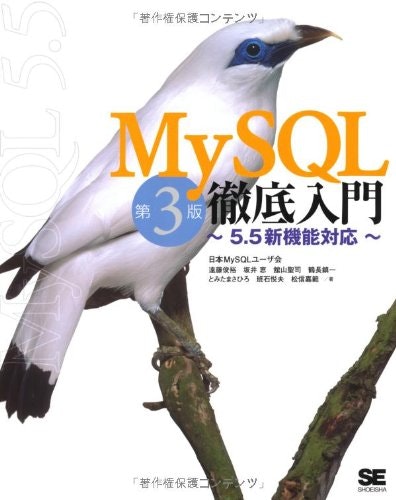フラフラの時にインストールしたMySQLのrootパスワードを忘れてしまった!困った!と慌てた場合に、対処する方法。そんなに難しくない。
一応、CentOS 6.xで確認。
Ubuntu でも同じなんじゃないかな~
まず、root権限になる。
sudo su -password:次に、mysqld を落とす。平和的に。
# /etc/init.d/mysql stop強引に落とす場合は、
# killall mysqldセーフモードでmysqlを立ち上げる。
# /usr/bin/mysqld_safe --user=root --skip-grant-tablesこれで、パスワードナシでmysqlにアクセス出来るので、パスワード初期化
# mysqlmysql> update user set Password=null where Host='localhost' and User='root';
mysql> exit次に、セーフモードではなく通常モードでmysqldを再起動
# /etc/init.d/mysql restartmysqlにrootでログインしてパスワードを設定する。
# mysql -u rootmysql> set password for root@localhost=password('rootパスワード');再設定完了!