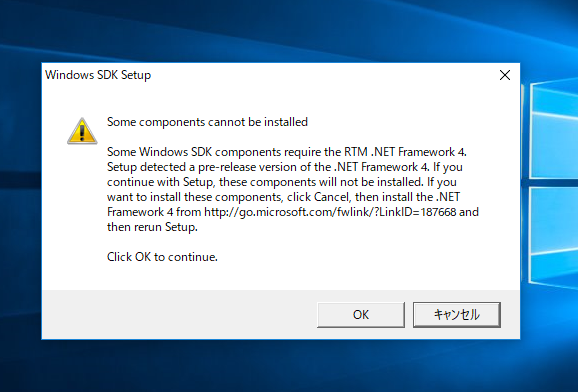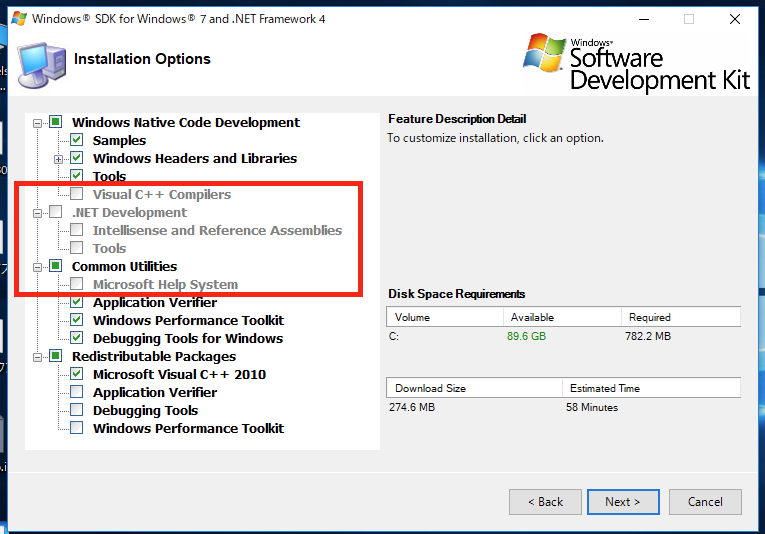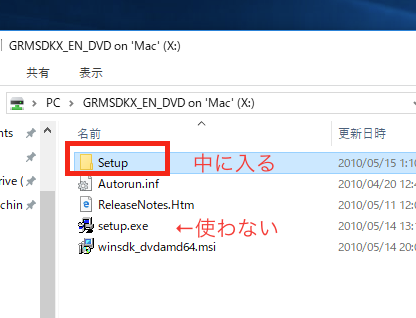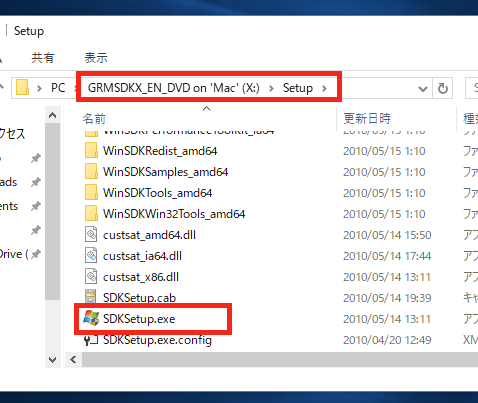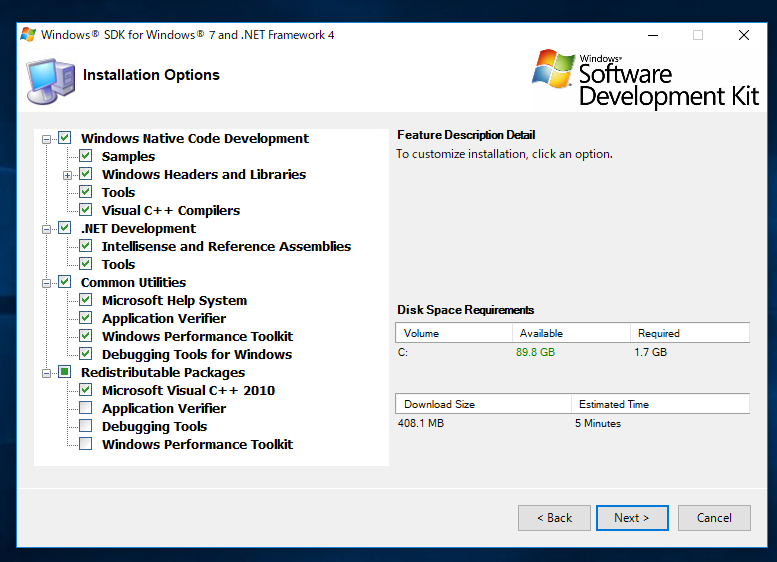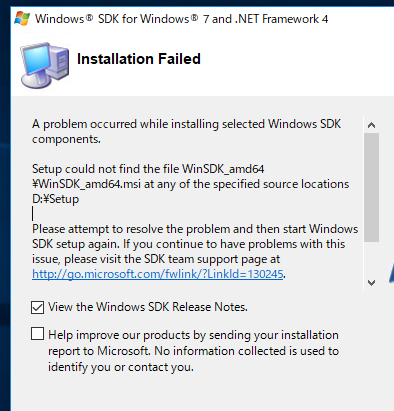症状
Windows 10には.NET Framework 4.Xがプリインストールされているにも関わらず、SDK 7.1のWebインストーラでは、プレリリース版の.NET Framework 4がインストールされているというメッセージが出ます。
[OK]をクリックして強行できますが、C++コンパイラなどを選択できません。
Microsoftの中の人が推薦している、StackOverFlowの以下のコメントを参考にしました。
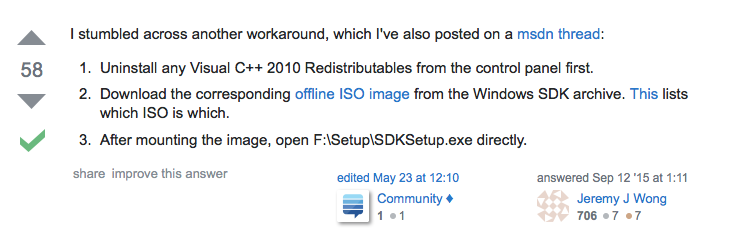
https://stackoverflow.com/a/32534158
対処法
SDK 7.1のISOイメージをダウンロードします。
ISOイメージをマウントして開くと、setup.exeがあります。しかし、これを実行するとWebインストーラとほぼ同じオチになりますので、使いません。代わりに、Setupフォルダの中に入ります。
Setupフォルダの中の、SDKSetup.exeを実行します。
コンポーネント選択画面に進むと、全部選択可能になっています。
インストールが成功するはずです。
参照元には、Visual C++ 2010 再頒布可能パッケージを一旦アンインストールする必要がある旨書かれていますが、Windows 10 Version 1703では、アンインストールしなくても大丈夫でした。
ハマりポイント
間違ったISOイメージを選んでいる
ISOイメージには、3つあります。
- GRMSDK_EN_DVD.iso ... x86
- GRMSDKIAI_EN_DVD.iso ... IA64
- GRMSDKX_EN_DVD.iso ... x64(amd64)
間違ったISOイメージでインストールしようとすると、以下のようなメッセージが出てきます。(例:x64環境にGRMSDKIAI_EN_DVD.isoでインストール)
A problem occurred while installing selected Windows SDK components.
Setup could not find the file WinSDK_amd64\WinSDK_amd64.msi at any of the specified source locations D:\Setup