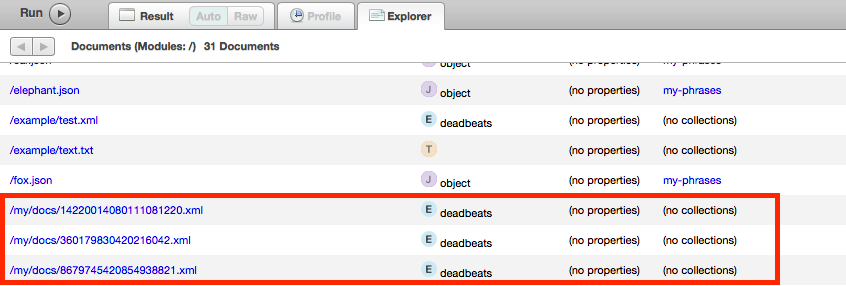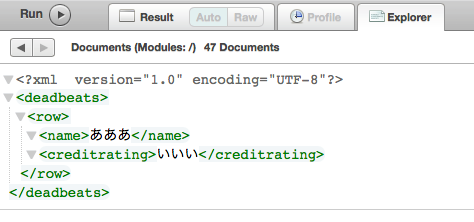NoSQL製品であるMarkLogicのチュートリアル第2回です。
単純なチュートリアルから一歩進んで、ローカルから読み込んだXMLをMarkLogicデータベースにアップロードするサンプルを作ってみます。今回は、固定のURLではなく、URLを都度生成することにします。
以下の手順を既に済ませている前提で説明します。
準備
XMLファイルをtest.xmlという名前で作成し、プロジェクトのルートフォルダに配置します。日本語対応を確認するために、あえてShift-JISで保存してみます。
<?xml version="1.0" encoding="Shift-JIS"?>
<deadbeats>
<row>
<name>あああ</name>
<creditrating>いいい</creditrating>
</row>
</deadbeats>
UTF-8で作る場合は、1行目のShift-JISをUTF-8に変えてください。
クラスの作成
public static void main(String[] args) {
// データベースクライアントの取得
DatabaseClient client = DatabaseClientFactory.newClient(
"localhost", 8000, "aaa", "pass", DatabaseClientFactory.Authentication.DIGEST
);
// DocumentManagerの取得
XMLDocumentManager xmlMgr = client.newXMLDocumentManager();
// URIテンプレートの作成
DocumentUriTemplate uriTemplate = xmlMgr.newDocumentUriTemplate("xml");
// 新規作成したファイルは、常に/my/docs/で始まる
uriTemplate.setDirectory("/my/docs/");
try {
// 入力ストリームの取得
InputSource source = new InputSource("test.xml");
// Handleの取得
InputSourceHandle handle = new InputSourceHandle(source);
// 生成されたURLに内容を書き込む
DocumentDescriptor documentDescriptor = xmlMgr.create(uriTemplate, handle);
// 生成されたURIをコンソールに出力
System.out.println("Created: " + documentDescriptor.getUri());
} catch (Exception e) {
// エラーが発生したら中断
throw new RuntimeException(e);
} finally {
// データベースクライアントの解放
client.release();
}
}
-
TextDocumentManagerではなく、XMLDocumentManagerを使っています。 -
StringHandleではなく、InputSourceHandleを使っています。 - URIの自動生成のために、
DocumentUriTemplateのオブジェクトを作っています。 -
XMLDocumentManagerのcreate()に上述のオブジェクトを渡しています。write()ではありません。
MarkLogicでの文字コードの扱い
MarkLogicは内部的にテキスト、XML、JSONをUTF-8で扱います。MarkLogicのJava APIの内部では、UTF-16(Java内部で処理される文字コード)からUTF-8への変換が行われます。XML宣言できちんと文字コードを書いていれば、InputSourceHandle、XMLEventReaderHandle、XMLStreamReaderHandleは、XML文書の内容をUTF-8に変換してデータベースに格納してくれます。
詳細は、公式ドキュメントの Conversion of Document Encoding を参照してください。
http://docs.marklogic.com/guide/java/document-operations#id_11208
実行
ビルドして実行します。
22:29:43.030 [main] DEBUG c.m.client.DatabaseClientFactory - Creating new database client for server at localhost:8000
22:29:43.051 [main] DEBUG c.m.client.impl.JerseyServices - Connecting to localhost at 8000 as aaa
22:29:43.349 [main] INFO c.m.client.impl.DocumentManagerImpl - Creating content
22:29:43.350 [main] DEBUG c.m.client.impl.JerseyServices - Sending new document in transaction null
Created: /my/docs/3193325293466088864.xml
22:29:43.550 [main] INFO c.m.client.impl.DatabaseClientImpl - Releasing connection
22:29:43.550 [main] DEBUG c.m.client.impl.JerseyServices - Releasing connection
何回か実行した後、クエリコンソールで確認します。/my/docs/の後に毎回違う名前でXMLが作成されています。
リンクをクリックし、コンテンツを開くと、XML宣言はUTF-8で、先ほどアップロードしたドキュメントが文字化けなく表示されます。