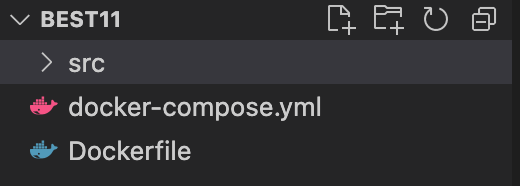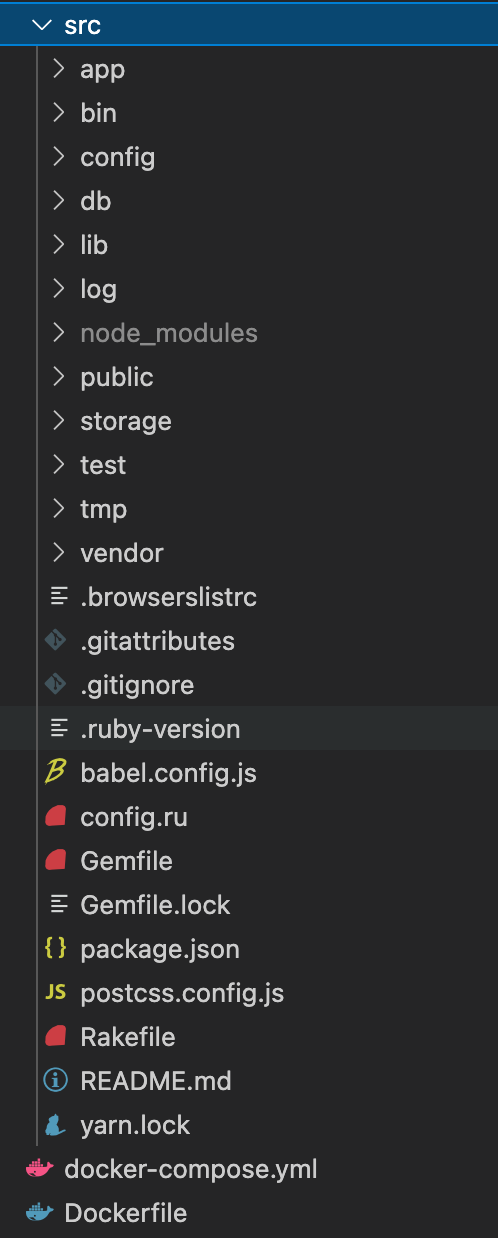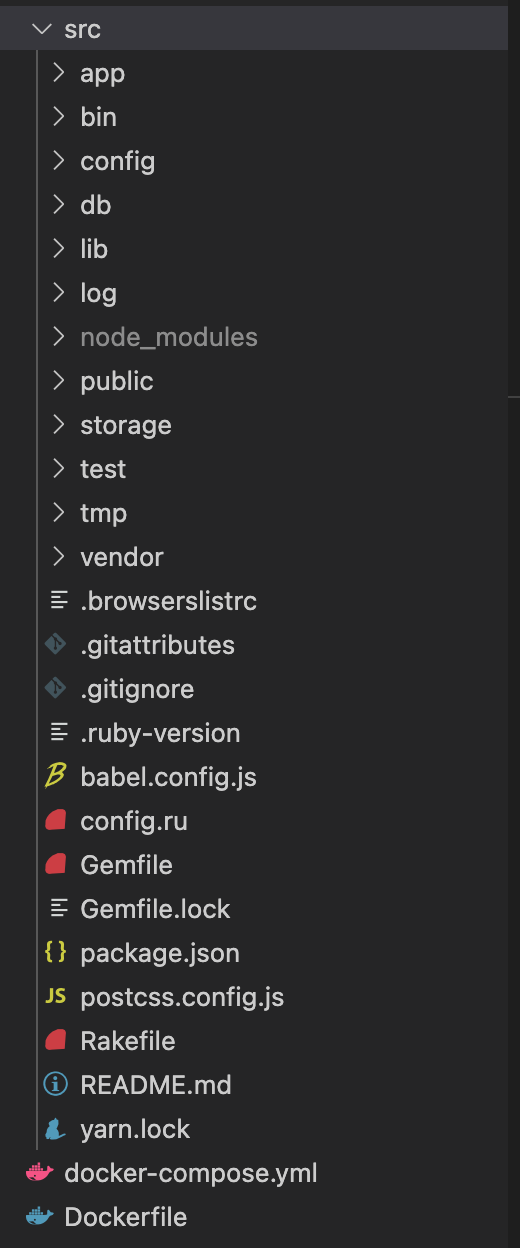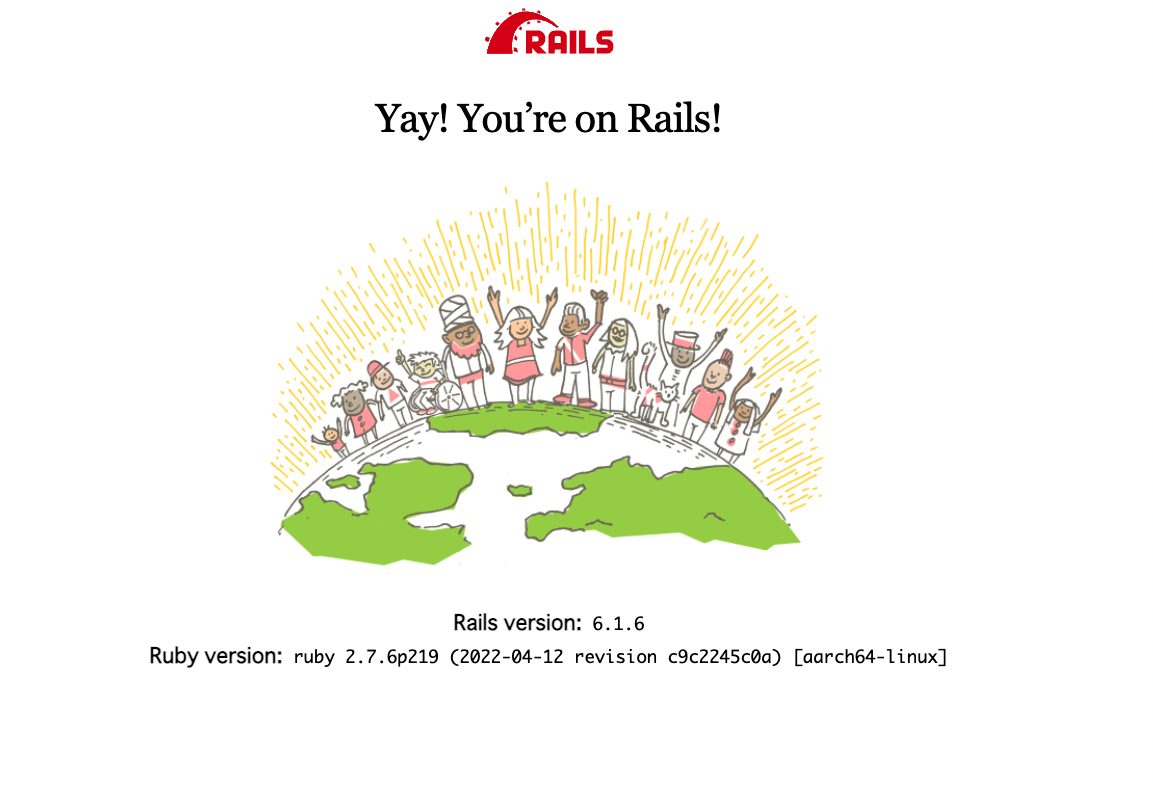Dockerでの環境構築につまづいたこととコントローラとルーティングでTOPページを表示させるのにつまづいたので備忘録として簡単に設定をやってきたことを記載します。
行ったことはほぼこの動画通りなので、記載内容について詳しく知りたい方はこちらを参照ください。
とてもわかりやすく解説されていました。
https://www.youtube.com/watch?v=lZD1MIHwMBY
最初に準備したものは
デスクトップにフォルダを作成して以下のファイルを用意した。
・Dockerfile
・docker-compose.yml
・srcディレクトリの配下にGemfile
ここからファイルの中身を記載
FROM ruby:2.7
RUN curl -sS https://dl.yarnpkg.com/debian/pubkey.gpg | apt-key add - \
&& echo "deb https://dl.yarnpkg.com/debian/ stable main" | tee /etc/apt/sources.list.d/yarn.list \
&& apt-get update -qq \
&& apt-get install -y nodejs yarn
WORKDIR /app
COPY ./src /app
RUN bundle config --local set path 'vendor/bundle' \
&& bundle install
version: '3'
services:
db:
platform: linux/x86_64
image: mysql:8.0
command: --default-authentication-plugin=mysql_native_password
volumes:
- ./src/db/mysql_data:/var/lib/mysql
environment:
MYSQL_ROOT_PASSWORD: password
web:
build: .
command: bundle exec rails s -p 3000 -b '0.0.0.0'
volumes:
- ./src:/app
ports:
- "3000:3000"
environment:
RAILS_ENV: development
depends_on:
- db
source 'https://rubygems.org'
gem 'rails', '~> 6.1.0'
これらを用意した後に
docker-compose run web rails new . --force --database=mysql
インストールまでに10分ほどかかった。
これによって大量のRailsのファイルができている
Gemfileの中身が更新されていることを確認する。
source 'https://rubygems.org'
git_source(:github) { |repo| "https://github.com/#{repo}.git" }
ruby '2.7.6'
# Bundle edge Rails instead: gem 'rails', github: 'rails/rails', branch: 'main'
gem 'rails', '~> 6.1.6'
# Use mysql as the database for Active Record
gem 'mysql2', '~> 0.5'
# Use Puma as the app server
gem 'puma', '~> 5.0'
# Use SCSS for stylesheets
gem 'sass-rails', '>= 6'
# Transpile app-like JavaScript. Read more: https://github.com/rails/webpacker
gem 'webpacker', '~> 5.0'
# Turbolinks makes navigating your web application faster. Read more: https://github.com/turbolinks/turbolinks
gem 'turbolinks', '~> 5'
# Build JSON APIs with ease. Read more: https://github.com/rails/jbuilder
gem 'jbuilder', '~> 2.7'
# Use Redis adapter to run Action Cable in production
# gem 'redis', '~> 4.0'
# Use Active Model has_secure_password
# gem 'bcrypt', '~> 3.1.7'
# Use Active Storage variant
# gem 'image_processing', '~> 1.2'
# Reduces boot times through caching; required in config/boot.rb
gem 'bootsnap', '>= 1.4.4', require: false
group :development, :test do
# Call 'byebug' anywhere in the code to stop execution and get a debugger console
gem 'byebug', platforms: [:mri, :mingw, :x64_mingw]
end
group :development do
# Access an interactive console on exception pages or by calling 'console' anywhere in the code.
gem 'web-console', '>= 4.1.0'
# Display performance information such as SQL time and flame graphs for each request in your browser.
# Can be configured to work on production as well see: https://github.com/MiniProfiler/rack-mini-profiler/blob/master/README.md
gem 'rack-mini-profiler', '~> 2.0'
gem 'listen', '~> 3.3'
# Spring speeds up development by keeping your application running in the background. Read more: https://github.com/rails/spring
gem 'spring'
end
group :test do
# Adds support for Capybara system testing and selenium driver
gem 'capybara', '>= 3.26'
gem 'selenium-webdriver', '>= 4.0.0.rc1'
# Easy installation and use of web drivers to run system tests with browsers
gem 'webdrivers'
end
# Windows does not include zoneinfo files, so bundle the tzinfo-data gem
gem 'tzinfo-data', platforms: [:mingw, :mswin, :x64_mingw, :jruby]
Gemfileの中身が更新されたら(Dockerfileの場合も同様)
イメージをビルドし直す必要がある。
M1Macの場合は以下のようにdbの下に追記する。
version: '3'
services:
db:
platform: linux/x86_64 # M1チップ対応のため追記
image: mysql:8.0
command: --default-authentication-plugin=mysql_native_password
volumes:
- ./src/db/mysql_data:/var/lib/mysql
environment:
MYSQL_ROOT_PASSWORD: password
web:
build: .
command: bundle exec rails s -p 3000 -b '0.0.0.0'
volumes:
- ./src:/app
ports:
- "3000:3000"
environment:
RAILS_ENV: development
depends_on:
- db
そしてビルドする。
docker-compose build
src/config/database.ymlのファイルを見る
password :
host:
この二つを下記のように追記・修正する。
default: &default
adapter: mysql2
encoding: utf8mb4
pool: <%= ENV.fetch("RAILS_MAX_THREADS") { 5 } %>
username: root
password: password
host: db
development:
<<: *default
database: app_development
# Warning: The database defined as "test" will be erased and
# re-generated from your development database when you run "rake".
# Do not set this db to the same as development or production.
test:
<<: *default
database: app_test
この修正が終わったらターミナルでDBの作成コマンドを入力する。
docker-compose run web rails db:create
DBが作成できたらコンテナの作成と起動
docker-compose up
これでサーバが起動したはずなので
GoogleのURLバーに
localhost:3000と入力する。
この画面が出たら、OK
詳しい説明はこちらの動画をご覧ください。
https://www.youtube.com/watch?v=lZD1MIHwMBY