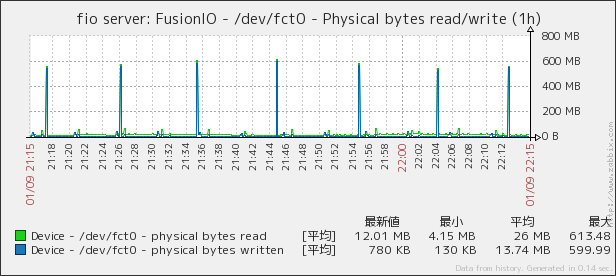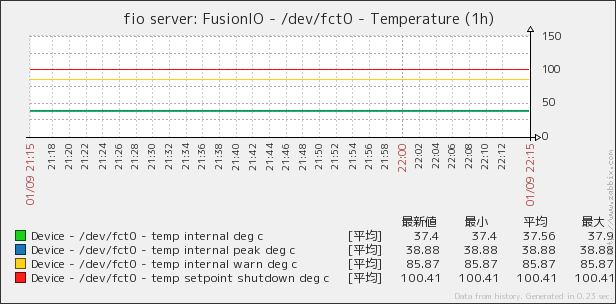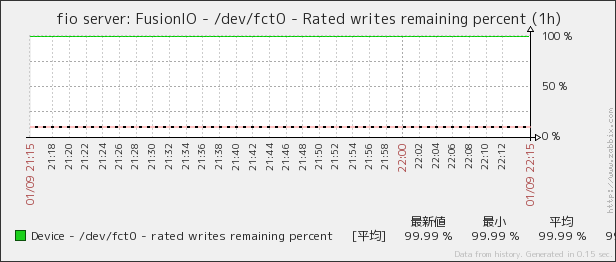blackbird fio-status plugin
この plugin では ioDrive(Fusion-IO) の様々な情報を取得し、backend にデータを送信します
取得してくる項目
基本的には fio-status で取れる項目を取得します
- physical bytes read/write
- temperature
- volts / watts / amperes
- device name
- などなど
device 名は Low Level Discovery で自動的に拾うようにしています
Install
blackbird 本体
こちらを参考に install してください
Install fio-status plugin
setup.py で入れる方法と rpm で入れる方法があります
setup.py で install
git clone https://github.com/Vagrants/blackbird-fio-status.git
cd blackbird-fio-status
python setup.py install
rpm で install
yum install blackbird-fio-status --enablerepo=blackbird
fio-status の実行には root 権限が必要なので
この blackbird-fio-status を使う場合は下記の何れかの方法で fio-status を実行できるようにする必要があります
blackbird 実行ユーザーに対し sudo 権限を与える
内部では sudo fio-status を実行していますので、sudoers で blackbird 実行ユーザー(default は bbd)に対して権限を与えてください
Defaults:bbd !requiretty
bbd ALL=(ALL) NOPASSWD: /usr/bin/fio-status
blackbird を root で動かす
blackbird 本体の設定で root 権限で実行させるようにします
[global]
user = root
group = root
plugin の設定をする
config は /etc/blackbird/conf.d/fio_status.cfg にあります
[fio-status]
module = fio_status
# fio-status location. default is '/usr/bin/fio-status'
#
# path = /usr/bin/fio-status
fio-status の path が違う場合は変更してください
監視の間隔は 60 秒(discoveryは 600 秒)がデフォルトですが、変更したい場合は
interval = 30
lld_interval = 300
のように指定してください
設定が終わったら blackbird を再起動させます
sudo /etc/init.d/blackbird restart
Zabbix 上でデータが入ってきているか確認する
Zabbix の Template は github の repositoryにあります
Zabbix に import して対象のサーバーに適用させて下さい
この Tempalte はほとんどが LLD のアイテムですので、実際にデータに出てくるまでちょっと時間かかるかもしれません
Zabbix 上の host 名と blackbird が起動しているサーバーの host 名が違う場合は /etc/blackbird/conf.d/fio_status.cfg 上で hostname を設定してあげる必要があります
Zabbix 上と合わせてください
hostname = your_static_hostname