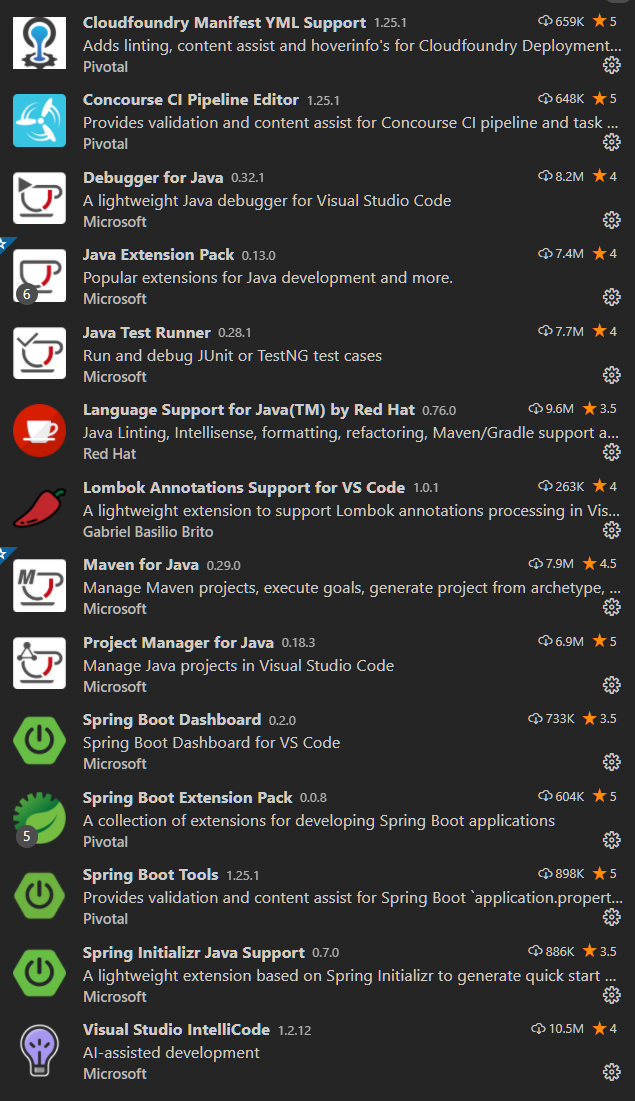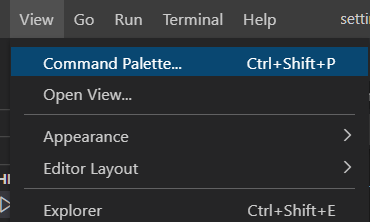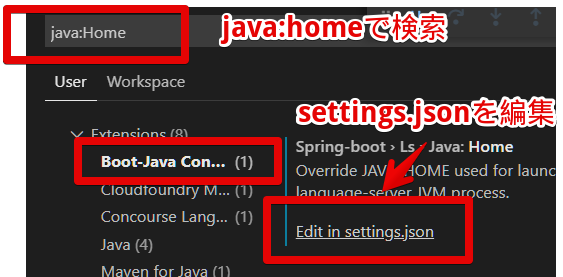単にフォルダの読み込みだけではだめだったので書き留めます
環境
Eclipse 2020-12
Spring Boot 2.4.0
java 8
バージョン管理 Git
やったこと
VSCodeでEclipseで開発したSpringBootのWorkSpace(作業フォルダ)を読み込んだ。
んでRun → Start Debugging
読み込んだときに自動的にWorkSpaceに.vscodeのフォルダが作成され、その中にlaunch.jsonが作成されます。
どうやらそれがVSCodeの実行に必要みたい。
lauch.json(初期状態)
{
// Use IntelliSense to learn about possible attributes.
// Hover to view descriptions of existing attributes.
// For more information, visit: https://go.microsoft.com/fwlink/?linkid=830387
"version": "0.2.0",
"configurations": [
{
"type": "pwa-chrome", // ここを変えないといけない
"request": "launch",
"name": "Launch Chrome against localhost",
"url": "http://localhost:8080", \\ ここは変えてあるかもしれません
"webRoot": "${workspaceFolder}"
}
]
}
とりあえず入れたExtensionsたち
なんかjavaとかSpringで検索して出てきたPackになっているやつでいれました。
結果
Chromeが立ち上がるけどだめ
launch.jsonを修正
launch.json(修正版)
{
// Use IntelliSense to learn about possible attributes.
// Hover to view descriptions of existing attributes.
// For more information, visit: https://go.microsoft.com/fwlink/?linkid=830387
"version": "0.2.0",
// java.homeも設定するような記事があったので、インストールしていたものを読み込むようにしました
"java.home": "C:\\Program Files\\AdoptOpenJDK\\jdk-11.0.9.101-hotspot",
"configurations": [
{
"type": "java", // 結局ここを"java"にすれば良いだけ
"request": "launch",
"name": "Launch Chrome against localhost",
// 他にもかいてあったけど、消しても動きました
}
]
}
他にやったことは?
settings.json
{
"files.exclude": {
"**/.classpath": true,
"**/.project": true,
"**/.settings": true,
"**/.factorypath": true
},
"java.jdt.ls.vmargs": "-XX:+UseParallelGC -XX:GCTimeRatio=4 -XX:AdaptiveSizePolicyWeight=90 -Dsun.zip.disableMemoryMapping=true -Xmx1G -Xms100m -javaagent:\"c:\\Users\\yumasky\\.vscode\\extensions\\gabrielbb.vscode-lombok-1.0.1\\server\\lombok.jar\"",
"editor.suggestSelection": "first",
"vsintellicode.modify.editor.suggestSelection": "automaticallyOverrodeDefaultValue",
"spring-boot.ls.java.home": "", // ここにもJDKのパスを入力してたけど、消しても動いた!
"cloudfoundry-manifest.ls.java.home": ""
}
まだちゃんとわかっているわけではないです。。。
とりあえず調べてた記事の中では基本的にVSCodeで新しくSpringBootのプロジェクトを作成の流れが多く、最初はEclipseで、途中からVSCodeでみたいな乗り換えの方法はなかなか見つかりませんでした。
そういう方の参考になればと思います。
また、補足説明できる方、ぜひコメントでよろしくお願いいたしますm(__)m