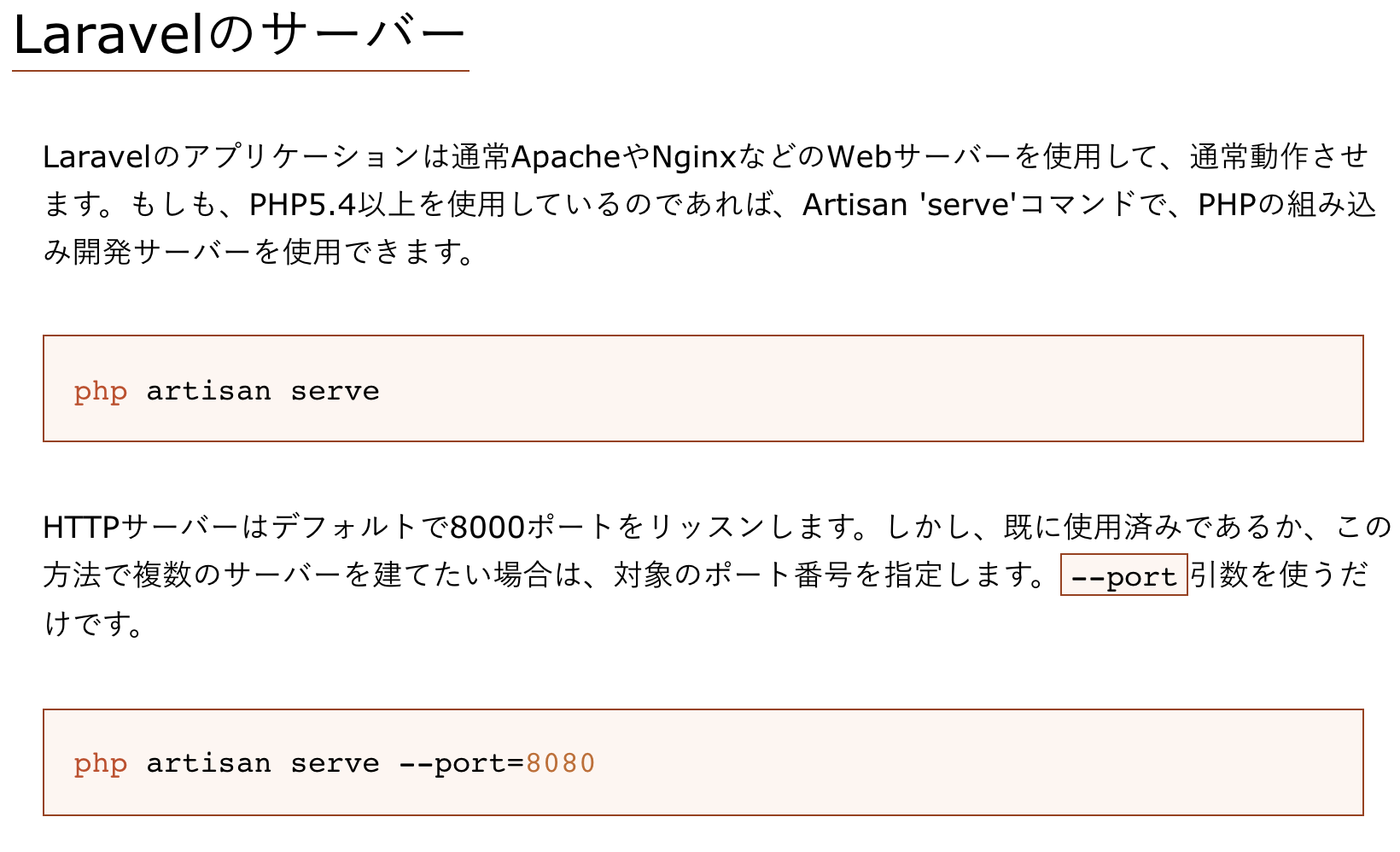Apacheを使用しなくてもいい
Apacheは8000をリッスンしている。
Apacheを起動してブラウザにlocalhostを入力すると、ルートディレクトリを開くことになるので、設定しているファイルが開かれる。
自分の場合はtop.phpというファイルが開かれる。
Laravelを使うときにもサーバーをたちあげる必要あり
動画なので説明をみていると、MAMPを使っていたり、いきなりlocalhostにアクセスすることで
この画面が起動していましたが、自分はApacheを使用してサーバーを立ち上げていて、8000をlocalhostに設定していました。
なので当然上記の画面が表示されませんでした。
ポートを指定してサーバーを立ち上げる?!
ウェブ職人のためのPHPフレームワーク。というサイトにちゃんと便利なことも書いてありました。
http://laravel.jp/
$ php artisan serve --port=8080
後ろの--port=8080というのが8080をポート番号に指定するということらしい。
これにより、複数のサーバーを立てる場合はこのポート番号をかぶらないように指定すればいいみたいですね。