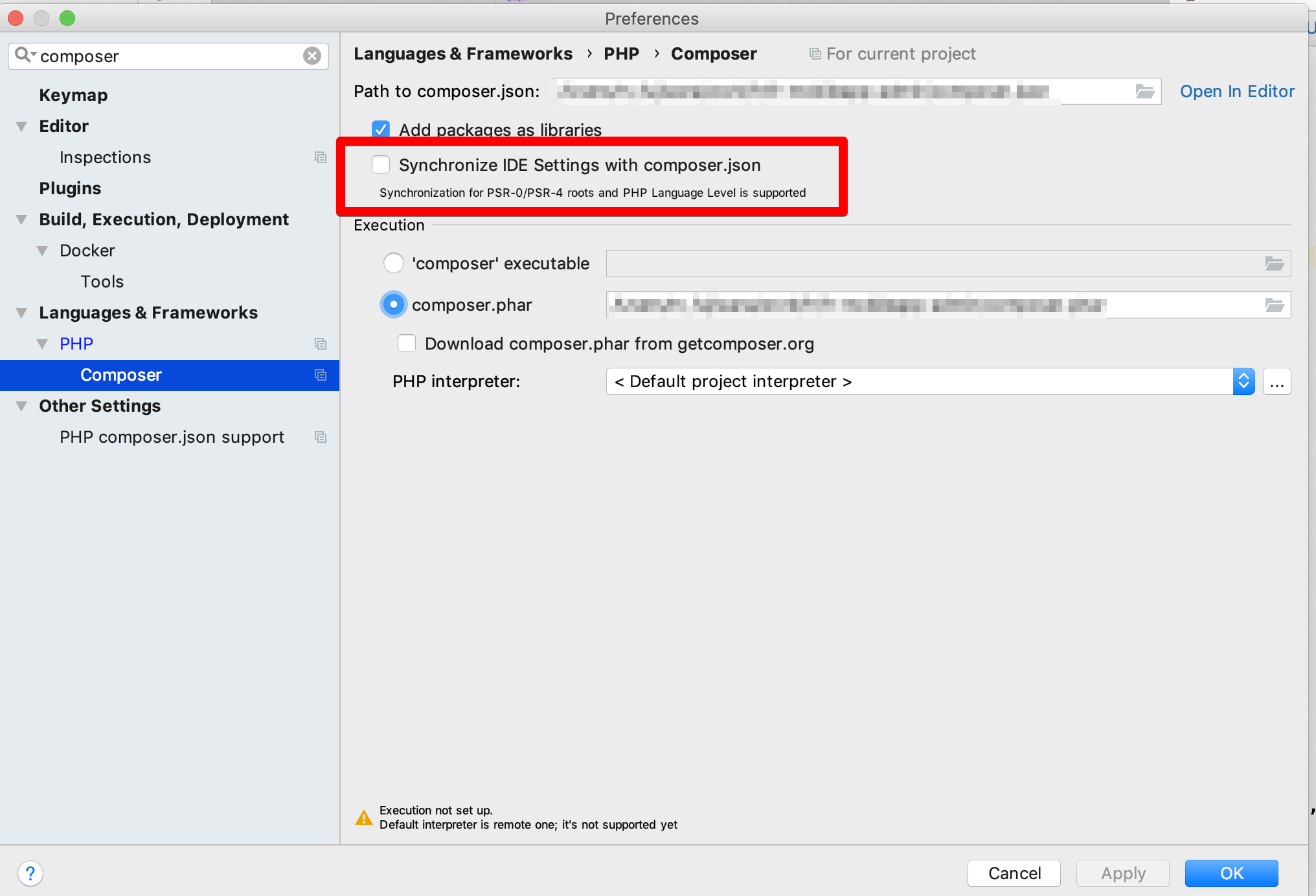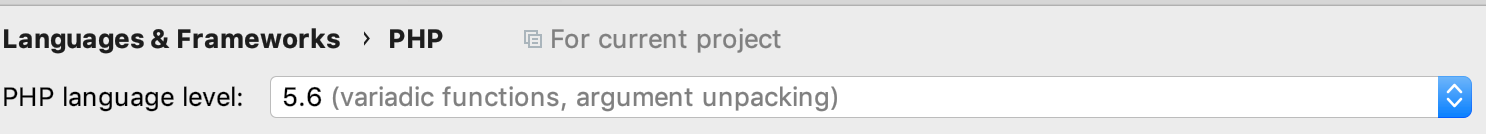動作確認環境
PhpStorm: 2018.3
PhpStormでは、 composer.json に こんなふうにrequireでPHPバージョン指定の記述が入っていると、
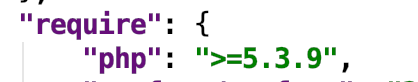
PHPのバージョン指定ができなくなってしまいます。
この状況に遭遇したの初めてだったので、焦りました。

この場合、開発環境はPHP5.6なのに、PhpStormにはPHP5.3扱いされています。
PHP5.4で入った array の short syntax とか全滅ですよね。ソースコードを開くと真っ赤っ赤です。
環境設定で composer.json のページを開くと、 Synchronize IDE Settings with composer.json
のチェックをはずしてやります。