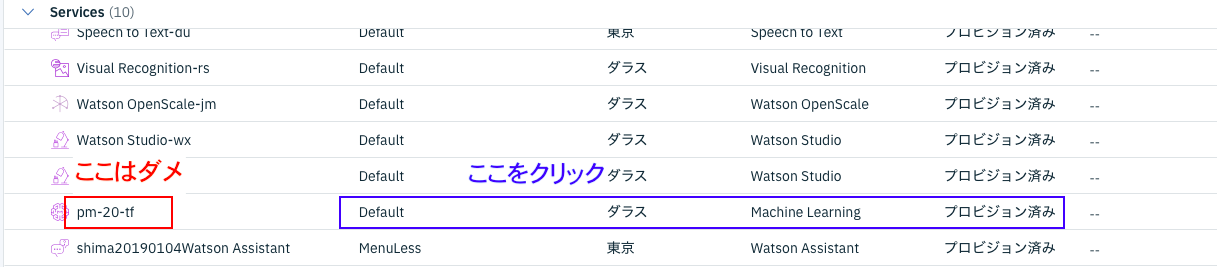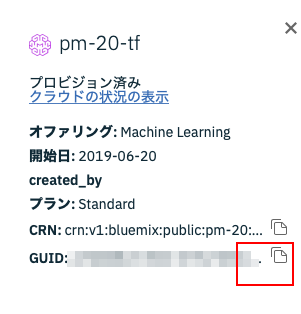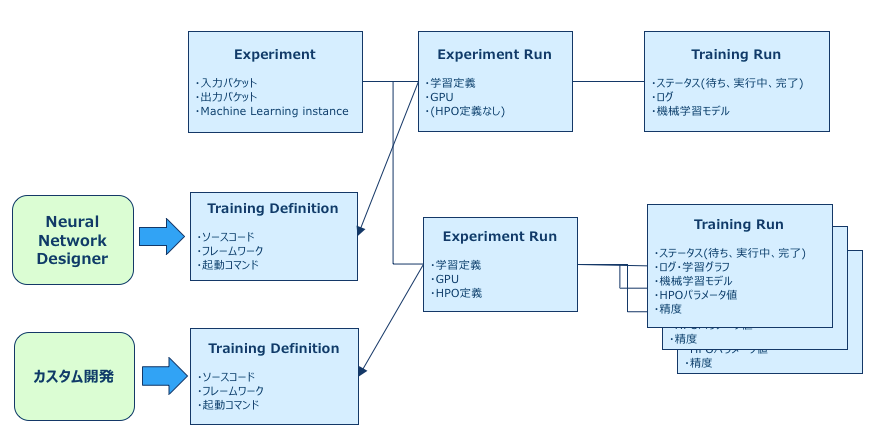はじめに
Watson Machine Learningにいつの間にかコマンドラインができていました。
UIからはTraining Definitionとか消せないので、何度もテストしてゴミがたまってくるととても便利です。
その利用メモを残しておきます。
(2019-07-08) 最新コマンドに更新
(2019-09-03) わかりにくかった箇所に画面コピー追加
前提
IBM Cloudのibmcloudコマンドが使えることが前提です。
まだの場合はIBM Cloud CLIから導入して下さい。
導入手順
次のコマンドで導入します。
$ ibmcloud plugin install machine-learning
設定
まず、IBM CloudのダッシュボードからWatson MLの管理画面に入り、認証情報を取得します。
次にその認証情報をコマンドラインの環境変数として設定します。
Windowsの場合
set ML_ENV=https://us-south.ml.cloud.ibm.com
set ML_USERNAME=xxxxxxxx-xxxx-xxxx-xxxx-xxxxxxxxxxxx
set ML_PASSWORD=xxxxxxxx-xxxx-xxxx-xxxx-xxxxxxxxxxxx
set ML_INSTANCE=xxxxxxxx-xxxx-xxxx-xxxx-xxxxxxxxxxxx
Macの場合
export ML_ENV=https://us-south.ml.cloud.ibm.com
export ML_USERNAME=xxxxxxxx-xxxx-xxxx-xxxx-xxxxxxxxxxxx
export ML_PASSWORD=xxxxxxxx-xxxx-xxxx-xxxx-xxxxxxxxxxxx
export ML_INSTANCE=xxxxxxxx-xxxx-xxxx-xxxx-xxxxxxxxxxxx
MACの場合は、上のバッチファイルを用意して次のコマンドを実行
$ source ./setenv.sh
GUIDの取得/設定
GUIDは、IBM Cloud 管理画面のWatson Machine Learningの行で、一番左の名称(ここがリンクになっている)以外の部分をクリックすると表示されます。
下の画面のようにGUIDの右側にある、クリップボートアイコンをクリックすると、クリップボードにコピーされます。
取得したGUIDを使って、今のように設定を行います。
$ ibmcloud ml set instance xxxxxxxx-xxxx-xxxx-xxxx-xxxxxxxxxxxx
実行
ここまでの準備ができれば、後はコマンドを実行するだけです。
$ ibmcmoud ml help
こんな結果がかえってくるはずです
名前:
ibmcloud ml - Manage machine learning lifecycle on IBM Cloud
使用法:
ibmcloud ml command [arguments...] [command options]
コマンド:
cancel Cancel training a model
delete Delete a model/deployment/training-run/training-definitions/experiments/experiment-runs/libraries/runtimes
deploy Deploy a model for scoring
experiments Run/Update an experiment stored in WML Repository
generate-manifest Generate a sample manifest for training-definitions/experiments/training-runs/update-experiments/batch/libraries/runtimes
libraries Download content from(to the present working directory)/Update a library stored in WML Repository
list List the models/deployments/training-runs/experiments/training-definitions/experiment-runs/libraries/runtimes
models Download model from(both metadata and content of the model to the present working directory) WML repository
monitor Start fetching status/metric messages of a training-run/experiment
runtimes Download content from(to the present working directory)/Update a runtime stored in WML Repository
score Score the model. Sample scoring json format - {"modelId": "sample", "deploymentId": "sample","payload": {"fields": [],"values": []}}
set Set ML instance
show Get detailed information about models/deployments/training-runs/training-definitions/experiments/experiment-runs/libraries/runtimes
store Store a model/training-definition/experiment/training-runs/libraries/runtimes to WML repository
train Start training a model
version show git hash and build time of cli
help, h ヘルプを表示します
コマンドについて詳しくは、'ibmcloud ml help [command]' と入力してください。
コマンド例
(Training定義のうち、いらないものを消すための手順)
$ ibmcloud ml list training-definitions
Fetching the list of training-definitions ...
SI No Name guid framework version created-at
1 Kidney-1 6c017f34-3cef-4aa1-b5c2-deae7783b9ac wml 1.1 2018-06-23T05:58:15.874Z
2 simgle-cnn-on-mnist-v1 d41adc03-85a9-466c-8115-5e9ca3df0e95 tensorflow 1.5 2018-06-23T06:41:13.116Z
3 simgle-cnn-on-mnist-v2 52a7ac4d-42ae-4d90-871c-5df178dec7e8 tensorflow 1.5 2018-06-23T08:04:18.637Z
4 simgle-cnn-on-mnist-v3 679db41a-cf94-45a7-99c3-6e4127f94fee tensorflow 1.5 2018-06-23T08:35:52.351Z
5 cnn from nnd v4 5a6488d0-096b-4d90-86e9-11597fa9708d tensorflow 1.5 2018-06-26T00:09:44.957Z
6 cnn from kaggle epoch=200 734e226a-1338-4319-8ebe-8e1008073ae6 tensorflow 1.5 2018-06-26T00:30:18.238Z
7 cnn from kaggle w adam d9d0cac3-297a-4285-b5d7-16c556c1fbc1 tensorflow 1.5 2018-06-26T01:26:57.072Z
8 aka zip 306dfd8e-ed09-4e71-afd1-c106badef5d4 tensorflow 1.5 2018-06-26T02:18:01.358Z
9 cnn-cifar10-kaggle ec9379f5-5b1b-4530-a2db-4e67e1e4541d tensorflow 1.5 2018-06-26T03:43:43.863Z
9 records found.
OK
List all training-definitions successful
$ ibmcloud ml delete training-definitions 306dfd8e-ed09-4e71-afd1-c106badef5d4
Deleting the training-definition '306dfd8e-ed09-4e71-afd1-c106badef5d4' ...
OK
Delete training-definition successful
おまけ オブジェクト間の関係図
Experimentsから使っているとWatson Machine Learningのオブジェクト間の関係はとてもわかりにくいです。
自分の理解のため、こんな図を作ってみました。