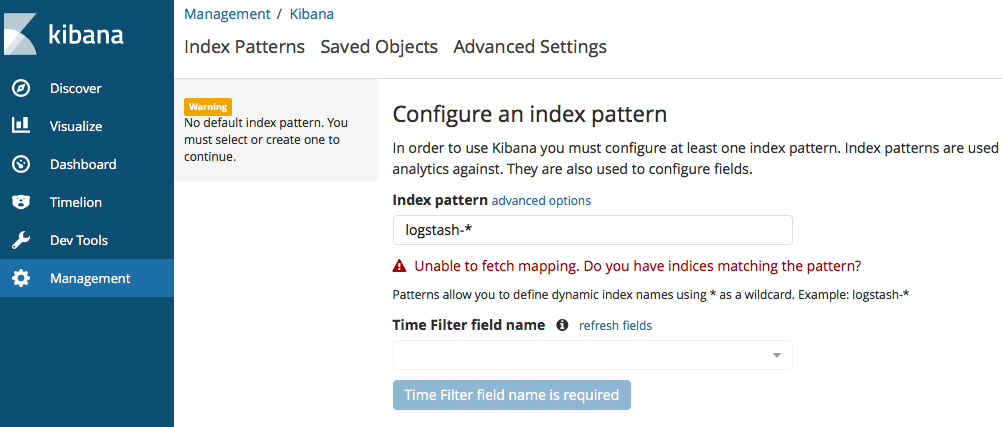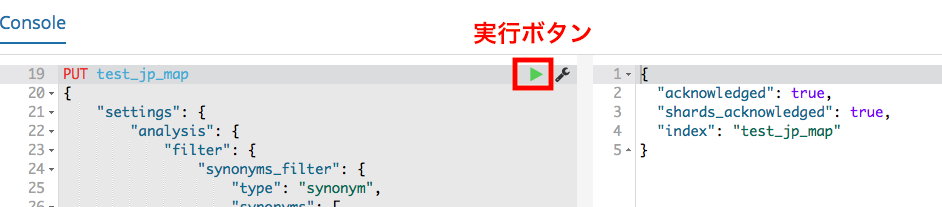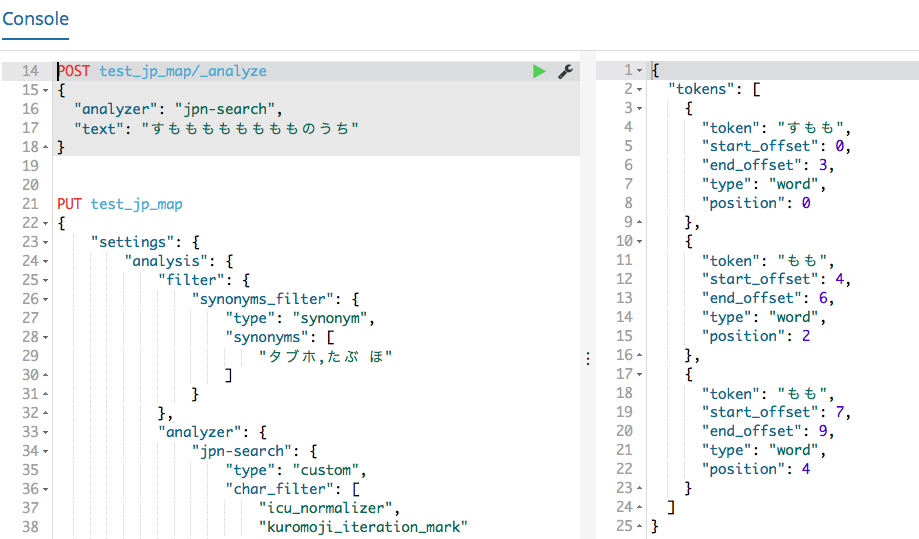事情があってelasticsearchの導入をしようとしているのですが、何も考えずに導入したv6は出たばかりのバージョンらしく、解説がどこにもない。。。
苦労して導入中のメモを残しておきます。
java8の導入
(JDKがないと言われたので、javaを導入したらjava9でダメ)
$ brew cask install java8
elasticsearch 導入 & 自動起動の設定
$ brew install elasticsearch
$ ln -sfv /usr/local/opt/elasticsearch/*.plist ~/Library/LaunchAgents
$ launchctl load ~/Library/LaunchAgents/homebrew.mxcl.elasticsearch.plist
うまくいくと、下のような結果がブラウザに返ってきます。
{
"name" : "5egFqAz",
"cluster_name" : "elasticsearch_makaishi",
"cluster_uuid" : "Yw_85VZrRwigNvlIl0rD4g",
"version" : {
"number" : "6.0.1",
"build_hash" : "601be4a",
"build_date" : "2017-12-04T09:29:09.525Z",
"build_snapshot" : false,
"lucene_version" : "7.0.1",
"minimum_wire_compatibility_version" : "5.6.0",
"minimum_index_compatibility_version" : "5.0.0"
},
"tagline" : "You Know, for Search"
}
プラグインの導入
$ cd /usr/local/Cellar/elasticsearch/6.0.1
$ bin/elasticsearch-plugin install analysis-icu
$ bin/elasticsearch-plugin install analysis-kuromoji
index作成
$ curl -X PUT http://localhost:9200/test
index設定確認
$ curl -X GET localhost:9200/test/_stats?pretty=true
データ投入
content-typeを指定する必要あり
$ curl -H "Content-Type: application/json" -XPOST localhost:9200/index/type -d '{"message": "test message"}'
kibanaの導入・起動
$ brew install kibana
$ kibana
うまくいくとこういう画面が出てきます。
kuromojiの設定について
kibanaの管理コンソールより行います。
左のメニューからDev Toolsを選び、以下のPUT文をコピペして実行ボタン
PUT test_jp_map
{
"settings": {
"analysis": {
"filter": {
"synonyms_filter": {
"type": "synonym",
"synonyms": [
"タブホ,たぶ ほ"
]
}
},
"analyzer": {
"jpn-search": {
"type": "custom",
"char_filter": [
"icu_normalizer",
"kuromoji_iteration_mark"
],
"tokenizer": "kuromoji_tokenizer",
"filter": [
"synonyms_filter",
"kuromoji_baseform",
"kuromoji_part_of_speech",
"ja_stop",
"kuromoji_number",
"kuromoji_stemmer"
]
},
"jpn-index": {
"type": "custom",
"char_filter": [
"icu_normalizer",
"kuromoji_iteration_mark"
],
"tokenizer": "kuromoji_tokenizer",
"filter": [
"kuromoji_baseform",
"kuromoji_part_of_speech",
"ja_stop",
"kuromoji_number",
"kuromoji_stemmer"
]
}
}
}
}
}
個々の設定の意味についてはElasticsearchを日本語で使う設定のまとめに詳しいです。
形態素エンジンのテスト
下記のPOST文をDev Toolsにコピペして「実行」ボタン
POST test_jp_map/_analyze
{
"analyzer": "jpn-search",
"text": "すもももももももものうち"
}
結果