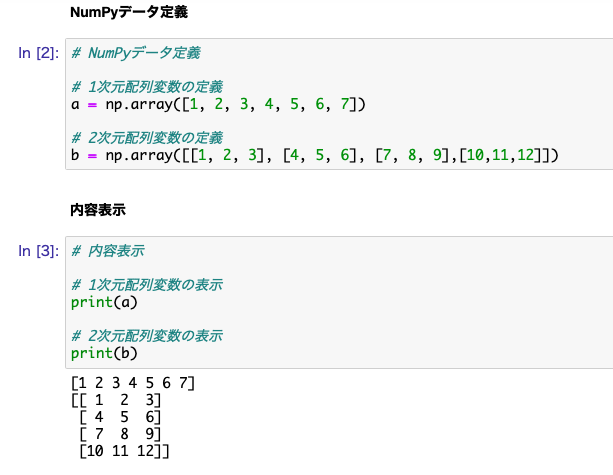はじめに
PCで動かすJupyter Notebookは、フォントがデフォルトでプロポーショナルになっているため、出力がガタガタしてなにかと不便。これを等幅フォントに変えるための手順です。
動作確認はMacでしています。
手順
ターミナルを立ち上げて、以下のコマンドを実行します。
$ cd ~/.jupyter
$ mkdir custom
$ cd custom
$ echo '.CodeMirror pre, .output pre { font-family: Monaco, monospace; }' > custom.css
この状態で
$ Jupiter notebook
とすると、numpyの行列も次のようにきれいに表示されます。
ご参考までに、上記のコードは私の著作「Pythonで儲かるAIをつくる」の実習コードの一部です。
他のコードを含めて下記リンク先にアップされていますので、関心ある方は参照されて下さい。