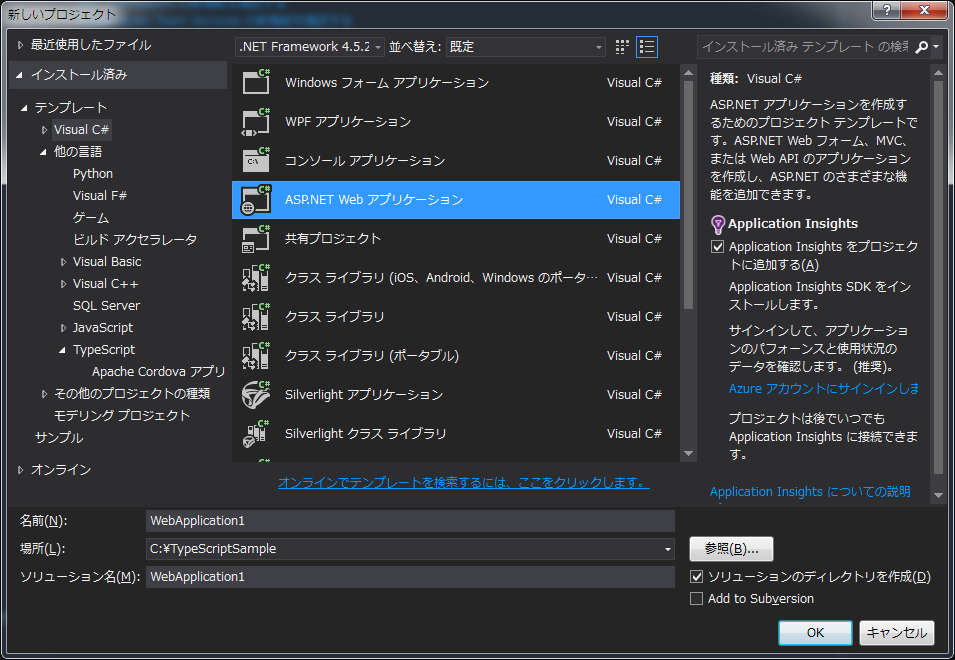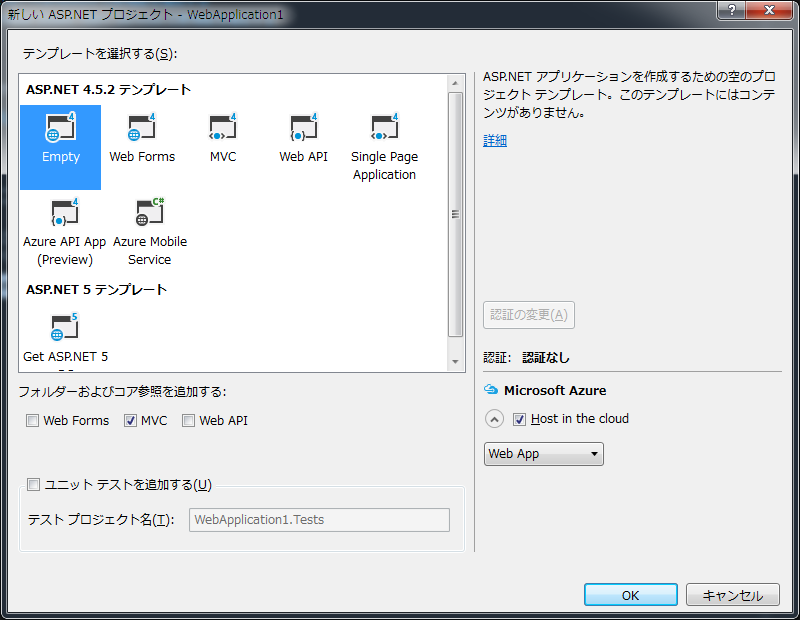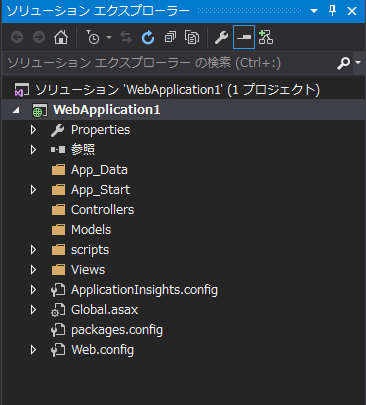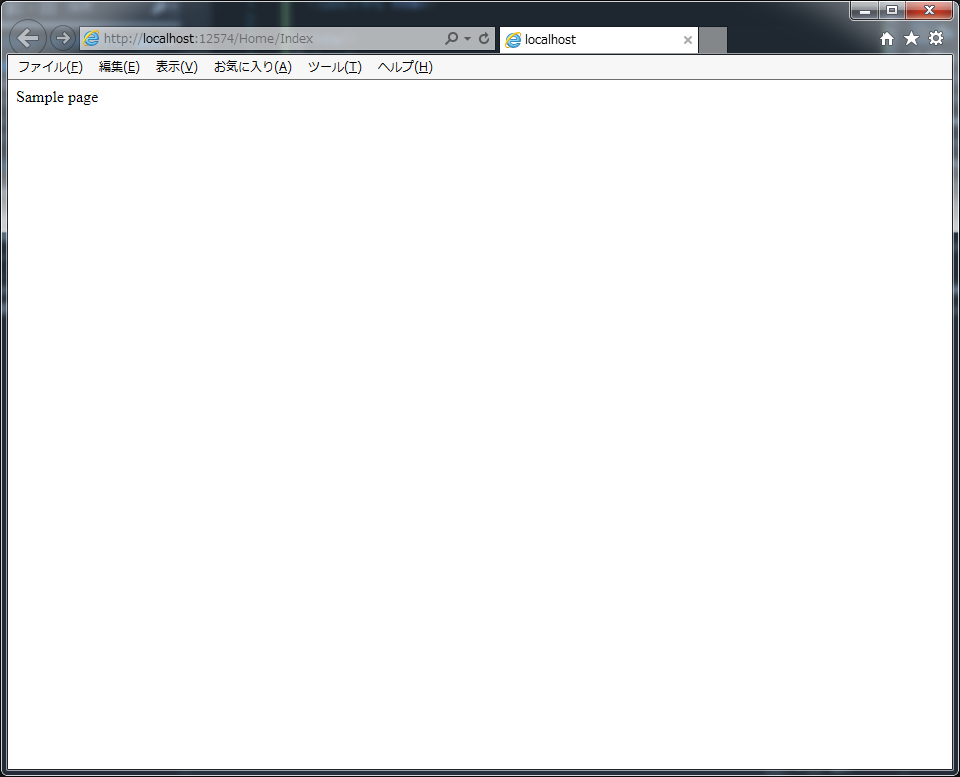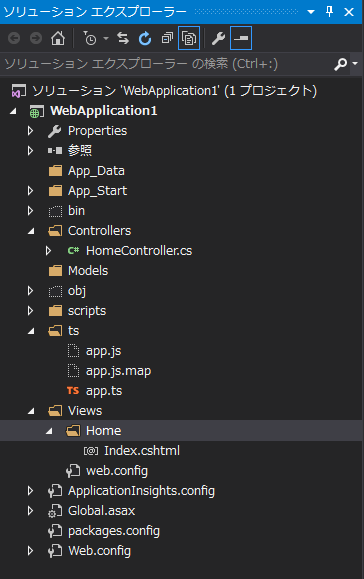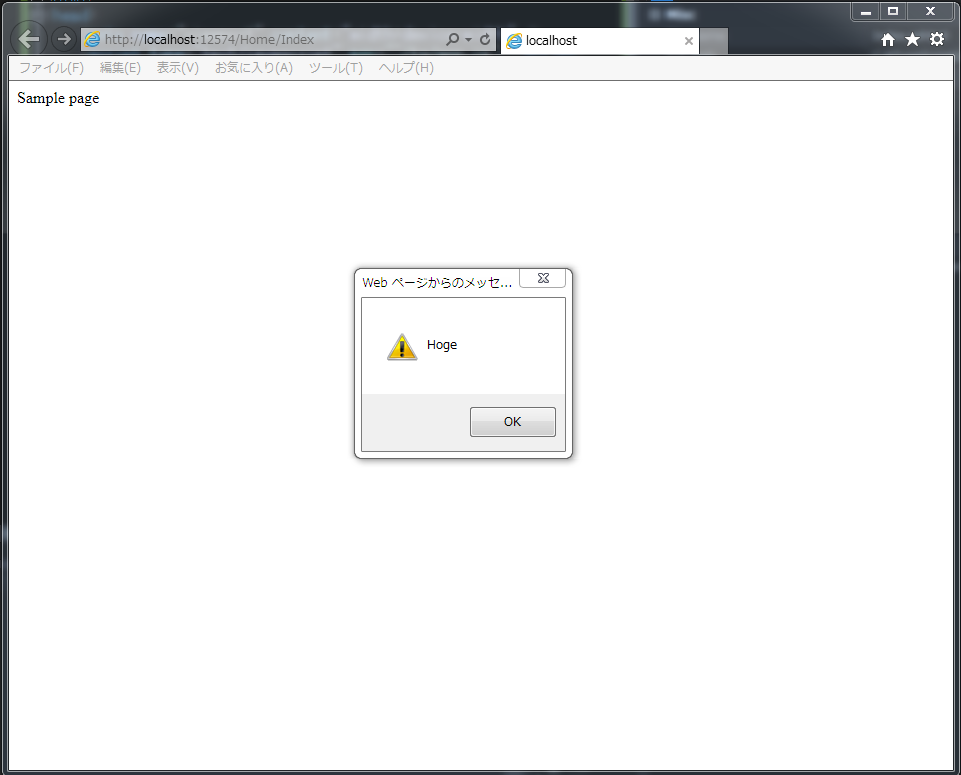今回はASP.NET MVCにTypeScriptを組み込んでみます。
環境はVisual Studio 2015です。
ASP.NET MVC サンプル作成
まず、ファイル->新規作成->プロジェクトでプロジェクト作成画面を開きます。
そして、ASP.NET Web アプリケーションを選択します。
今回はEmpty、MVCを選択します。
空のMVCなため構成はこんな感じです。
空でなんもないんでControllers配下にHomeController.csを追加します。
HomeController.cs
using System;
using System.Collections.Generic;
using System.Linq;
using System.Web;
using System.Web.Mvc;
namespace TypeScriptSample.Controllers
{
public class HomeController : Controller
{
// GET: Home
public ActionResult Index()
{
return View();
}
}
}
対応するViewをViews/Home配下に追加しましょう。
Index.html
<!DOCTYPE html>
<html>
<head>
<meta name="viewport" content="width=device-width" />
<title></title>
</head>
<body>
<label>Sample page</label>
</body>
</html>
これでソリューションを実行すれば下記画面が表示されるはずです。
TypeScriptを組み込む
先ほど作成したサンプルにTypeScriptを組み込んでみましょう。
まず、ソリューションを右クリックし、追加->新しいフォルダでTypeScriptを置くフォルダを作りましょう。
フォルダ名は何でもいいです。
追加したフォルダを右クリックし、追加->TypeScriptファイルでTypeScriptファイルを作成します。
app.ts
class Person {
private name: string;
public getName(): string {
return this.name;
}
constructor(name: string) {
this.name = name;
}
}
window.onload = function () {
const p = new Person("Hoge");
alert(p.getName());
}
ソリューションをビルドするとjsにトランスパイルされます。
画面にapp.jsへの参照を追加しましょう。
Index.html
<!DOCTYPE html>
<html>
<head>
<script src="~/ts/app.js"></script>
<meta name="viewport" content="width=device-width" />
<title></title>
</head>
<body>
<label>Sample page</label>
</body>
</html>
準備は整いました。
ソリューションを実行すると下記画面が表示されるはずです。
以上、TypeScriptをASP.NET MVCに組み込むの回でしたー