この記事の目的
インターンでapi開発を行なっている際にInsomniaを使用した。使い方を忘れないようにメモを残しておく。
なんとなく理解している程度のため表現方法や理解がおかしいかもしれない。その際はコメント等で指摘してくれると助かります。
Docker側の操作
terminal
rails s -b 0.0.0.0
IP0.0.0.0にバインドさせながらサーバーを起動させる。
rails側のapi
ソースコード
event_controller.rb
class Api::EventsController < ApplicationController
def index
#binding.pry
events = Event.all
render json: events
end
def create
@event = Event.new(event_params.merge({ hashed_url: invent_hash }))
#binding.pry
if @event.save
render json: @event
else
render json: @event.errors
end
end
def invent_hash
#binding.pry
root_str = event_params[:user_id].to_s + event_params[:category_id].to_s + event_params[:name]
Digest::SHA256.hexdigest(root_str)
end
private
def event_params
params.require(:event).permit(
:user_id,
:category_id,
:name,
:is_public,
:description,
:delete_at
)
end
end
ファイル構成
ルーティング
insomniaの操作
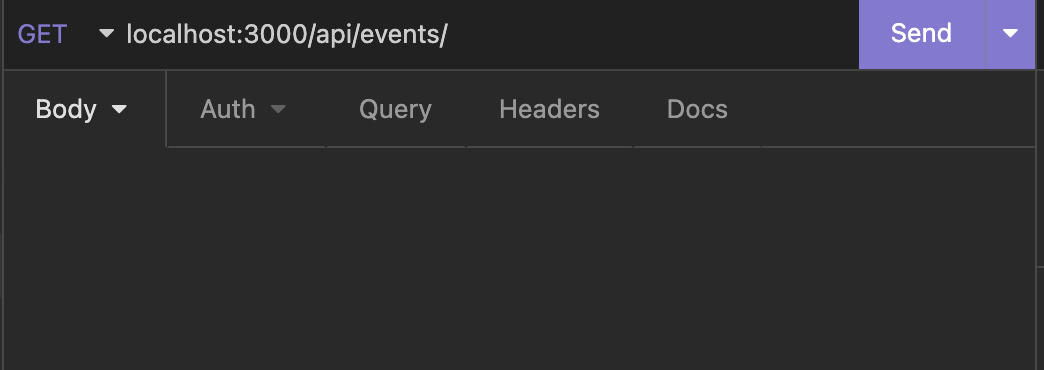
上記の写真のようにURLにするとgetリクエストが送れる。

getではなくpostを送るとこのような返り値が来る。
気づき・気になったこと
- progateで学んだ書き方よりも抽象的な分、リクエストとはみたいな部分を意識するきっかけになった
- リクエストをテンプレートとして保存して置けるのでapi開発の時に楽にデバックを行うことができる
参考

