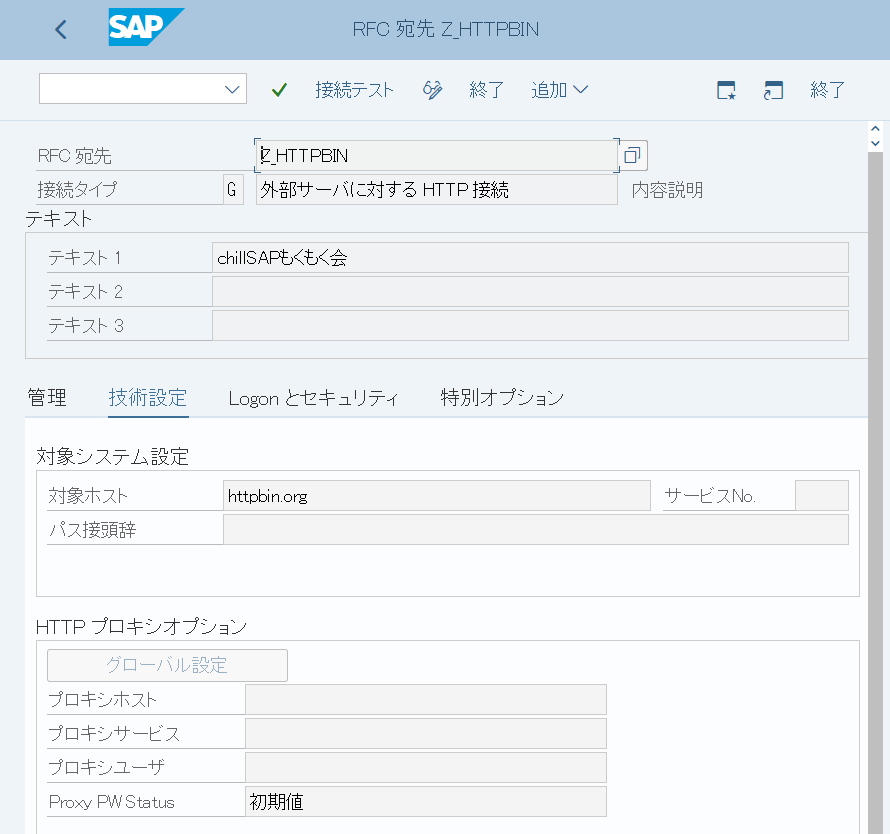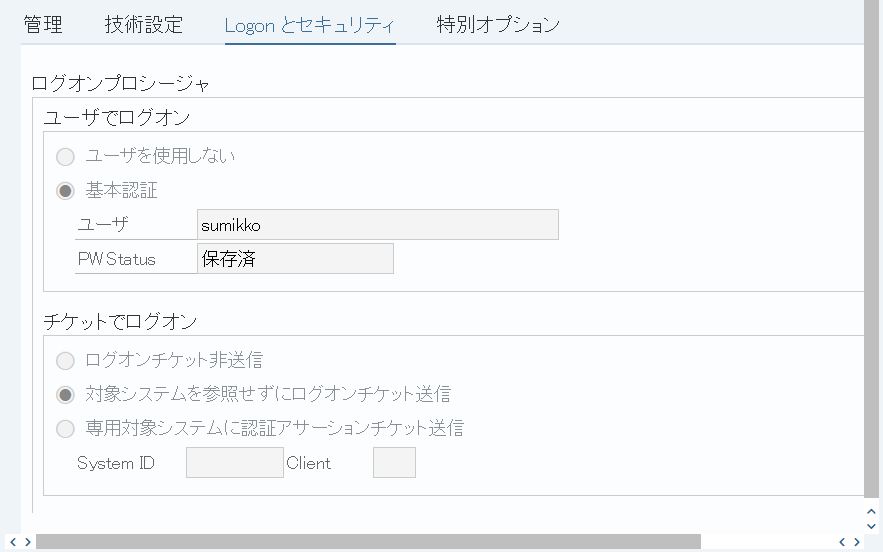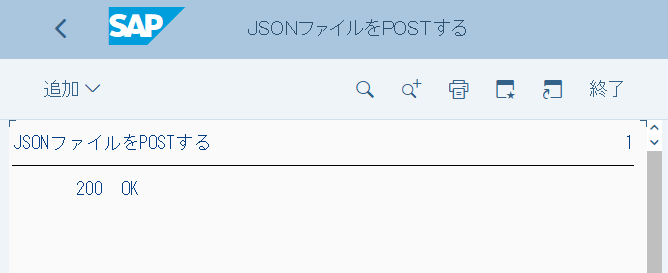やること
SAP標準のフライト情報を、JSON形式で外部に送信する。
宛先の設定はT-CD:SM59で行う。
参考:How to Prepare JSON in ABAP & Send Response to Cloud?
手順
SM59で宛先設定
検証のみのため、httpbinを使用します。
※httpbinの使用方法などについては、Postmanなどで事前に検証してください
参考:APIクライアント開発時のモックに使えるhttpbinの紹介
接続テスト
RFC宛先:Z_HTTPBIN(任意)
接続タイプ:G
対象ホスト:httpbin.org
パス接頭辞:ブランク(接続確認のため)
接続テスト後
パス接頭辞に /post を追加する(httpbinでのPOST用のパス)
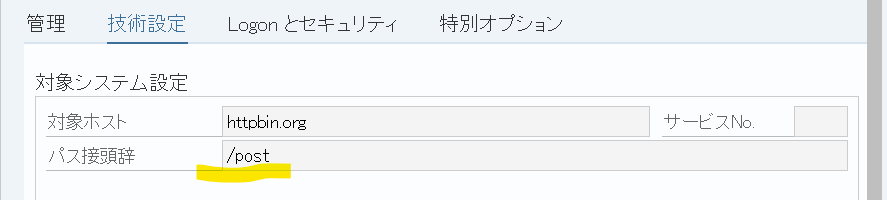
コーディング
クラス IF_HTTP_CLIENT を使用
Y_POST_JSON
CONSTANTS lc_content TYPE string VALUE 'Content-Type'.
CONSTANTS lc_contentval TYPE string VALUE 'application/json'.
DATA lo_http_client TYPE REF TO if_http_client.
DATA lv_httpcode TYPE i.
DATA lv_reason TYPE string.
* データ抽出
SELECT *
FROM sflight
INTO TABLE @DATA(lt_flightdata).
* 内部テーブルからJSONに変換
DATA(lv_json) = /ui2/cl_json=>serialize( lt_flightdata ).
* 変換結果の確認
cl_demo_output=>display_json( lv_json ).
* 宛先の設定
CALL METHOD cl_http_client=>create_by_destination
EXPORTING
destination = 'Z_HTTPBIN' "SM59で作成した宛先
IMPORTING
client = lo_http_client
EXCEPTIONS
argument_not_found = 1
destination_not_found = 2
destination_no_authority = 3
plugin_not_active = 4
internal_error = 5
OTHERS = 6.
IF sy-subrc <> 0.
* 省略
ENDIF.
lo_http_client->refresh_request( ).
lo_http_client->request->set_version( if_http_request=>co_protocol_version_1_0 ).
* メソッドの設定(POST)
CALL METHOD lo_http_client->request->set_method
EXPORTING
method = lo_http_client->request->co_request_method_post.
* ヘッダ部の設定
CALL METHOD lo_http_client->request->set_header_field
EXPORTING
name = lc_content
value = lc_contentval.
* JSONデータの設定
CALL METHOD lo_http_client->request->set_cdata
EXPORTING
data = lv_json.
* データ送信
lo_http_client->send(
EXCEPTIONS
http_communication_failure = 1
http_invalid_state = 2 ).
* 送信結果の取得
lo_http_client->receive(
EXCEPTIONS
http_communication_failure = 1
http_invalid_state = 2
http_processing_failed = 3 ).
* ステータス取得
CALL METHOD lo_http_client->response->get_status
IMPORTING
code = lv_httpcode
reason = lv_reason.
* 結果出力
WRITE lv_httpcode.
WRITE lv_reason.
実行
変換結果の確認
cl_demo_outputでJSON変換結果を確認
参考:【ABAP】内部テーブルをJSONに変換する