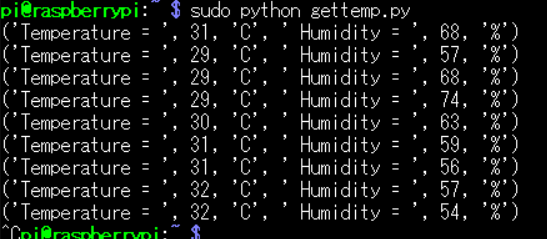目的
RaspbeeryPiで温湿度データを取得する
使用したもの
・Raspberry Pi 3 MODEL B
・DHT11(温湿度センサー)。
・ジャンプワイヤー×3本
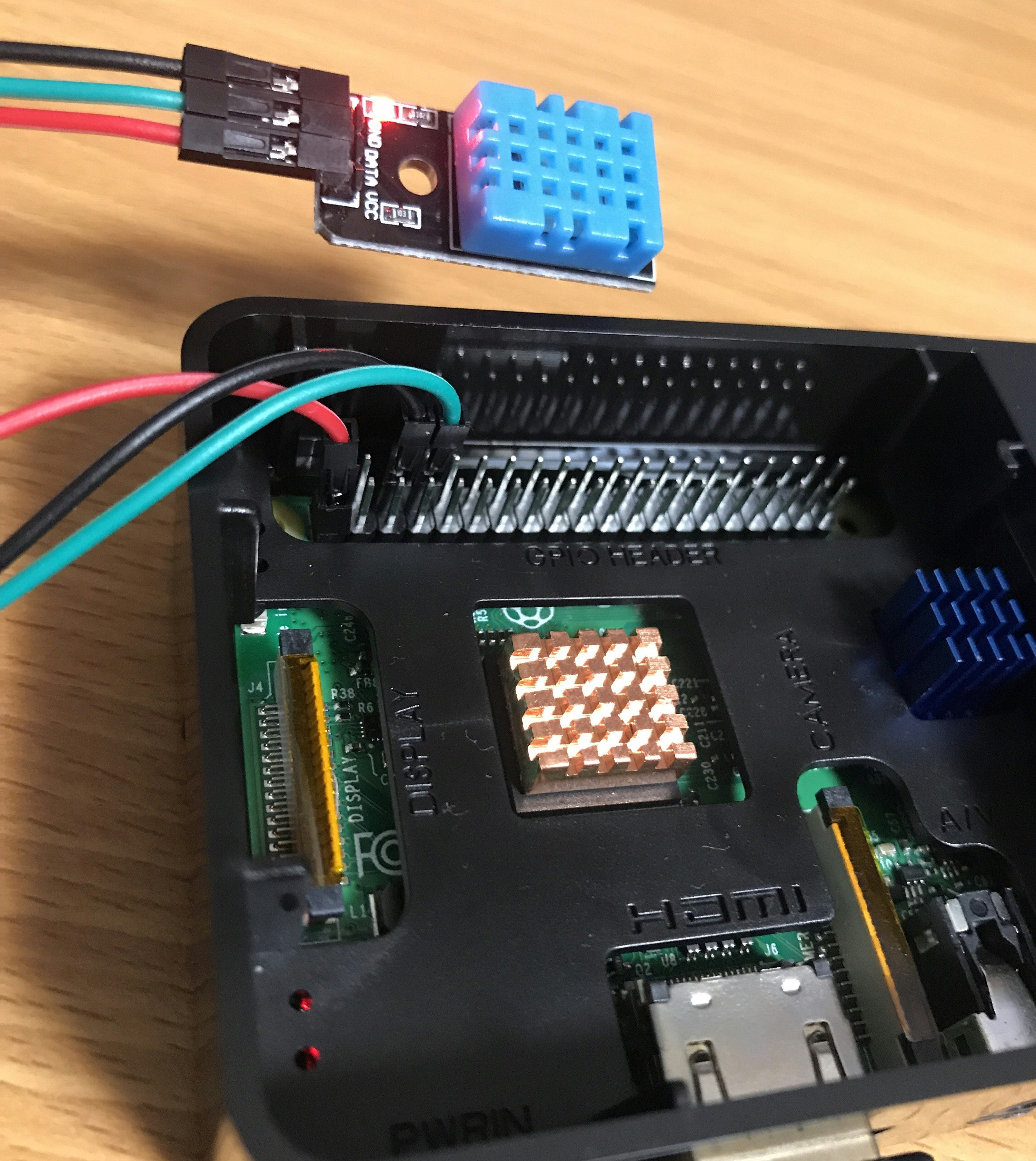
参考
参考元からの変更点
他からの呼び出し予定があるため、温度と湿度をリターン
センサーが0を返してきたら無視する
ソースコード
gettemp.py
# coding: UTF-8
# RaspberryPiでDHT11センサーから温湿度データを取得
import time
import dht11
import RPi.GPIO as GPIO
# 定義
# GPIO 14 as DHT11 data pin
Temp_sensor=14
# 温湿度データ取得
def get_temp():
GPIO.setwarnings(False)
GPIO.setmode(GPIO.BCM)
instance = dht11.DHT11(pin=Temp_sensor)
while True:
#データ取得
result = instance.read()
return result.temperature,result.humidity
if __name__ == '__main__':
try:
while True:
#温湿度データ取得
temperature,humidity = get_temp()
#画面出力
if temperature == 0:
continue
print("Temperature = ",temperature,"C"," Humidity = ",humidity,"%")
#指定された秒数スリープ
time.sleep(5)
except:
pass
実行
事前にdht11.pyをダウンロード
sudo wget http://osoyoo.com/driver/dht11.py
実行
sudo python gettemp.py