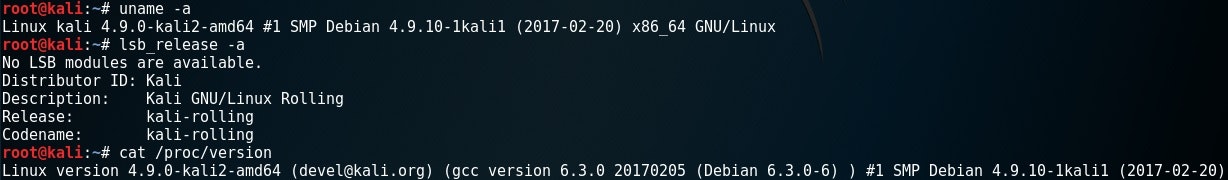インフルエンザになって暇になったので、2年ぶりにkaliをインストールしてみた。
現行のバージョンon VirtualBoxだとGest Additions CDが入らないため、回避方法等、memo残しときます。
①今回はisoからマウントし、日本語を選択してインストール
Kali Linux Downloads
https://www.kali.org/downloads/
②起動したらアップデートを実行
apt update&apt -y dist-upgrade
めっちゃ時間がかかる。
こんな感じになった。
やり直したくないのでスナップショットを取得しておく
③Gest Additions CDの代わりに以下を実行
apt -y install virtualbox-guest-x11
これがGest Additions CDの代わりになる。
再起動したら共有フォルダ等使えるようになりました。
④updateしたら時間がずれてたのでロケールを追加
sudo locale-gen ja_JP.UTF-8
⑤日本語入力したい
mozcはkaliには使えないそう。
apt install uim uim-anthy
※必ず、すぐに再起動
ブラウザも日本語化
apt install firefox-esr-l10n-ja
家のルーターのパスワードを忘れてしまったので助けてもらいます。
ちなみにkaliってヒンズー教の破壊神だそうです。