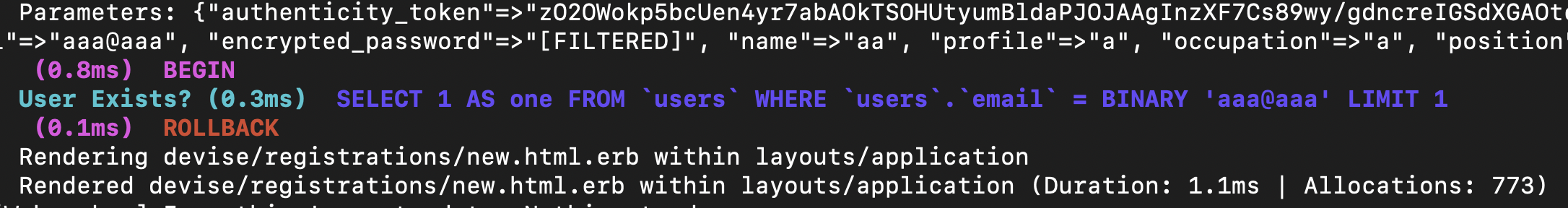どこまでやったか
- deviseをインストール
- モデルを作成
- マイグレーションファイルにカラムを追加
- form_withでf.labelとf.text_fieldにusersテーブルのカラム名を入れてフォームを作成した
この状態でフォームに入力してもデータベースに保存されない場合のチェックリストです。
usersテーブルに存在するカラムが何なのか詳しくは省略します。
1. バリデーション
モデルで変な制約をかけていないかみてみましょう。
devise :database_authenticatable, :registerable,
:recoverable, :rememberable, :validatable
validates :name, presence: true
validates :profile, presence: true
validates :occupation, presence: true
validates :position, presence: true
2. migrationファイルの制約
テーブル作成の際に変な制約をかけていないかみてみましょう。
t.string :email, null: false, default: ""
t.string :encrypted_password, null: false, default: ""
t.string :name
t.text :profile
t.text :occupation
t.text :position
3. ストロングパラメーター
deviseはストロングパラメーターが使用できないので、代わりにdevise_parameter_sanitizerを使用しますね。
私はカラムがひとつ抜けてていました。見直しましょう。
具体的には、emailのカラムを許可するのを忘れていたのですが、ターミナルで実行した時この画像のように、emailの後にROLLBACKされていたので何かその辺が怪しいなと気がつきました。
class ApplicationController < ActionController::Base
before_action :configure_permitted_parameters, if: :devise_controller?
private
def configure_permitted_parameters
devise_parameter_sanitizer.permit(:sign_up, keys: [ :email, :encrypted_password, :name, :profile, :occupation, :position])
end
end
4. アソシエーション
テーブルを一つしか作成していない状態なら関係ありませんが、複数テーブルがある場合はhas_many 複数形,blongs_to 単数系、など
5. passwordのカラム名
最終的にはこれが原因でした。
deviseでのusersテーブルのカラム(デフォルトではencryped_password)ですが、form_withのパスワードとパスワード再入力では、それぞれカラム名をpassword、password_confimationと記述しないといけません。これはpasswordとpassword_confimationが同じかどうかをチェックし、同じならばencryped_passwordに暗号化した文字列を返すという機能がdeviseに実装されているからです。
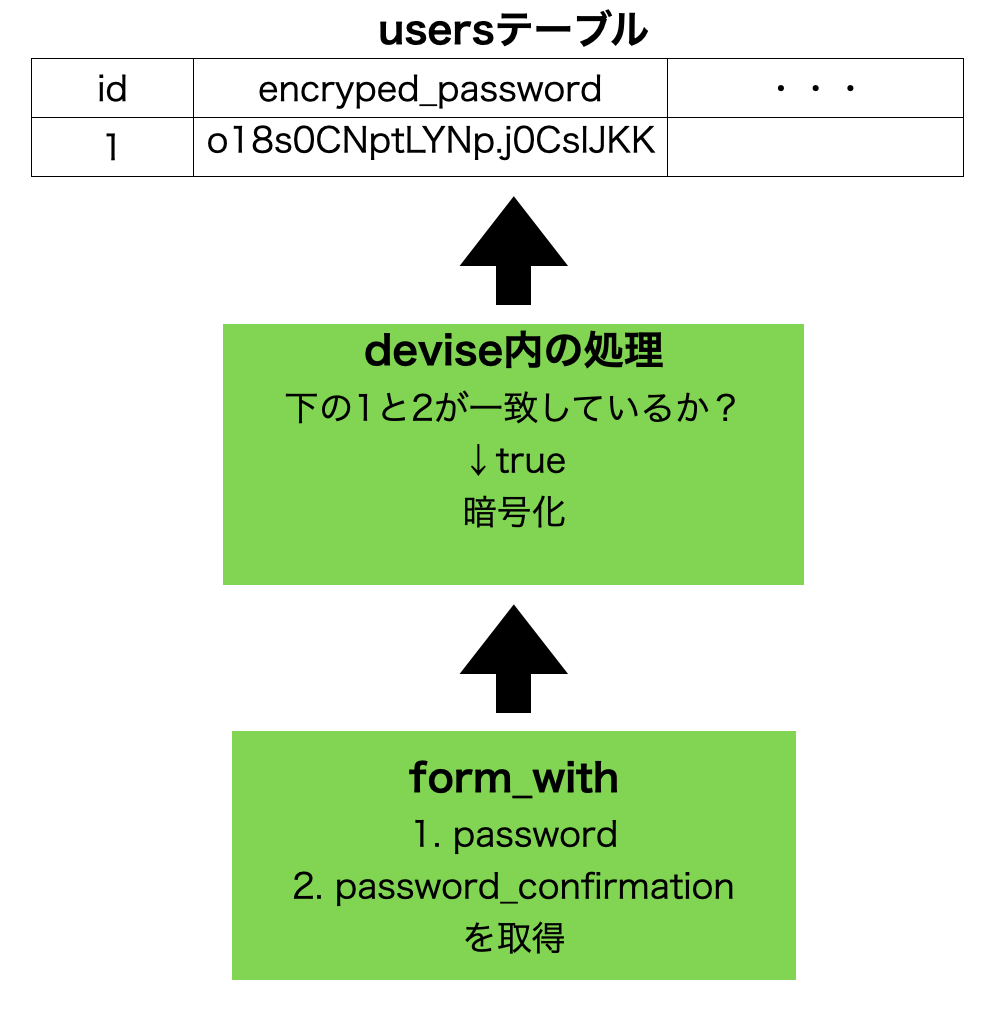
間違い
<%= form_with model: @user, url: user_registration_path, local: true do |f| %>
<div class="field">
<%= f.label :encryped_password, "パスワード(6文字以上)" %><br />
<%= f.password_field :encryped_password, autocomplete: "new-password" %>
</div>
<div class="field">
<%= f.label :encryped_password, "パスワード再入力" %><br />
<%= f.password_field :encryped_password, autocomplete: "new-password" %>
</div>
以下略
正解
<%= form_with model: @user, url: user_registration_path, local: true do |f| %>
<div class="field">
<%= f.label :password, "パスワード(6文字以上)" %><br />
<%= f.password_field :password, autocomplete: "new-password" %>
</div>
<div class="field">
<%= f.label :password_confirmation, "パスワード再入力" %><br />
<%= f.password_field :password_confirmation, autocomplete: "new-password" %>
</div>
以下略
6. データベース可視化ソフトが原因
以前別のところで発生しましたが、データベースを可視化しているソフトを(私の場合はSequel Pro)再起動したら実は保存されていた、なんてこともあり得ますので確認ください。
以上