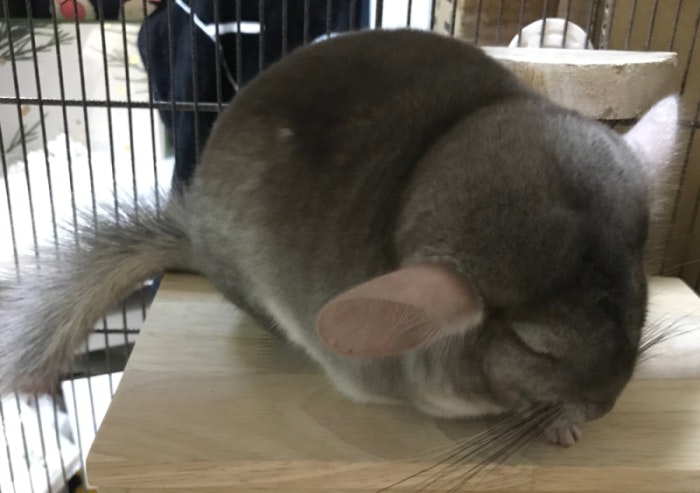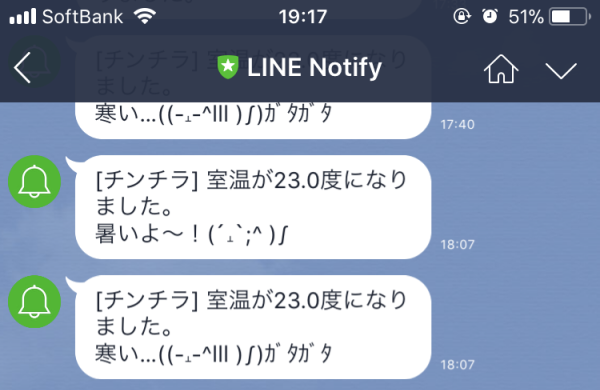はじめまして。最近、チンチラを描い始めました。
猫ではなく、ネズミっぽいアレです。
可愛いですよね。めっちゃうんこするけど。
ところで、チンチラは標高が高い山に原生している生き物なので、暑さに弱いのです。
温度が25度を超えるとしんどいらしいです。
これからの季節、基本冷房はつけっぱなしにする予定ですが、
うっかり野郎なので、エアコン付け忘れたまま外出してしまうかもしれません。
そのため、温度がしきい値を超えたときに通知が来るようなものを実装しようと考えました。
今回は、「Nature Remo」と、「Line Notify」を使って環境を作ります。
Nature Remoは、家電の操作をリモートでできるスマートなヤツです。
APIを使っていろいろ操作を行うことができます。
https://nature.global/jp/blog/2018/1/30/api
事前準備
・Nature Remoのアクセストークンを取得
以下URLからトークンを発行します。
https://home.nature.global/
トークンは一度しか表示されないので、メモします。
・Line Notifyのトークンを取得
https://notify-bot.line.me/
LINE@でアカウントを作ってもいいのですが、今回はPush通知だけ行いたいのでNotifyを選びました。
RemoのAPIを叩く
Swaggerにドキュメントが公開されています。
http://swagger.nature.global/#/default/get_1_devices
今回はRubyで書きたいので、Swagger上のサンプルコマンドをcurl-to-rubyでnet/httpに一発変換。
https://jhawthorn.github.io/curl-to-ruby/
require 'net/http'
require 'uri'
uri = URI.parse("https://api.nature.global/1/devices")
request = Net::HTTP::Get.new(uri)
request["Accept"] = "application/json"
request["Authorization"] = "Bearer <アクセストークン>"
req_options = {
use_ssl: uri.scheme == "https",
}
response = Net::HTTP.start(uri.hostname, uri.port, req_options) do |http|
http.request(request)
end
puts response.body
以下のような結果が帰ってきます。
[
{
"created_at": "2018-04-02T09:33:23Z",
"firmware_version": "Remo/1.0.62-gabbf5bd",
"humidity_offset": 0,
"id": "<RemoのID>",
"name": "<Remoの名前>,
"newest_events": {
"hu": {
"created_at": "2018-04-03T06:44:31Z",
"val": 50
},
"te": {
"created_at": "2018-04-03T04:50:11Z",
"val": 23
}
},
"temperature_offset": 0,
"updated_at": "2018-04-02T14:14:41Z",
"users": [
{
"id": "<ユーザID>",
"nickname": "<自分の名前>",
"superuser": true
}
]
}
]
[newest_events]の[hu][val]が湿度、[te][val]が温度のようです。
必要な情報を抜き出す
温度と湿度の情報だけほしいので、抜き出します。
hash = JSON.parse(response.body)
temptation = hash[0]["newest_events"]["te"]["val"].to_f
humidity = hash[0]["newest_events"]["hu"]["val"].to_f
puts temptation
puts humidity
実行結果
23.0
50.0
いい感じの気温・湿度ですね。
Line Notifyからの通知
こちらを参考にしました。以下コードを追加。
https://qiita.com/pinori/items/7964b6c5c614ea783540
def LineNotify(msg)
uri = URI.parse("https://notify-api.line.me/api/notify")
https = Net::HTTP.new(uri.host, uri.port)
https.use_ssl = true
req = Net::HTTP::Post.new(uri.request_uri)
req["Authorization"] = "Bearer <アクセストークン>"
req["Content-Type"] = 'application/x-www-form-urlencoded;charset=UTF-8'
req.set_form_data({message: msg})
res = https.request(req)
end
upperTemp = 25.0
lowerTemp = 15.0
if temptation > upperTemp
msg = "室温が" + temptation.to_s + "度になりました。\n" + "暑いよ~!(´˔`;^ )∫"
LineNotify(msg)
elsif temptation < lowerTemp
msg = "室温が" + temptation.to_s + "度になりました。\n" + "寒い…((-˔-^lll )∫)ガタガタ"
LineNotify(msg)
end
実行する
ちゃんと通知されました。
RemoのAPI制限は「5分以内に30回」なので、1分に1回程度なら回しても問題なさそうです。
それでは、よいチンチラライフを…