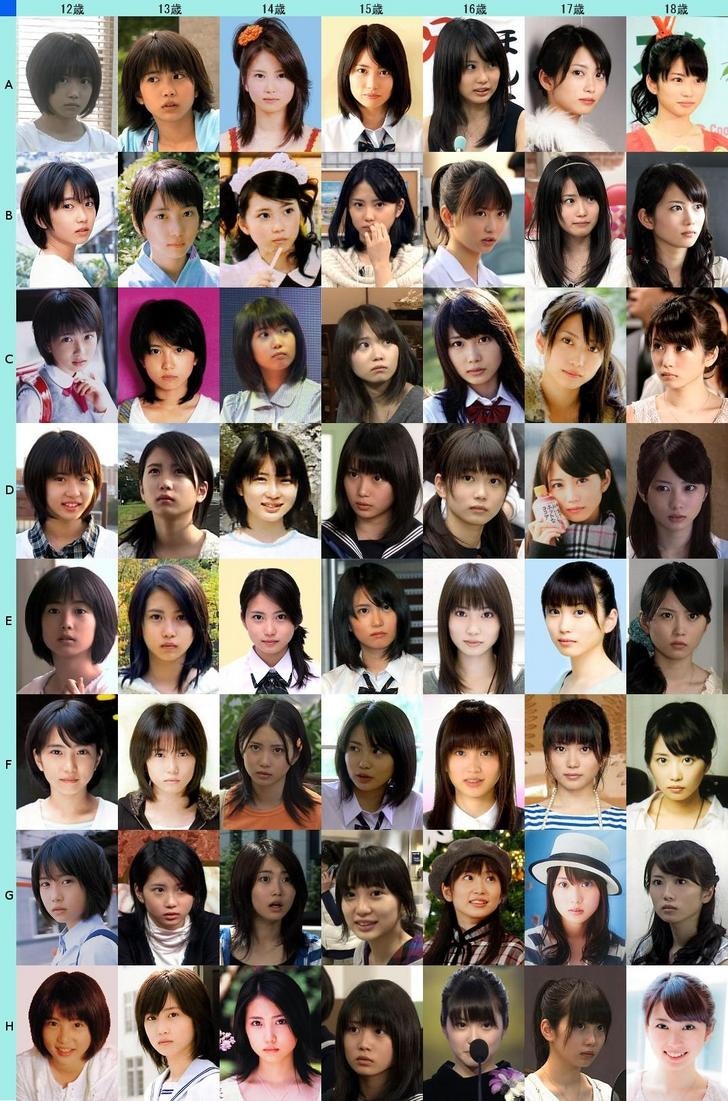はじめに
- Raspberry PiでOpenCVを使った時、いまいち性能に満足しなかった事がありました
- どうやら、4コアのうち、1コアしか使っていなかったようです
- そこで、4コアをフルに使うための環境構築と性能評価を実施しました
- https://github.com/maedamikio/public/tree/master/raspberrypi_opencv
環境情報等
$ uname -a
Linux raspberrypi 4.14.98-v7+ #1200 SMP Tue Feb 12 20:27:48 GMT 2019 armv7l GNU/Linux
$ cat /etc/os-release
PRETTY_NAME="Raspbian GNU/Linux 9 (stretch)"
NAME="Raspbian GNU/Linux"
VERSION_ID="9"
VERSION="9 (stretch)"
ID=raspbian
ID_LIKE=debian
HOME_URL="http://www.raspbian.org/"
SUPPORT_URL="http://www.raspbian.org/RaspbianForums"
BUG_REPORT_URL="http://www.raspbian.org/RaspbianBugs"
環境構築
- apt、pipとmakeを使うパターンを試しました
- Pythonのバージョンの違いも試しました
apt python2
- apt 1コマンドでOKです
- ただ、OpenCVのバージョンが古いですね
$ sudo apt install python-opencv
$ python -c "import cv2; print(cv2.__version__)"
2.4.9.1
apt python3
- python3は未対応
$ sudo apt install python3-opencv
パッケージリストを読み込んでいます... 完了
依存関係ツリーを作成しています
状態情報を読み取っています... 完了
E: パッケージ python3-opencv が見つかりません
pip python2
- python2は未対応
$ pip install opencv-python
Collecting opencv-python
Could not find a version that satisfies the requirement opencv-python (from versions: )
No matching distribution found for opencv-python
pip3 python3
- aptで関連ライブラリをインストールする必要があります
$ sudo apt install libcblas3 libatlas3-base libjasper1 libqt4-test
$ pip3 install opencv-python
$ python3 -c "import cv2; print(cv2.__version__)"
3.4.4
make python2, python3
- https://docs.opencv.org/master/d7/d9f/tutorial_linux_install.html
- TBB(Intel Threading Building Blocks)のオプションで4コアを使うようになります
- Intelで無い場合は、OpenCVがよろしくARMに切り替えてくれるようです
- makeに3時間40分かかりました。。。
- makeで4コア使うオプション -j4 は、Raspberry Piのメモリ不足で失敗するので、オプション無しでmakeしましょう
$ sudo apt install build-essential
$ sudo apt install cmake git libgtk2.0-dev pkg-config libavcodec-dev libavformat-dev libswscale-dev
$ sudo apt install python-dev python-numpy python3-dev python3-numpy libtbb2 libtbb-dev libjpeg-dev libpng-dev libtiff-dev libjasper-dev libdc1394-22-dev
$ cd ~
$ git clone https://github.com/opencv/opencv.git
$ cd ~/opencv
$ mkdir build
$ cd build
$ cmake -D CMAKE_BUILD_TYPE=Release -D CMAKE_INSTALL_PREFIX=/usr/local -D WITH_TBB=ON -D BUILD_TBB=ON ..
$ make
$ sudo make install
$ python -c "import cv2; print(cv2.__version__)"
4.1.0-dev
$ python3 -c "import cv2; print(cv2.__version__)"
4.1.0-dev
性能評価用アプリ
- 顔画像認識の Face Detection using Haar Cascades を使いました
- https://docs.opencv.org/master/d7/d8b/tutorial_py_face_detection.html
face_detect.py
- 処理を100回繰り返すように修正しています
$ vim face_detect.py
import time
import cv2
print('opencv version: {}'.format(cv2.__version__))
face_cascade = cv2.CascadeClassifier('haarcascade_frontalface_default.xml')
eye_cascade = cv2.CascadeClassifier('haarcascade_eye.xml')
img = cv2.imread('image.jpg')
gray = cv2.cvtColor(img, cv2.COLOR_BGR2GRAY)
start = time.time()
for _ in range(100):
print('{} times'.format(_))
faces = face_cascade.detectMultiScale(gray, 1.3, 5)
for (x,y,w,h) in faces:
cv2.rectangle(img,(x,y),(x+w,y+h),(255,0,0),2)
roi_gray = gray[y:y+h, x:x+w]
roi_color = img[y:y+h, x:x+w]
eyes = eye_cascade.detectMultiScale(roi_gray)
for (ex,ey,ew,eh) in eyes:
cv2.rectangle(roi_color,(ex,ey),(ex+ew,ey+eh),(0,255,0),2)
end = time.time()
print('elapsed second: {}'.format(end - start))
XML classifiers
- 上記で使う CascadeClassifier をダウンロードしておきましょう
$ wget https://raw.githubusercontent.com/opencv/opencv/master/data/haarcascades/haarcascade_frontalface_default.xml
$ wget https://raw.githubusercontent.com/opencv/opencv/master/data/haarcascades/haarcascade_eye.xml
image.jpg
性能評価
apt python2
- 約353秒です。
- topを見る限り、1コアしか使っていませんね。
$ python face_detect.py
opencv version: 2.4.9.1
0 times
省略
99 times
elapsed second: 353.696244955
top - 19:33:36 up 7 days, 7:43, 3 users, load average: 0.55, 0.24, 0.11
Tasks: 140 total, 2 running, 91 sleeping, 0 stopped, 1 zombie
%Cpu0 : 0.3 us, 0.0 sy, 0.0 ni, 99.7 id, 0.0 wa, 0.0 hi, 0.0 si, 0.0 st
%Cpu1 : 0.3 us, 0.3 sy, 0.0 ni, 99.3 id, 0.0 wa, 0.0 hi, 0.0 si, 0.0 st
%Cpu2 : 0.0 us, 0.0 sy, 0.0 ni,100.0 id, 0.0 wa, 0.0 hi, 0.0 si, 0.0 st
%Cpu3 :100.0 us, 0.0 sy, 0.0 ni, 0.0 id, 0.0 wa, 0.0 hi, 0.0 si, 0.0 st
KiB Mem : 949448 total, 39748 free, 196808 used, 712892 buff/cache
KiB Swap: 102396 total, 98556 free, 3840 used. 667880 avail Mem
PID USER PR NI VIRT RES SHR S %CPU %MEM TIME+ COMMAND
23769 pi 20 0 162476 53972 27036 R 100.0 5.7 0:44.58 python
pip3 python3
- 109秒です。速い!
- 4コア使ってますね!
$ python3 face_detect.py
opencv version: 3.4.4
0 times
省略
99 times
elapsed second: 109.94710516929626
top - 20:37:30 up 7 days, 8:47, 3 users, load average: 1.36, 0.73, 0.61
Tasks: 141 total, 2 running, 91 sleeping, 0 stopped, 1 zombie
%Cpu0 : 96.4 us, 0.7 sy, 0.0 ni, 3.0 id, 0.0 wa, 0.0 hi, 0.0 si, 0.0 st
%Cpu1 : 72.3 us, 4.0 sy, 0.0 ni, 23.7 id, 0.0 wa, 0.0 hi, 0.0 si, 0.0 st
%Cpu2 : 70.6 us, 2.3 sy, 0.0 ni, 27.1 id, 0.0 wa, 0.0 hi, 0.0 si, 0.0 st
%Cpu3 : 65.1 us, 3.7 sy, 0.0 ni, 31.2 id, 0.0 wa, 0.0 hi, 0.0 si, 0.0 st
KiB Mem : 949448 total, 107776 free, 210048 used, 631624 buff/cache
KiB Swap: 102396 total, 98556 free, 3840 used. 652644 avail Mem
PID USER PR NI VIRT RES SHR S %CPU %MEM TIME+ COMMAND
1307 pi 20 0 208792 69720 31140 R 312.5 7.3 1:35.99 python3
make python2
- 128秒です
- 4コア使ってますね
$ python face_detect.py
opencv version: 4.1.0-dev
0 times
省略
99 times
elapsed second: 128.737085104
top - 00:54:30 up 4:12, 3 users, load average: 1.96, 1.08, 0.72
Tasks: 127 total, 2 running, 83 sleeping, 0 stopped, 1 zombie
%Cpu0 : 64.2 us, 0.7 sy, 0.0 ni, 35.1 id, 0.0 wa, 0.0 hi, 0.0 si, 0.0 st
%Cpu1 : 92.1 us, 7.9 sy, 0.0 ni, 0.0 id, 0.0 wa, 0.0 hi, 0.0 si, 0.0 st
%Cpu2 : 67.1 us, 1.0 sy, 0.0 ni, 31.9 id, 0.0 wa, 0.0 hi, 0.0 si, 0.0 st
%Cpu3 : 62.0 us, 0.3 sy, 0.0 ni, 37.7 id, 0.0 wa, 0.0 hi, 0.0 si, 0.0 st
KiB Mem : 949448 total, 521320 free, 137416 used, 290712 buff/cache
KiB Swap: 102396 total, 80124 free, 22272 used. 742712 avail Mem
PID USER PR NI VIRT RES SHR S %CPU %MEM TIME+ COMMAND
2024 pi 20 0 175796 63008 27500 R 291.8 6.6 0:36.01 python
make python3
- 128秒です
- 4コア使ってますね
$ python3 face_detect.py
opencv version: 4.1.0-dev
0 times
省略
99 times
elapsed second: 128.6926610469818
top - 00:57:32 up 4:15, 3 users, load average: 1.65, 1.52, 0.98
Tasks: 127 total, 3 running, 83 sleeping, 0 stopped, 1 zombie
%Cpu0 : 73.0 us, 0.7 sy, 0.0 ni, 26.3 id, 0.0 wa, 0.0 hi, 0.0 si, 0.0 st
%Cpu1 : 69.3 us, 0.7 sy, 0.0 ni, 30.0 id, 0.0 wa, 0.0 hi, 0.0 si, 0.0 st
%Cpu2 : 74.0 us, 0.7 sy, 0.0 ni, 25.3 id, 0.0 wa, 0.0 hi, 0.0 si, 0.0 st
%Cpu3 : 98.3 us, 1.7 sy, 0.0 ni, 0.0 id, 0.0 wa, 0.0 hi, 0.0 si, 0.0 st
KiB Mem : 949448 total, 519832 free, 138844 used, 290772 buff/cache
KiB Swap: 102396 total, 80124 free, 22272 used. 741284 avail Mem
PID USER PR NI VIRT RES SHR S %CPU %MEM TIME+ COMMAND
2029 pi 20 0 178404 65404 28244 R 315.5 6.9 0:41.52 python
結果一覧
| 環境構築 | Pythonバージョン | OpenCVバージョン | CPUコア数 | 時間(秒) |
|---|---|---|---|---|
| apt | 2.7.13 | 2.4.9.1 | 1 | 353 |
| pip | 3.5.3 | 3.4.4 | 4 | 109 |
| make | 2.7.13 | 4.1.0-dev | 4 | 128 |
| make | 3.5.3 | 4.1.0-dev | 4 | 128 |
おわりに
- 一番のお勧めは、pipです。環境構築の簡単さと性能の良さが決め手です。
- 次に、最新バージョンのOpenCVを使いたい場合は、makeをしましょう。環境構築に4時間弱が必要ですが、性能はpipの場合と同等です。
- 今回の4コアの趣旨とは外れますが、環境構築は1コマンド、性能は必要無く、Python2のサポート終了までの約1年弱戦えれば良い場合は、aptです。