この記事はEmacs Advent Calendar 2019 22日目の記事です
概要
EmacsキーバインドでChromeを操作できるExtensionを公開してみたので、その紹介になります。
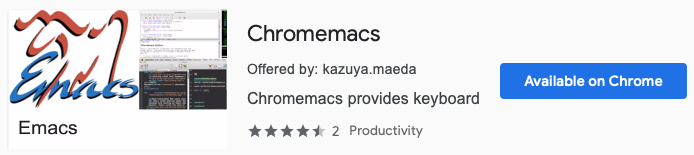
背景
筆者は以前メインブラウザとしてChromeではなくFirefoxを使っていました。というのもFirefoxにはFiremacsというEmacsユーザ向けのアドオンがあり、Chromeにはそれに代わるものが無かったためです。しかし、ある破壊的なアップデートによりFirefoxのアドオンが軒並み使えなくなっため、Chromeへの移行を余儀なくされたという経緯があります。ただChromeにはEmacsキーバインドでタブ操作やスクローリングを行えるExtensionが当時存在しなかったため、VimiumというVimユーザ向けの拡張機能を入れ、設定でキーバインドをEmacs風に書き換えるという面倒なことを行なっていました。そこで、最初からEmacsキーバインドを使えるChrome Extensionがあったら便利なのではと考えたのが公開のきっかけです。
ちなみにVimiumをEmacs風に使う方法に関しては、下記が参考になります。
ChromeのvimiumでEmacsキーバインドにしてみる
Vimium を Emacs ライクにして幸せになる話
機能
Emacsキーバインドでブラウザの操作を行えます。例えばC-v/M-vでスクロールダウン/アップしたり、C-b/C-fでタブを左右に移動したりなどです。一例を上げると下記のようなキーバインドが使えます。また設定からキーを変更して、自分なりにカスタマイズすることも可能です。
# Navigating the current page
<c-h> show the help dialog for a list of all available keys
<c-b> scroll left
<c-n> scroll down
<c-p> scroll up
<c-f> scroll right
<c-m-,> scroll to top of the page
<c-m-.> scroll to bottom of the page
<c-v> scroll down half a page
<m-v> scroll up half a page
<c-x><c-f> open a link in the current tab
<c-x><a-F> open a link in a new tab
<m-r> reload
<a-s> view source
<c-g><c-u> copy the current url to the clipboard
<c-g><c-l> copy a link url to the clipboard
<c-x>o cycle forward to the next frame
# Manipulating tabs
<c-b> go one tab left
<c-f> go one tab right
<c-x><up> go to the first tab
<c-x><down> go to the last tab
<c-g><c-t> create tab
<c-x>4 duplicate current tab
<c-x>0 close current tab
<c-g><c-r> restore closed tab (i.e. unwind the 'x' command)
<c-x>b search through your open tabs
<c-x>5 move current tab to new window
<a-p> pin/unpin current tab
実装
Extensionの実装としては、VimiumのソースコードをforkしてキーバインドをEmacs風に書き換えただけです。リポジトリは下記に公開してあるので、修正等必要そうな箇所があれば自由にPR等送って頂ければと思います。
https://github.com/maeda-kazuya/chromemacs
注意点
Chromeの仕様のせいか、一部のページ(Chromeの設定画面等)でキーバインドが効かない場合があります。原因は調査中ですが、何らかのショートカットキーと競合しているか、そもそも拡張機能が無効化されている可能性もあります。
まとめ
その他お気づきの点があれば、下記Github上のIssueに上げて頂ければと思います。元々は自分用に作成したExtensionですが、使いづらい部分等があれば随時改善していきたいと思います。
https://github.com/maeda-kazuya/chromemacs/issues