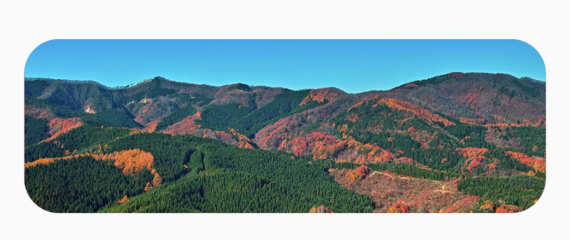よく使うのに鳥頭なのですぐ忘れるためまとめました。
color
背景色。
普通にContainerの方で使えますが、BoxDecorationを使う場合はこちらの方に記入しないとエラーが出ます。

Container(
height: 100,
width: 300,
decoration: BoxDecoration(
color: Colors.red
),
)
border
枠線。
色や太さの設定ができます。
その他にも上だけ枠線を設定することもできます。
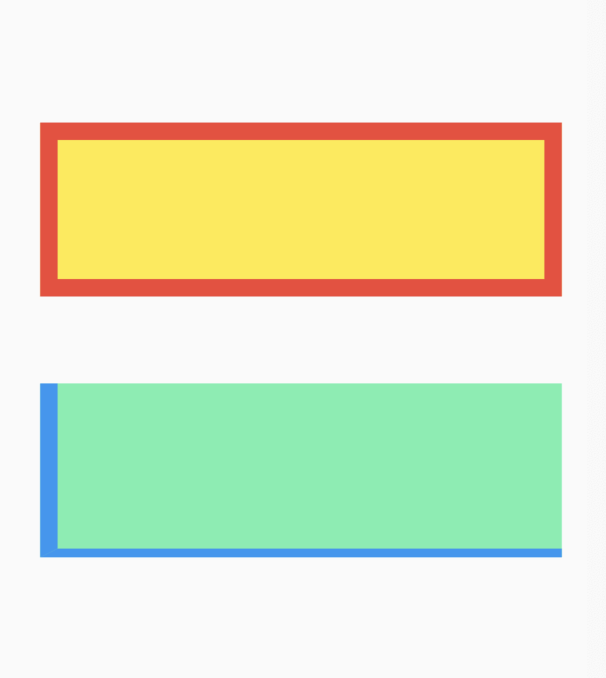
Container(
height: 100,
width: 300,
decoration: BoxDecoration(
color: Colors.yellow,
border: Border.all(color: Colors.red, width: 10),
),
),
Container(
height: 100,
width: 300,
decoration: BoxDecoration(
color: Colors.greenAccent,
border: Border(
left: BorderSide(
color: Colors.blue,
width: 10.0
),
bottom: BorderSide(
color: Colors.blue,
width: 5.0
),
),
),
),
borderRadius
角。
角の度合いを設定できます。
一部の角だけ角を変えることもできます。

Container(
height: 100,
width: 300,
decoration: BoxDecoration(
color: Colors.red,
border: Border.all(color: Colors.black, width: 10),
borderRadius: BorderRadius.circular(20.0),
),
),
Container(
height: 100,
width: 300,
decoration: BoxDecoration(
color: Colors.blue,
borderRadius: BorderRadius.only(
topLeft: Radius.circular(30.0),
topRight: Radius.circular(30.0),
),
),
),
丸が作りたいとき

Container(
height: 100,
width: 300,
decoration: BoxDecoration(
color: Colors.red,
shape: BoxShape.circle,
),
),
borderRadiusプロパティの代わりにshapeプロパティで書いてあげます。
boxShadow
影。

Container(
height: 100,
width: 300,
decoration: BoxDecoration(
color: Colors.red,
borderRadius: BorderRadius.circular(20.0),
boxShadow: [
BoxShadow(
blurRadius: 20.0,
color: Colors.red.withOpacity(0.5),
offset: Offset(10, 15),
),
],
),
),
Container(
height: 100,
width: 300,
decoration: BoxDecoration(
color: Colors.blue,
boxShadow: [
BoxShadow(
color: Colors.black,
offset: Offset(15,20),
spreadRadius: 10.0,
),
],
),
),
下表はBoxShadowのプロパティを簡単にまとめたものです。
| プロパティ名 | 説明 | |
|---|---|---|
| color | Color | 影の色 |
| borderRadius | double | 影の広がり具合(値が大きいほど薄く大きく広がる) |
| offset | Offset | 影のズレ具合 Offset(x,y) |
| spreadRadius | double | 影の色の広がり具合(値を大きくしても色は薄くならない) |
gradient
グラデーション。

Container(
height: 100,
width: 300,
decoration: BoxDecoration(
borderRadius: BorderRadius.circular(20.0),
gradient: LinearGradient(
begin: Alignment.topLeft,
end: Alignment(0.9, 0.0),
colors: [
const Color(0xffee0000),
const Color(0xffffa500)
],
),
),
),
Container(
height: 100,
width: 300,
decoration: BoxDecoration(
gradient: RadialGradient(
radius: 0.6,
colors: [
const Color(0xff000080),
const Color(0xff4169e1),
],
tileMode: TileMode.repeated,
),
),
),
簡単な解説
LinearGradient …… 線でグラデーション
| プロパティ名 | 説明 | |
|---|---|---|
| begin | AlignmentGeometry | グラデーションの開始位置 |
| end | AlignmentGeometry | グラデーションの終了位置 |
| colors | List | グラデーションに使う色のリスト |
| tileMode | TileMode | 繰り返したりできる |
RadialGradient …… 円でグラデーション
| プロパティ名 | 説明 | |
|---|---|---|
| center | AlignmentGeometry | グラデーションの開始位置 |
| radius | double | 円の大きさ |
| colors | List | グラデーションに使う色のリスト |
| tileMode | TileMode | 繰り返したりできる |
image
Container(
height: 100,
width: 300,
decoration: BoxDecoration(
borderRadius: BorderRadius.circular(20.0),
image: DecorationImage(
image: AssetImage("assets/images/mountain.jpg"),
fit: BoxFit.cover
),
),
),
最後に
閲覧頂きありがとうございました。何かしらに役立てば幸いです。
また、間違いなどがありましたらご指摘ください。