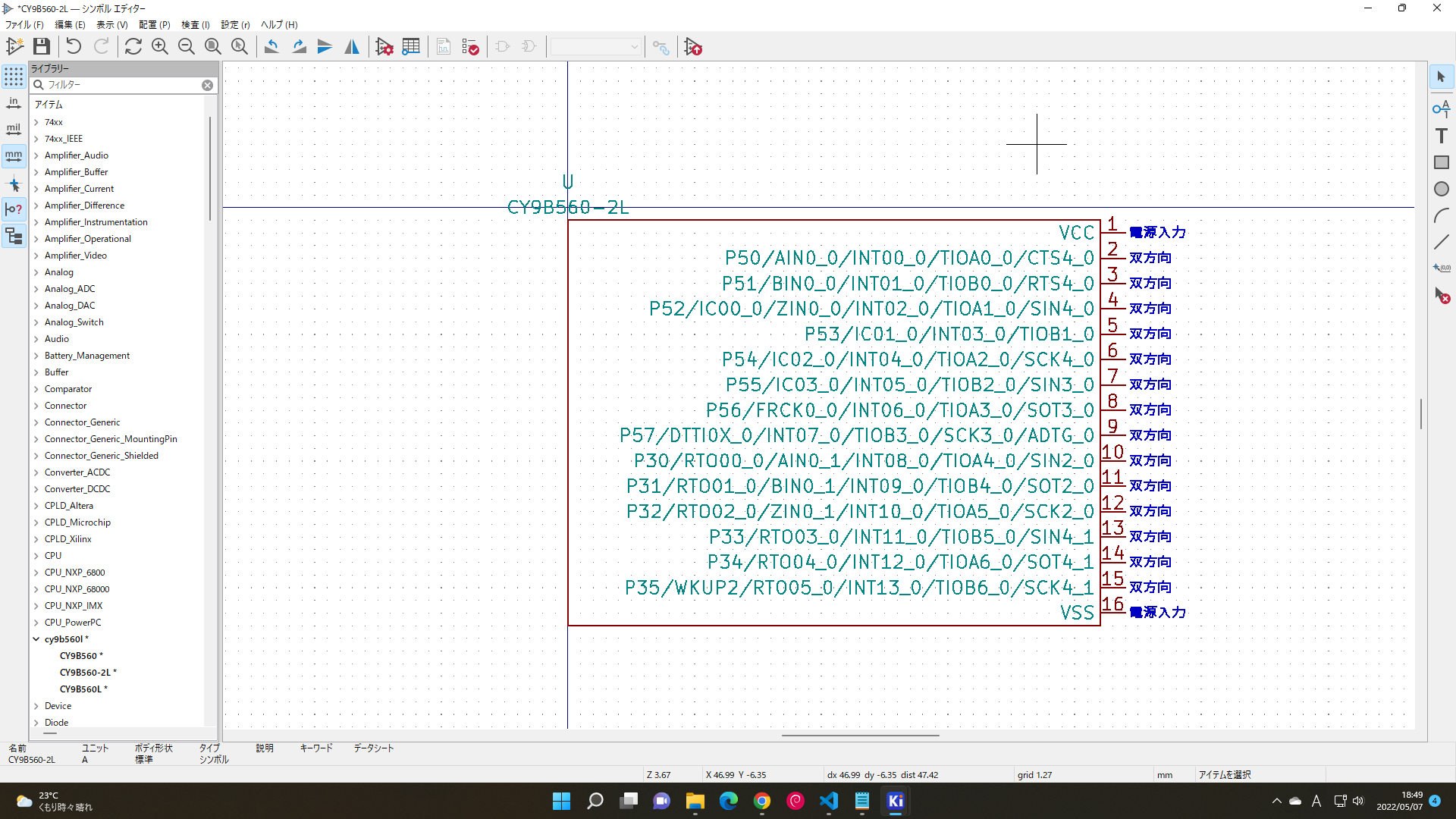はじめに
KiCadはフリーの素晴らしいPCB CADです。
多くのパーツがLibraryとして公開されていますが、たまたま自分が使いたいものがまだ登録されていないと、自分で作らねばなりません。
これが大きな手間で時に基板自身を書くのより、ライブラリー登録に時間がかかったりします。
特にピン数が多く、複数の機能を兼用したピンが多い、CPUではその労力はとても大きなものです。
fanfansym.py
そこで少しでもこの手間を軽減するためにfanfansym.pyというPython programを書きました。
- LSI のpin割り当て表からpin名とpin 番号、Pinの属性を書きだす。
- fanfansym.py にこのファイルを食わす。
- <parts-name>.kicad_sym を出力するので、KiCadでこれをimportする。
- シンボルエディターでシェープを整えるなど、仕上げをする。
以上で新パーツの登録ができます。
なお、KiCad SymbolからFanfansymは入力可能なTextを取り出すDiskisymもあります。
では、実際の操作を見ていきましょう。
動作環境
- Python 3
- KiCad 6
pin assignを書きだす。
LSIのPDF仕様書などからCopy & Pasteするとか、Python PyPDF2を使うなどしてPin名称を切り出します。
当面pins.tetというファイル名固定です。
最初の行は
#parts名
次からは
[pin name]
@[number] [pin mode]
と書き並べます。
[name1]
[name2]
と書くと
name1/name2 と並びます。
空行は任意の箇所に見やすくするために入れられます。
pin modeは
dictkind = {
"c": 'open_collector','open_collector': 'open_collector',
"e": 'open_emittor','open_emittor': 'open_emittor',
"n": 'no_connect','no_connect': 'no_connect',
"o": 'output','output': 'output',
"i": 'input','input':'input',
"b": 'bidirectional','bidirectional':'bidirectional',
"t": 'tri_state','tri_state':'tri_state',
"pi": 'power_in','power_in':'power_in',
"po": 'power_out','power_out':'power_out',
"u": 'unspecified','unspecified':'unspecified',
"f": 'free','free':'free',
"p": 'passive','passive':'passive',
"u": 'unspecified','unspecified':'unspecified',
}
と定義されてます。
c,o,iなどの略号で指定できますし、open_collector,output,input等フルスペリングも可能です。
#CY9B560L
VCC
@1 pi
P50
AIN0_0
INT00_0
TIOA0_0
CTS4_0
@2 b
P51
BIN0_0
INT01_0
TIOB0_0
RTS4_0
@3 b
P52
IC00_0
ZIN0_0
INT02_0
TIOA1_0
SIN4_0
@4 b
P53
IC01_0
INT03_0
TIOB1_0
@5 b
P54
IC02_0
INT04_0
TIOA2_0
SCK4_0
@6 b
P55
IC03_0
INT05_0
TIOB2_0
SIN3_0
@7 b
P56
FRCK0_0
INT06_0
TIOA3_0
SOT3_0
@8 b
P57
DTTI0X_0
INT07_0
TIOB3_0
SCK3_0
ADTG_0
@9 b
P30
RTO00_0
AIN0_1
INT08_0
TIOA4_0
SIN2_0
@10 b
P31
RTO01_0
BIN0_1
INT09_0
TIOB4_0
SOT2_0
@11 b
P32
RTO02_0
ZIN0_1
INT10_0
TIOA5_0
SCK2_0
@12 b
P33
RTO03_0
INT11_0
TIOB5_0
SIN4_1
@13 b
P34
RTO04_0
INT12_0
TIOA6_0
SOT4_1
@14 b
P35
WKUP2
RTO05_0
INT13_0
TIOB6_0
SCK4_1
@15 b
VSS
@16 pi
Python program
これを書きプログラムに食わせます。
pinfile = 'fanfan.pintext'
# Fanfansym.py: Symbol generator for KiCad6
# Written in Python 3
# Copyright (c) 2022 Fanfan
# Lisence: MIT
import re
seqat = re.compile(r'@\d+')
seqsharp = re.compile(r'#[A-Za-z0-9_\-]+')
seqbl = re.compile(r'^ *$')
seqnum = re.compile(r'\d+')
letters = re.compile(r'[A-Za-z0-9_\-]+')
seqmode = re.compile(r'[a-z_]+')
dictkind = {
"c": 'open_collector','open_collector': 'open_collector',
"e": 'open_emittor','open_emittor': 'open_emittor',
"n": 'no_connect','no_connect': 'no_connect',
"o": 'output','output': 'output',
"i": 'input','input':'input',
"b": 'bidirectional','bidirectional':'bidirectional',
"t": 'tri_state','tri_state':'tri_state',
"pi": 'power_in','power_in':'power_in',
"po": 'power_out','power_out':'power_out',
"u": 'unspecified','unspecified':'unspecified',
"f": 'free','free':'free',
"p": 'passive','passive':'passive',
"u": 'unspecified','unspecified':'unspecified',
}
header = '''
(kicad_symbol_lib (version 20211014) (generator kicad_fanfan_lib_gen)
(symbol "%s" (in_bom yes) (on_board yes)
(property "Reference" "U" (id 0) (at 0 2.54 0)
(effects (font (size 1.27 1.27)))
)
(property "Value" "%s" (id 1) (at 0 0 0)
(effects (font (size 1.27 1.27)))
)
(property "Footprint" "" (id 2) (at 0 0 0)
(effects (font (size 1.27 1.27)) hide)
)
(property "Datasheet" "" (id 3) (at 0 0 0)
(effects (font (size 1.27 1.27)) hide)
)
(property "ki_locked" "" (id 4) (at 0 0 0)
(effects (font (size 1.27 1.27)))
)
(symbol "%s_1_1"
'''
cont = ''
fpin = open(pinfile,"r")
line = fpin.readline()
list = re.findall(seqsharp,line)
parts = list[0].replace('#','')
fout = open(parts+'.kicad_sym',"w")
fout.write(header % (parts,parts,parts))
name=''
ypos = -2.54
while True:
line = fpin.readline()
if len(line) == 0:
break
if re.search(seqat,line):
num = re.findall(seqnum,line)[0]
mmode = re.findall(seqmode,line)
if len(mmode) == 0:
mode = 'no_connect'
else:
mode = dictkind[mmode[0]]
name = cont.replace('/','',1)
pin = '''(pin %s line (at 0 %.2f 0) (length 2.54)\n
(name "%s" (effects (font (size 1.27 1.27))))\n
(number "%s" (effects (font (size 1.27 1.27))))\n)
'''
fout.write(pin % (mode,ypos,name,num))
cont = ""
ypos -= 2.54
else:
line = re.findall(letters,line)
if len(line) > 0:
cont += '/' + line[0]
fout.write(')))')
KiCadによる読み込み
CY9B560L.kicad_symが生成されるのでKiCadで読み込みます。
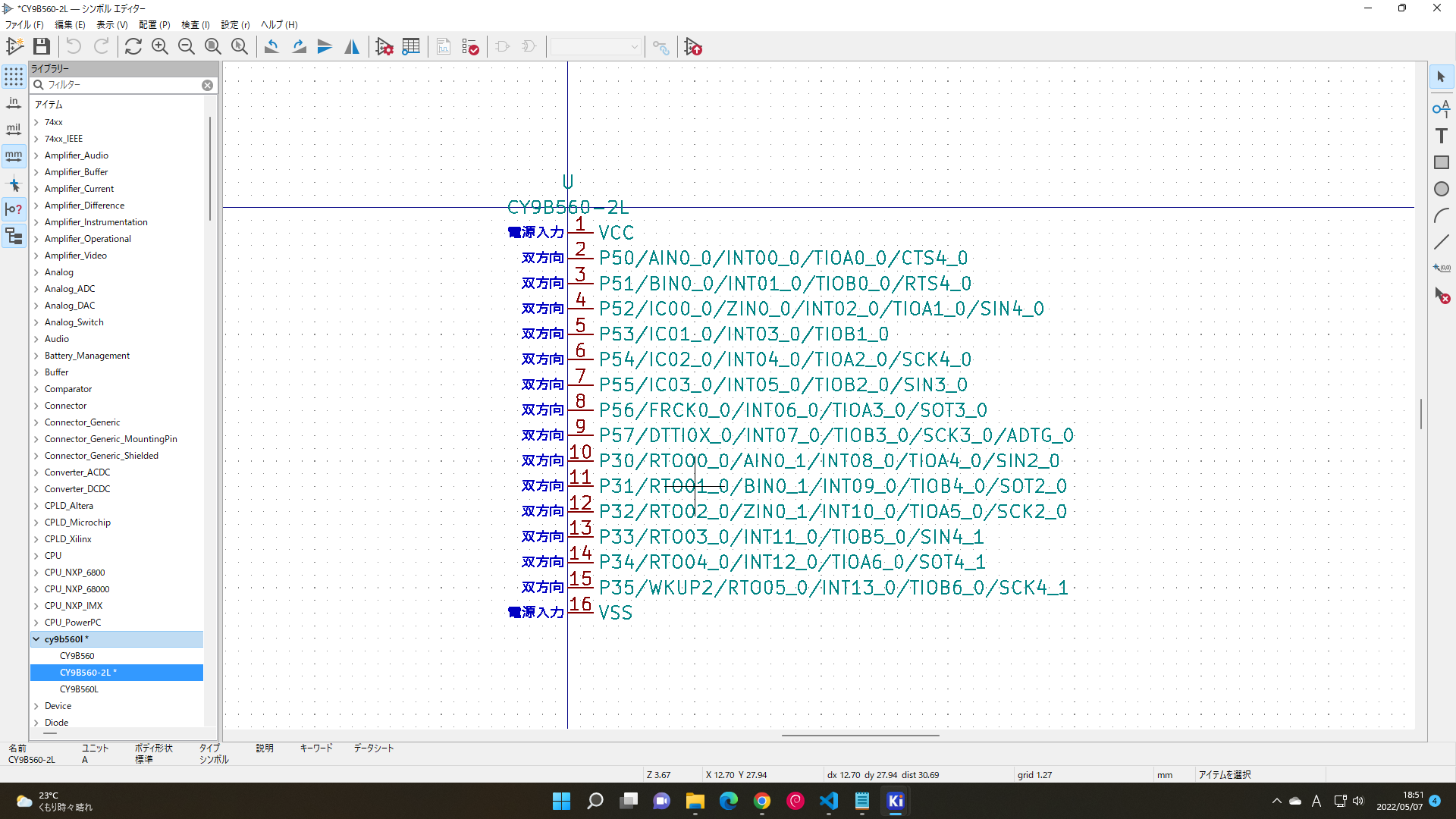
正常に読み込めました。
まとめ
あまり時間を取れないので、とりあえずAs is の公開です。