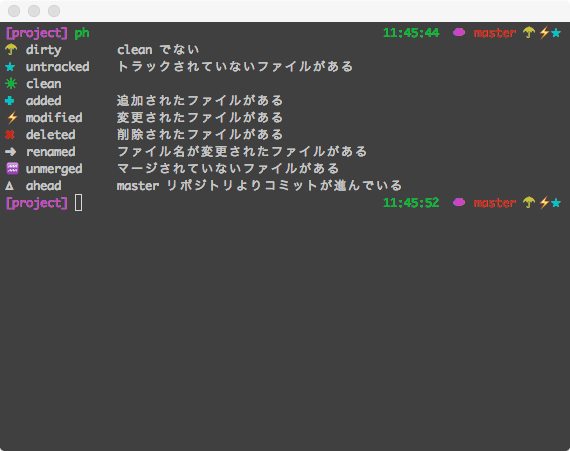mac のヒトにはお勧めの、oh-my-zsh の wedisagree テーマを使うと、git の状態をマークで表示してくれます。
ですがそのマークがちと分かりづらい。覚えてしまえば楽なのだろうけれども、なかなか覚えられない。
というワケで、クイック・リファレンスになる関数を作りました。
function ph() {
local prompt_descriptions
prompt_descriptions=(
$ZSH_THEME_GIT_PROMPT_DIRTY 'dirty\tclean でない'
$ZSH_THEME_GIT_PROMPT_UNTRACKED 'untracked\tトラックされていないファイルがある'
$ZSH_THEME_GIT_PROMPT_CLEAN 'clean'
$ZSH_THEME_GIT_PROMPT_ADDED 'added\t追加されたファイルがある'
$ZSH_THEME_GIT_PROMPT_MODIFIED 'modified\t変更されたファイルがある'
$ZSH_THEME_GIT_PROMPT_DELETED 'deleted\t削除されたファイルがある'
$ZSH_THEME_GIT_PROMPT_RENAMED 'renamed\tファイル名が変更されたファイルがある'
$ZSH_THEME_GIT_PROMPT_UNMERGED 'unmerged\tマージされていないファイルがある'
$ZSH_THEME_GIT_PROMPT_AHEAD 'ahead\tmaster リポジトリよりコミットが進んでいる'
)
local i
for ((i = 1; i <= $#prompt_descriptions; i += 2))
do
local p=$prompt_descriptions[$i]
local d=$prompt_descriptions[$i+1]
echo `echo $p | sed -E 's/%.| //g'` $reset_color $d
done
}
~/.zshrc の oh-my-zsh を読み込んでるトコ (source $ZSH/oh-my-zsh.sh の行) の後に追加して下さい。
以下を参考にしました。
https://www.eisbahn.jp/yoichiro/2013/01/oh-my-zsh-wedisagree-git.html