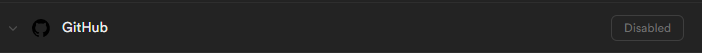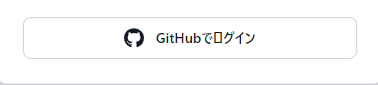はじめに
supabaseを用いてシステムを開発している中で、サインインのプロバイダーとしてGithubを選べることを発見。
Oauth認証を実装したのでその時のメモ。
使ったもの
- Vite + SvelteKit + Typescript
- @supabase/supabase-js
- Flowbite-svelte
- tailwind css
- Svelte Icons
- supabase
- auth
- db
- storage
※前提として、supabaseのプロジェクトが存在していること。
前準備
設定
- GitHubにログインする
- 右上の自分のアイコン >
settingsで設定画面を開く - サイドメニューの一番下、
Developers settingを開く

-
Oauth Appsを選択

-
NewOauthAppより、新規作成画面に入る。 - 以下を入力し、作成する。
Application name: 好き名前を登録(自分はSupabaseとしました)
Homepage URL: 搭載予定のURLを登録
Application description: そのアプリの説明を記入(任意)
Authorization callback URL: 前準備でコピーした値を入力 - 作成されたら、
ClientIDとClient secretsをコピーする
※ Client secretsはGenerate a new client secretから作成すること。 - コピーした
ClientIDとClient secretsをSupabaseのprovidersに登録し、saveする。

EnabledになっていればOK
フロント側
UIコンポーネントにはFlowbite-svelteを利用しました。
導入方法は前の記事で公開しています。
const GitHubSignIn = async () => {
await supabase.auth.signInWithOAuth({
provider: 'github',
})
}
2023/12/17追記
アイコンにはSvelte-iconsを使用しています。
https://svelte-icons.vercel.app/
<Button color="light" class="w-full mt-5 btn btn-filled-surface" on:click={GitHubSignIn}>
<span class="h-5 mr-3">
<FaGithub />
</span>
GitHubでログイン
</Button>
実装完了!!
え、、めっちゃ簡単!!
クリック後
Authorize ---のボタンをクリックしたらサインインが完了しました!