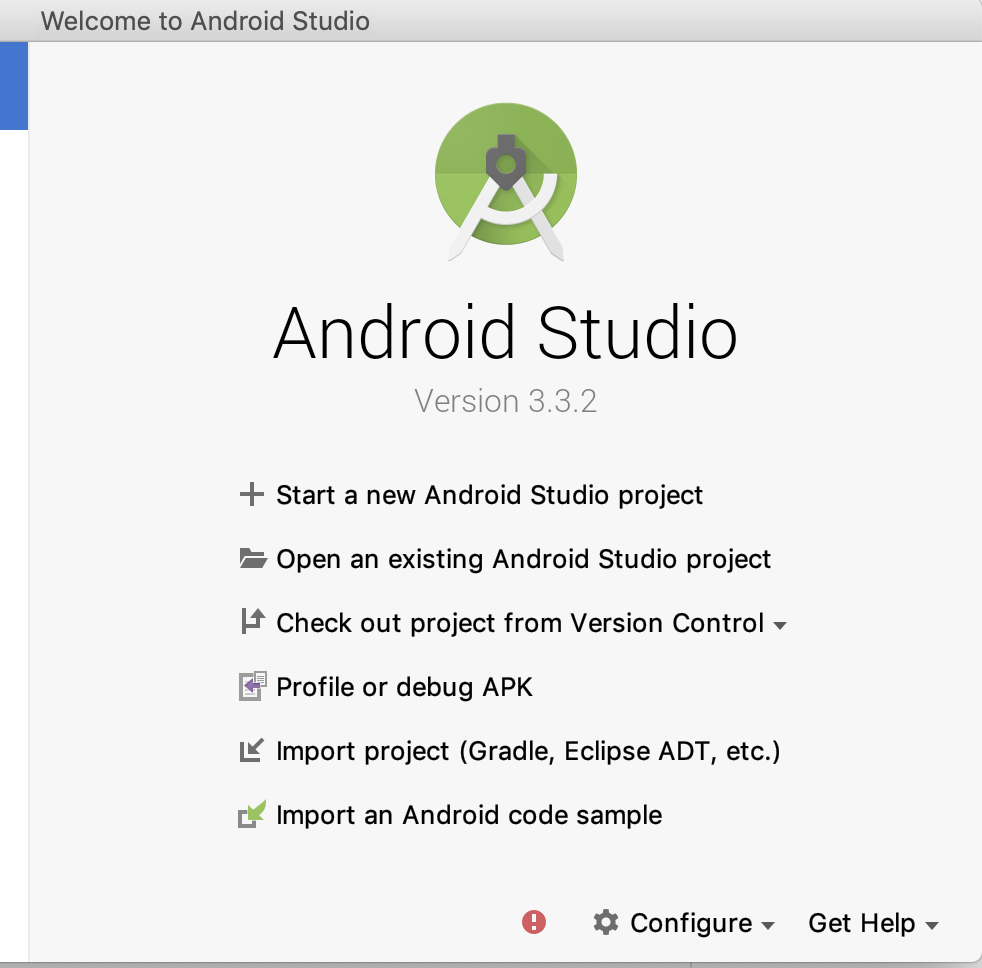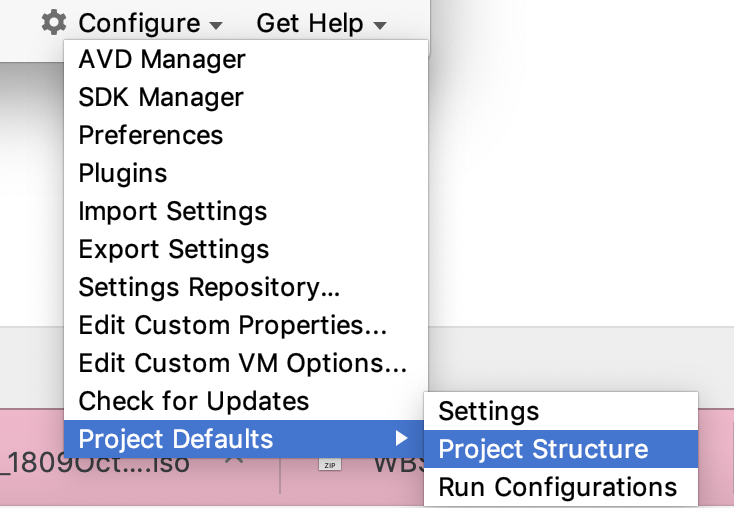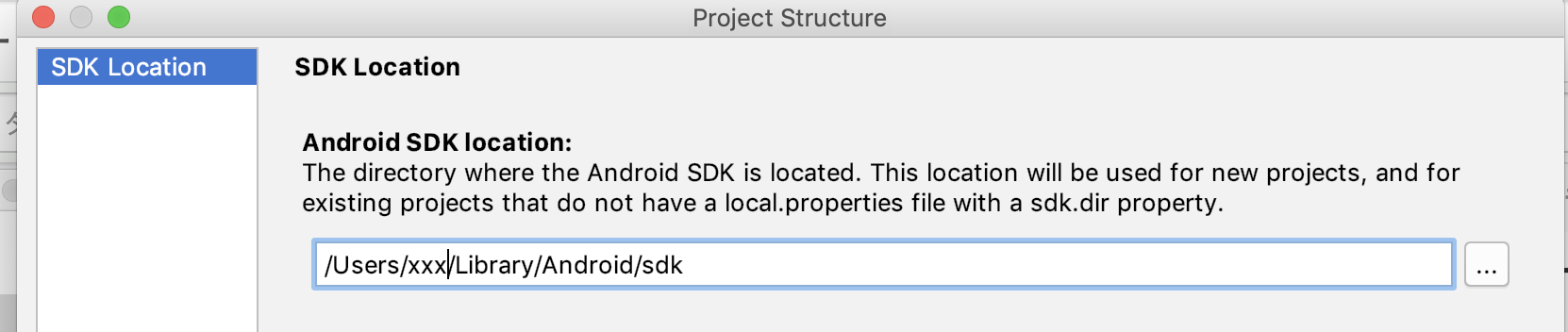1. SDKの場所を確認する
emulatorのDNSを変更させる
- ターミナルでSDKのパスに移動
cd /Users/xxx/Library/Android/sdk
- さらにemulatorフォルダに移動
cd emulator
- emulatorの一覧を確認
./emulator -list-avds
と打つと、私の場合はこれ↓が返ってきました
Nexus_5X_API_19
Nexus_6_API_22
Pixel_2_XL_API_23
Pixel_XL_API_19
- デバイスを一個ずつ起動させる(Nexus_5X_API_19の箇所は自由に変えてください)
./emulator -avd Nexus_5X_API_19 -dns-server 8.8.8.8
この手順でネットワークにつながりました!