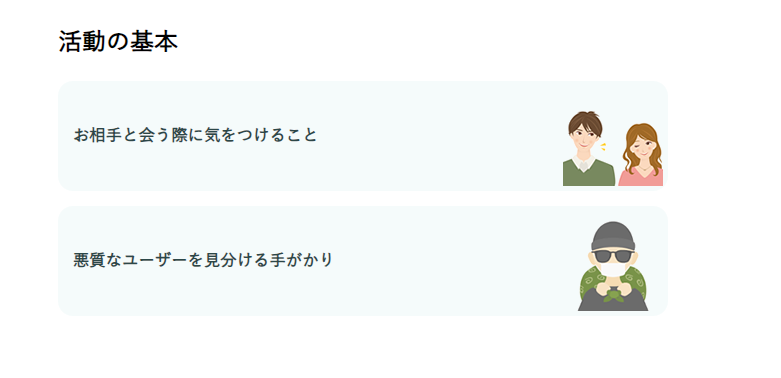・テキストは左
・画像は右
こんな感じが完成
以下のようなcssにしたほうがいいね。
・画像をタップしたときに、画像だけ黒くならない
hoge.vue
<a class="flex-box" href="//yahoo.co.jp">
<div class="text">
<h3>お相手と会う際に気をつけること</h3>
</div>
<div class="pic">
<div style="height: 100px;width: 100px;background-image: url('/img/safe1.png');">
</div>
</div>
</a>
<a class="flex-box" href="//yahoo.co.jp" style="margin-top: 15px;">
<div class="text">
<h3>悪質なユーザーを見分ける手がかり</h3>
</div>
<div class="pic">
<div style="height: 100px;width: 100px;background-image: url('/img/safe2.png');">
</div>
</div>
</a>
hoge.css
.flex-box {
background-color: #f5fbfb;
display:flex;
flex-direction: row;
justify-content: flex-start;
align-items: center;
text-decoration: none;
width: 100%;
border-radius: 15px !important;
-moz-user-select: none;
-webkit-user-select: none;
-ms-user-select: none;
-webkit-tap-highlight-color:rgba(0,0,0,0);
}
.flex-box .text {
font-size: 14px;
color: #2c4748;
flex-basis: 100%;
padding-left: 15px;
user-select: none !important;
-moz-user-select: none;
-webkit-user-select: none;
-ms-user-select: none;
}
.flex-box .pic {
padding: 5px;
user-select: none !important;
-moz-user-select: none;
-webkit-user-select: none;
-ms-user-select: none;
}
以下、古い
もしくは上記と逆を作るCSSをメモ。
参考
https://niwaka-web.com/flexbox_reverse/
完成形
以下、コピペで動く
hoge.css
<style>
/* アイコン右 、 テキスト左 */
.flex-box {
display:flex;
flex-direction: row;
justify-content: flex-start;
/* 縦方向の並び順*/
/*
flex-start:上揃え(デフォルト)
flex-end:下揃え
center:中央揃え
baseline:ベースライン
stretch:伸縮
*/
align-items: center;//要変更
text-decoration: none;
width: 100%;
}
.flex-box .text {
background-color: red;
flex-basis : 100%;
}
.flex-box .pic {
background-color: blue;
flex-basis : 64px;
}
</style>
hoge.html
<a class="flex-box" href="//yahoo.co.jp">
<div class="text">
<h3>恋と言うなの翼</h3>
<p>切なさの中で</p>
</div>
<div class="pic">
<img src="https://placehold.jp/3d4070/ffffff/64x64.jpg">
</div>
</a>
<!-- ここに flex-direction: row-reverse; を設定で 左右逆になる-->
<a class="flex-box" style="flex-direction: row-reverse;" href="//yahoo.co.jp">
<div class="text">
<h3>恋と言うなの翼</h3>
<p>切なさの中で</p>
</div>
<div class="pic">
<img src="https://placehold.jp/3d4070/ffffff/64x64.jpg">
</div>
</a>