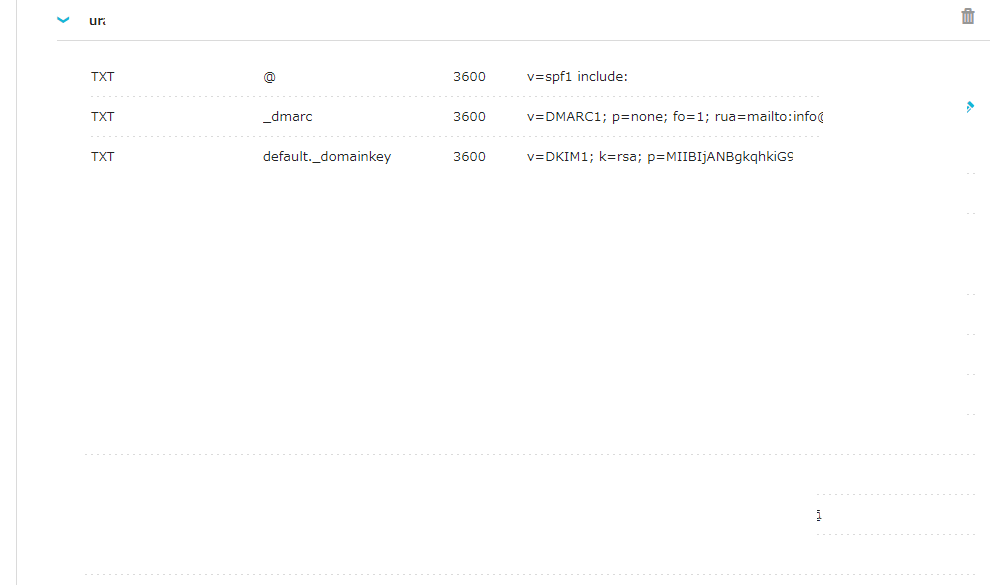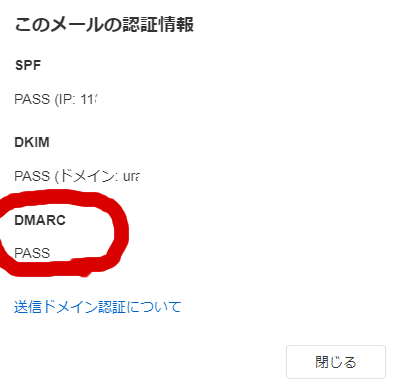参考
https://soracidblog.com/dmarc-conohawing/
conohaにログイン
DNS > 設定したい yourdomain.comを選択
TXTレコードに以下を入力
dmarc と 最後が c なので注意!
タイプ:TXT
名称:_dmarc
TTL:3600
値:v=DMARC1; p=none; fo=1; rua=mailto:info@yourdomain.com
値の最後の info@yourdomain.com は、設定するドメインが入っていないといけないらしい。info@hoge.comとかにするとNG。
浸透するまでに1時間近くかかったので、とりあえず設定したら
時間を置きましょう。
確認
yahoo メールに送信するのが一番わかりやすい
info@yourdomain.com から
yahoo メールに送信し、確認
DMARCが pass になっていることを確認。
たったこれだけ。
linuxでの確認
dig txt _dmarc.yourdomain.com
結果
;_dmarc.yourdomain.com. IN TXT
;; ANSWER SECTION:
_dmarc.yourdomain.com. 3600 IN TXT "v=DMARC1; p=none; fo=1; rua=mailto:info@yourdomain.com"
これで設定されていることが確認できる。
sendgridの設定もする
sendgridを利用している場合、
の設定もしないといけないようだ。
面倒くせー
aws を利用している場合
awsを利用している場合は、aws側(lightsail)のネームサーバーが有効になっているので、awsのDNS変更する必要がある。