tl;dr
# /usr/sbin/obs-util /dev/stdout
F2A00788
背景
OpenBlocks IoTのファームウェアが1.0.7になり、Wi-Fiセットアップ用APのSSIDが iotfamily_{MACアドレス} から iotfamily_{シリアル番号} になったようです
このシリアル番号が取得できると色々セットアップが捗ったりするので、取得の方法を調べてみました
OpenBlocks IoTシリーズのシリアル番号
OpenBlocks IoTシリーズのウラ面に貼ってあるアスタリスク文字で挟まれてる文字列です
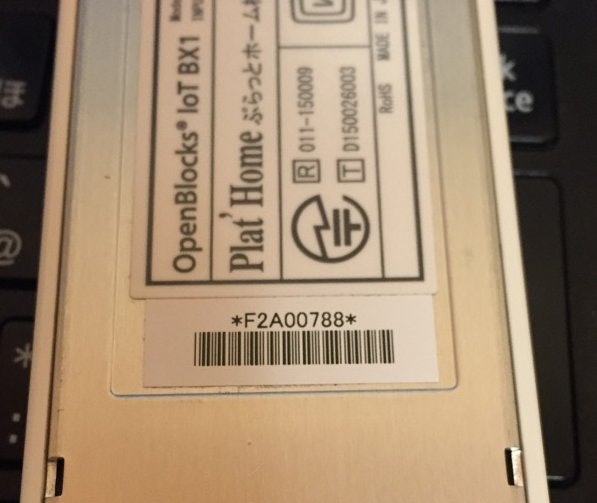
どうやらHEX(0~Fの文字のみ)で構成されているようです
ちなみに下のバーコードはシリアル番号をバーコード化(形式忘れた)したもので、適当なバーコードリーダで読み出すこともできます
注: ドキュメント化されていないようなので、仕様が変わったりするかもです
コマンド
ファームウェア1.0.7で同梱される /usr/sbin/obs-util で読み出すことが出来ました
# /usr/sbin/obs-util /dev/stdout
F2A00788
obs-util は引数をファイルパスとして認識し、そのパスに保存するようになっています
なので /dev/stdout を指定すれば標準出力に出すことができ、組み合わせしやすいです
あとがき
なんでこういうことがドキュメント化されないのか、謎すぎます
標準出力でなくファイルに保存するセンスも、謎すぎます
この辺、詳しく解説いただきたいものです