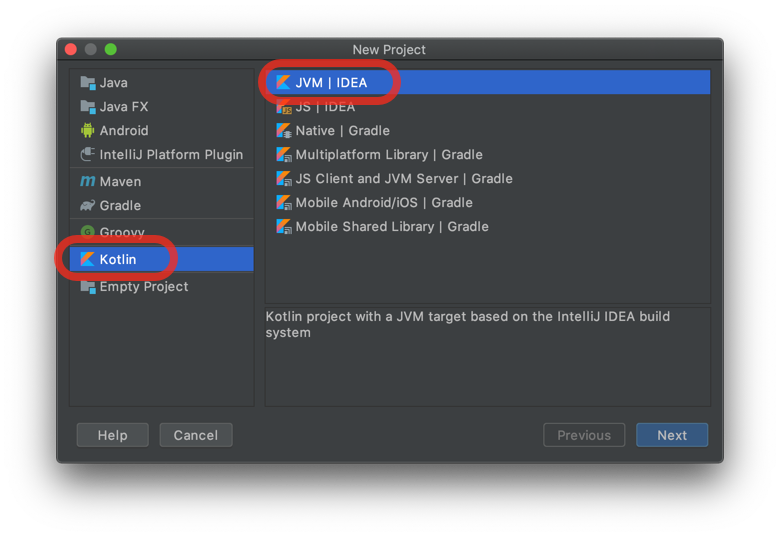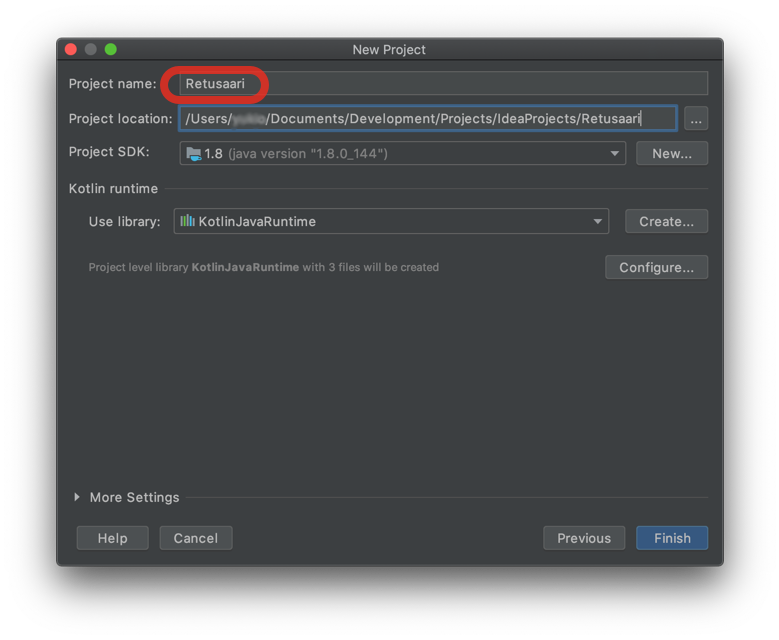仕事でAndroidアプリケーションをKotlinで開発しているので、macOSでKotlinを試してみる。
KotlinといえばAndroidStudioでAndroidアプリケーションをプログラミングだと思うが、macOS上で動作するKotlinで書かれたプログラムを動かしたいので、開発環境としてIntelliJ IDEAを使うことにする。IntelliJ IDEAはUltimate EditionとCommunity Editionがあるか、Kotlinプログラミングの学ぶ目的なら、Community Editionで大丈夫だ。JetBrains社のWebサイト (https://www.jetbrains.com/ja-jp/idea/download/#section=mac) からダウンロードしよう。
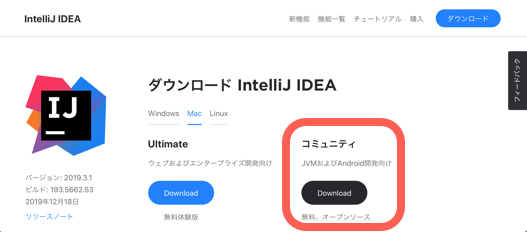
IntelliJ IDEAが入手できたら、Java仮想マシンで動作するプログラムのプロジェクトを生成する。
この状態では、Kotlinのソースファイルは作られていないので、srcフォルダを右クリックして、New > Kotlin File/Class を選択して、Kotlinファイルを生成する。

そして、hello, worldを印字するコードを書く。
fun main(args: Array) {
println("hello, world")
}
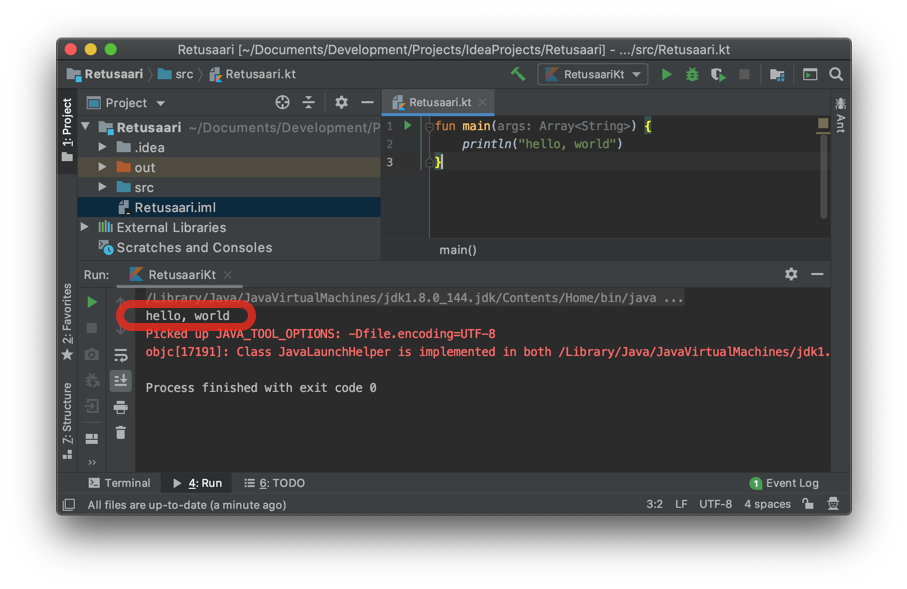
<%=image 5, 'run', nil, [907,589]%>
hello, world と印字されている。
【関連情報】
Cocoa.swift
Cocoa勉強会 関東
Cocoa練習帳