開発環境
- mac
- iOS機器
Apple Developer Program
- https://developer.apple.com/jp/programs/
- 無料でも開発できますが、有料の登録をお勧めします。
参考資料
- 無料の"ブック"アプリのSwift Programming Series
- 日本語ドキュメント
- https://developer.apple.com/jp/documentation/
- App Programming Guide for iOS
- https://developer.apple.com/library/archive/documentation/iPhone/Conceptual/iPhoneOSProgrammingGuide/Introduction/Introduction.html
はじめてのアプリケーション
Xcodeを起動し、File / New / Project... を選択する。
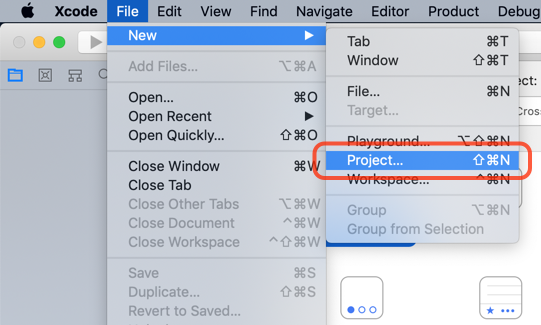
iOS / Single View App を選択する。
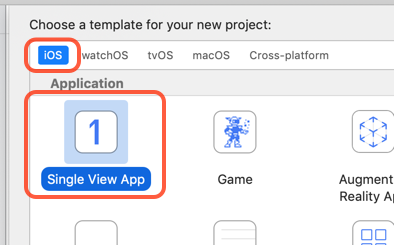
サンプルでは、Product Nameを「HelloWorld」としました。

ストーリーボードでビューの背景色を設定します。
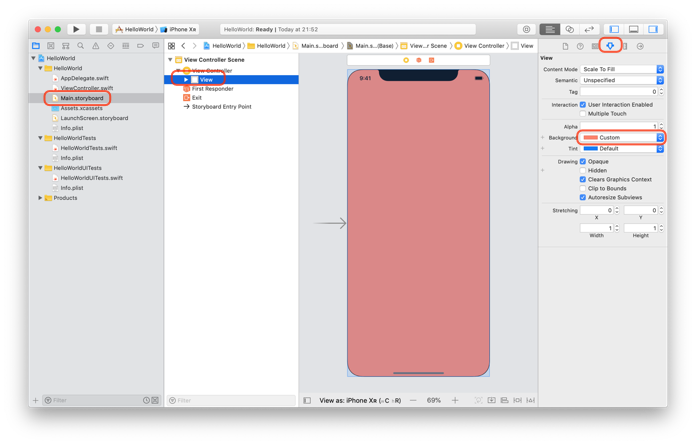
「Run」ボタンをクリック(または「Product」>「Run」を実行)して、シミュレータを起動します。

設定した背景色で起動します。
ソースコード
GitHubからどうぞ。
https://github.com/murakami/workbook/tree/master/ios/HelloWorld - GitHub
【関連情報】
Cocoa.swift 2019-04
Cocoa.swift
Cocoa勉強会 関東
MOSA
Cocoa練習帳
Qiita