テキスト文書を読み上げ機能で再生した音声に、CoreAudioのAudio Unitを使ってエフェクトをかける方法を探っていきたいと思う。
まずは、Audio Unitについて調べてみる。
CoreAudioのAudio Unitで出来る事を調べるには、AU Labを使ってみるのが一番だ。
AU Labは、以下から入手できる。
読み上げるテキストを用意する。
自由に利用出来るテキストとして、小説『白鯨』がよく使われているが、日本語のテキストだと、青空文庫から入手するのがよいと思う。ただし、文字コードはUTF-8に、開業文字はLFにすること。
入手してテキストをsayコマンドで読み上げる。
$ say -n : -f ./風琴と魚の町.txt
AU Labを起動する。
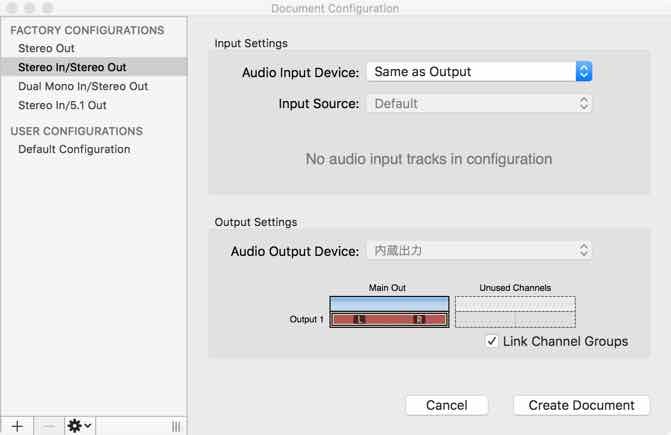
"Create Document"を押下し、Editメニューで"Add Audio Unit Generator..."を選択し、AUNetReceiveを追加する。

AUNetReceiveの接続を押下する。

追加したGeneratorのEffectsを押下し、メニューでAUDistortionを選択する。
すると、ディストーションのパラメータが変更できるようになる。
次は、これをプログラムで行えるようにしてみる。
関連情報
Mastered for iTunes
【Cocoa練習帳】
http://www.bitz.co.jp/weblog/
http://ameblo.jp/bitz/(ミラー・サイト)

