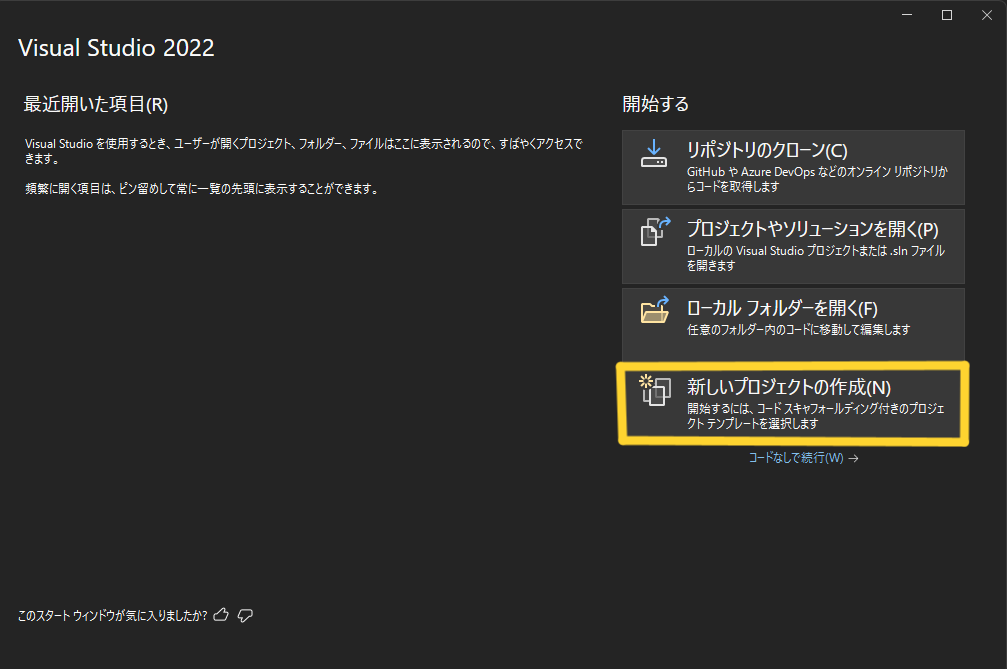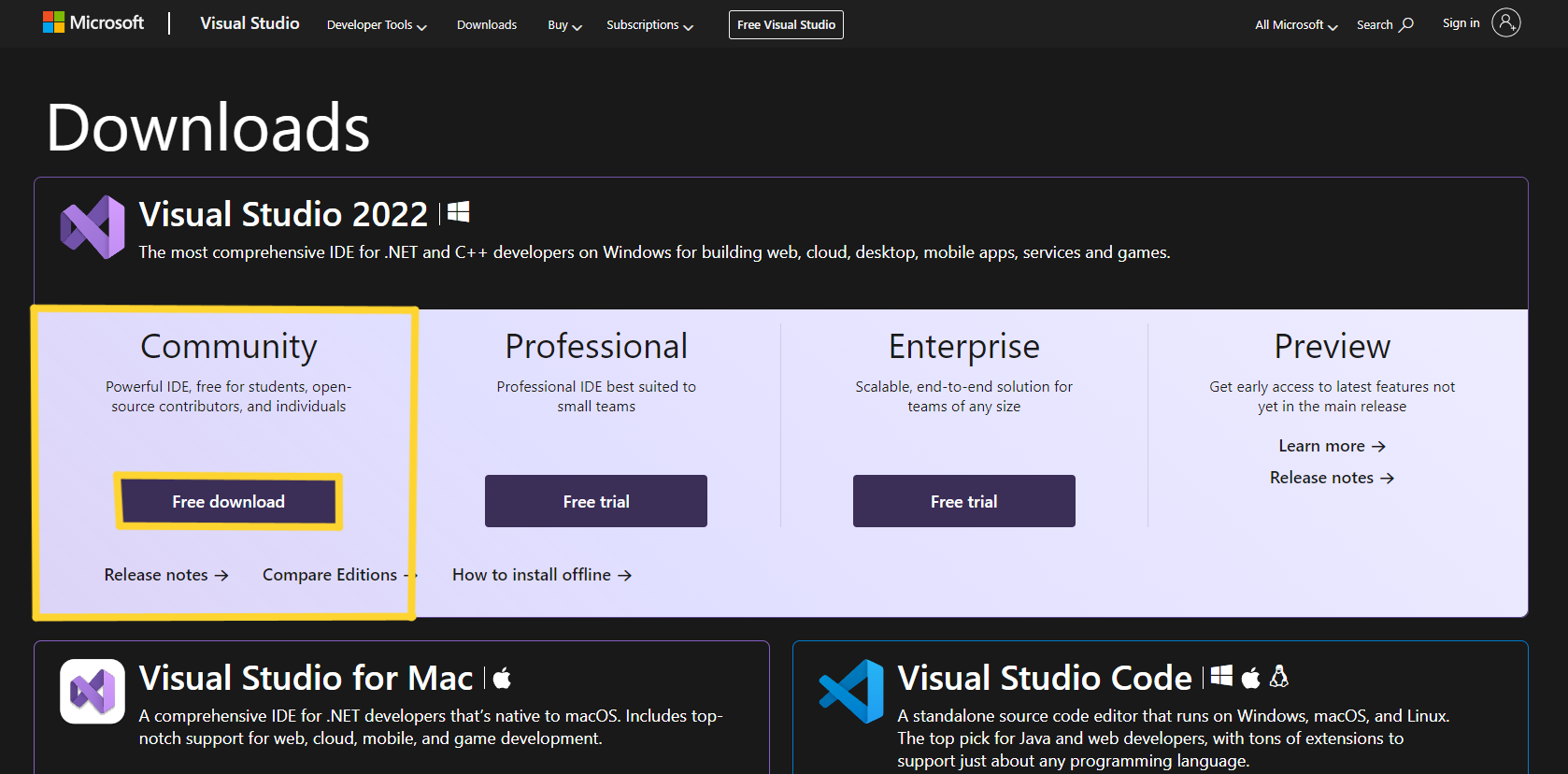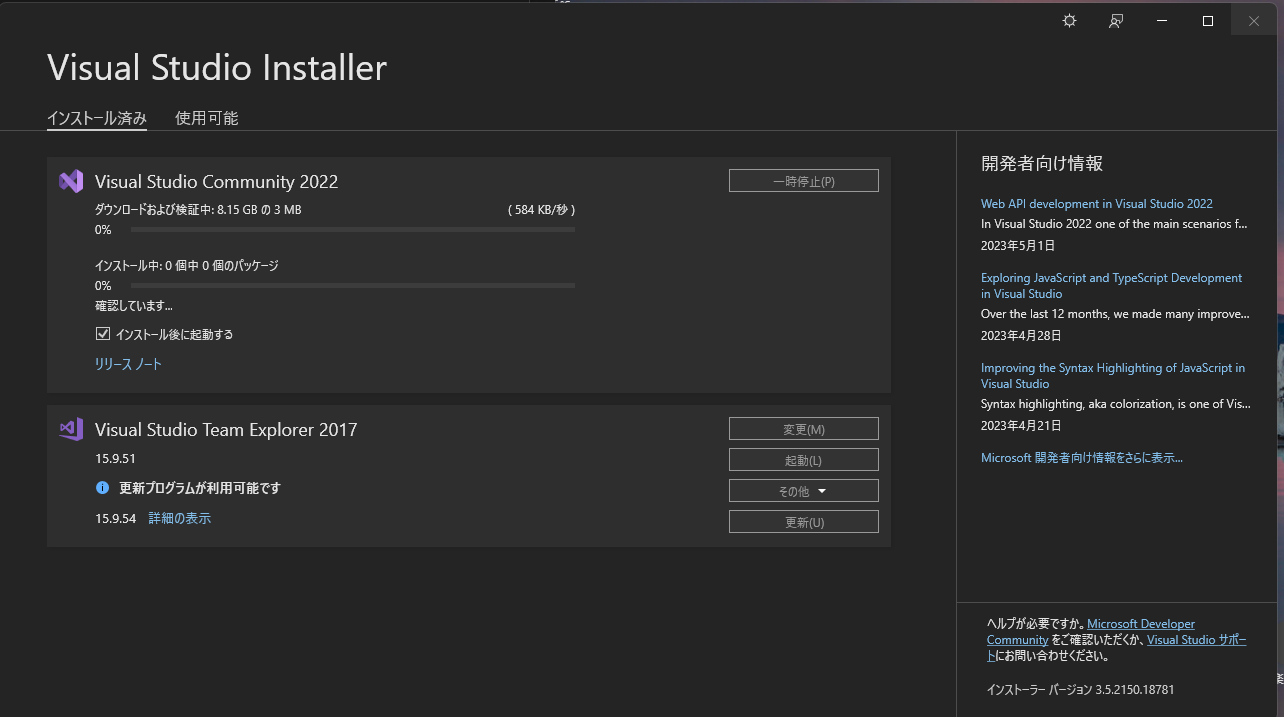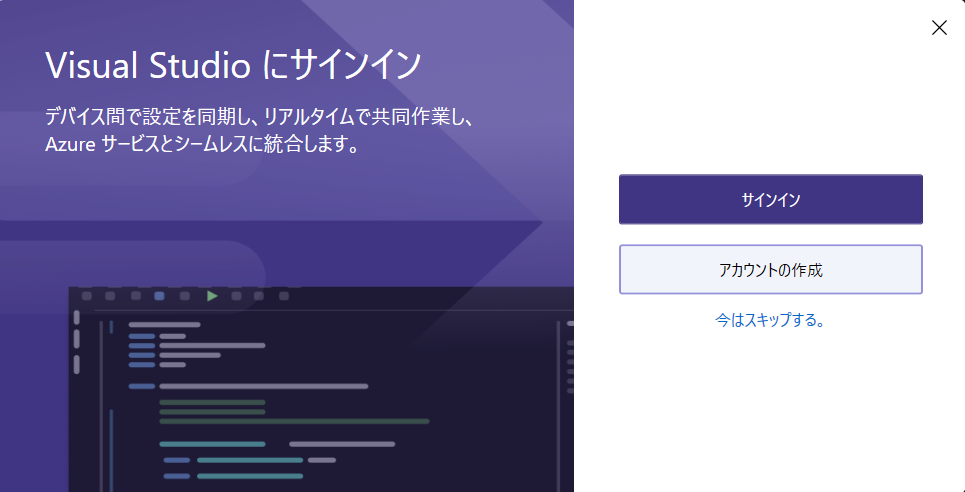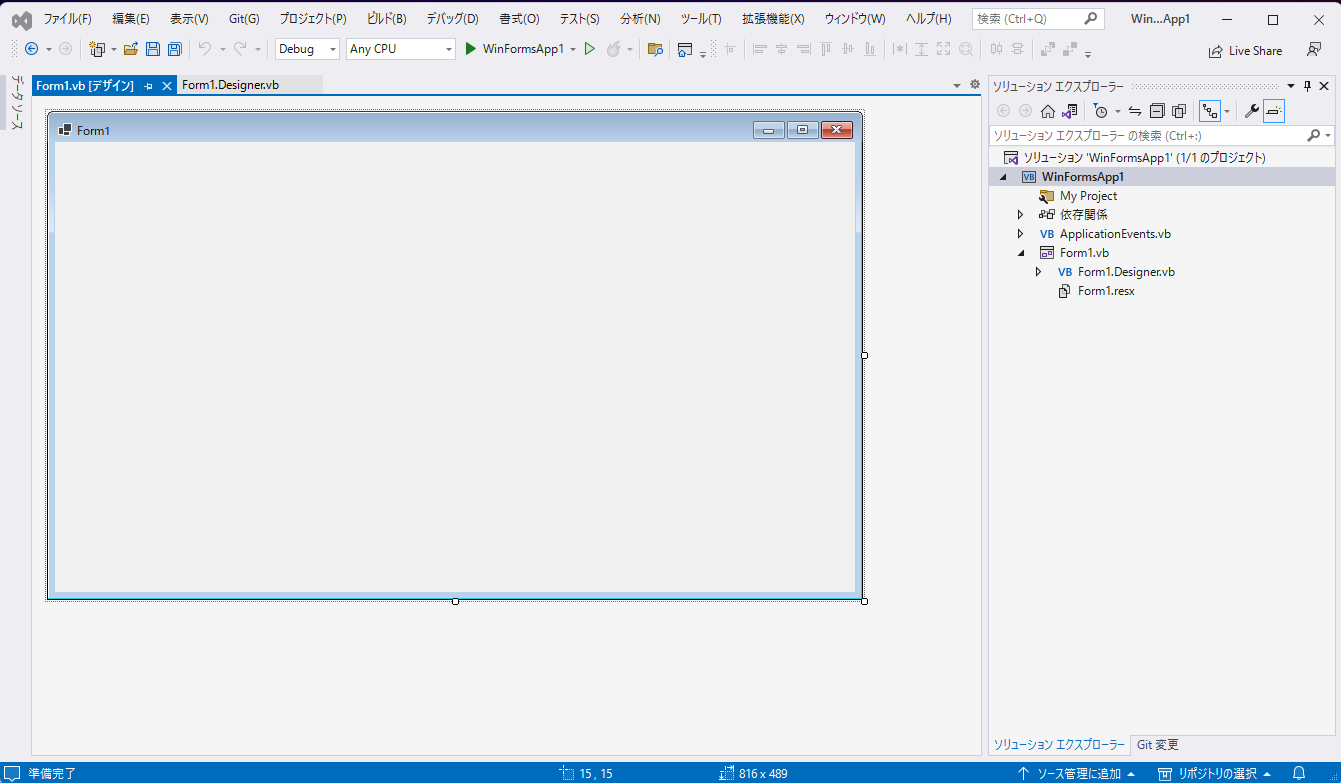Visual Studio 2022のインストール手順
#URL
https://visualstudio.microsoft.com/downloads/
#目次
1. ダウンロード方法
2. ユニバーサルWindowsプラットフォーム開発の初期設定
3. 新しいプロジェクトの作成手順
#1.ダウンロード方法
「Community」コミュニティを選んでください。
内容:「学生、オープンソースの貢献者、そして個人に無料で提供されるパワフルなIDE」になります。
#2.初期設定
ダウンロードした「VisualStudioSetup.exe」を起動していきます。
「Visual Studio Community 2022」のインストールを選択
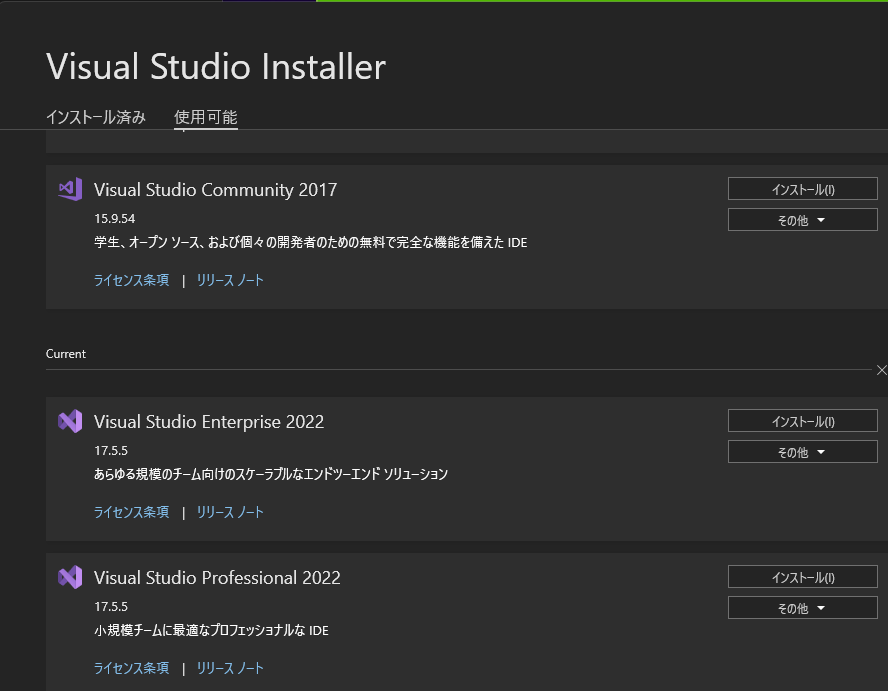
今回は、ユニバーサルWindowsプラットフォーム開発を選択します。
※各々が必要なアイテムをインストールしてください。
「ダウンロードしながらインストール」or「インストール」を押します。
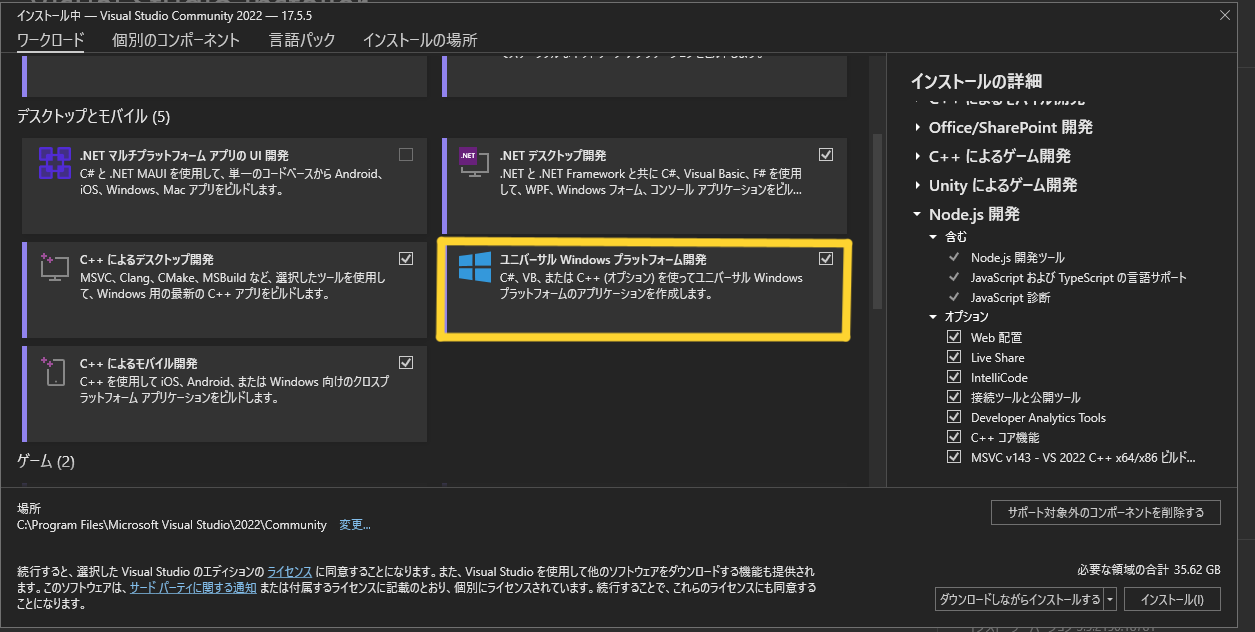
#3.新しいプロジェクトの作成手順
「新しいプロジェクトの作成」を選んでいきます。