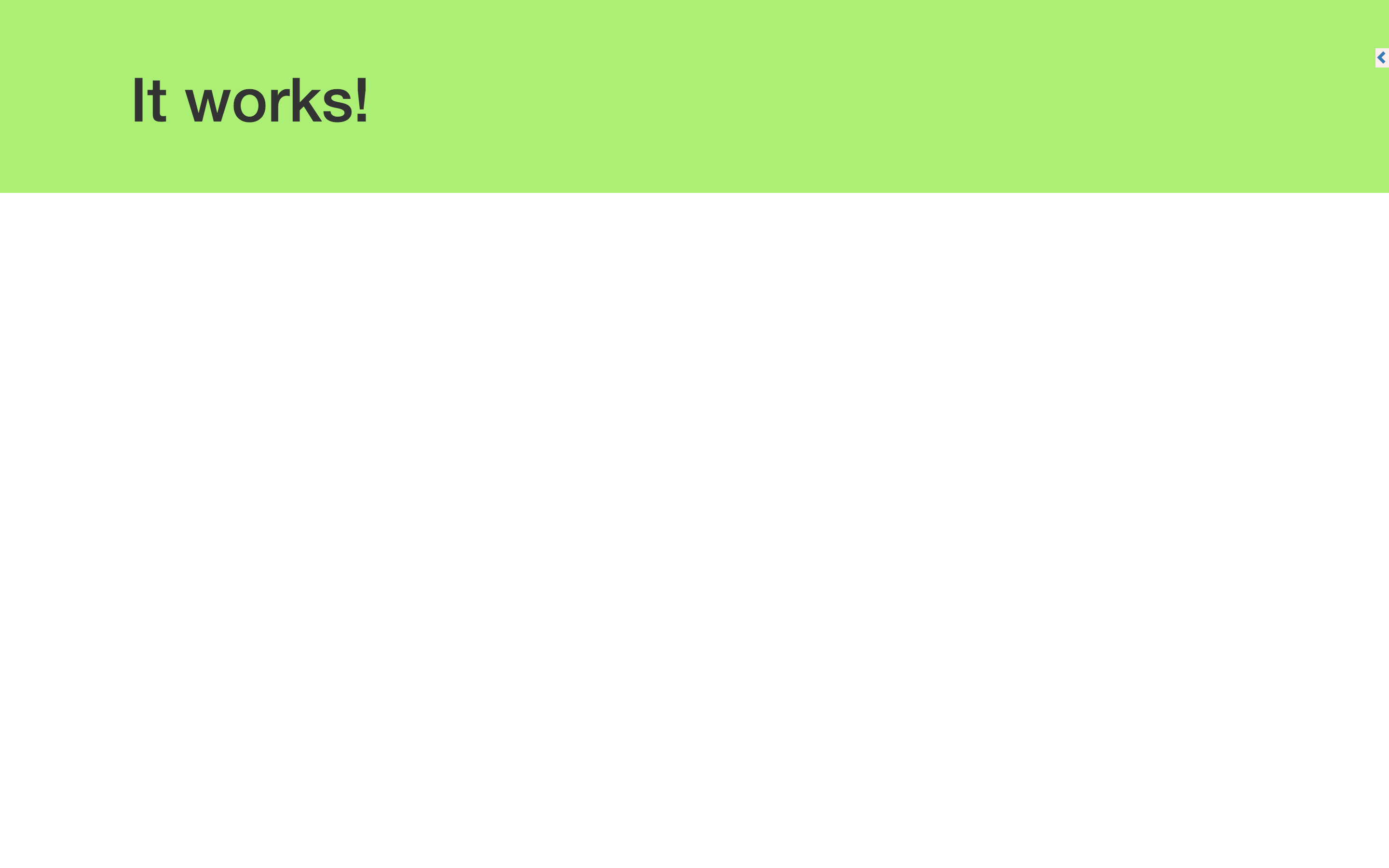はじめに
Goで何かアプリを作ってみたかったのでRevelというフレームワークを使ってみました。
サーバーを立ち上げるところまでやってみます。
前提
- macOS Sierra
- Goがインストール済み
手順
Revelのインストール
公式ドキュメント通りでできました。
https://revel.github.io/tutorial/gettingstarted.html
Revelのインストール
$ go get github.com/revel/revel
コマンドラインツールをインストール
$ go get github.com/revel/cmd/revel
revelコマンドが使えるか確認
$ revel help
もしパスが通っていなければ下記を参考にやってみてください。
GOPATHを確認
$ go env GOPATH
僕の環境ではここでした
/Users/m1ul24/go
パスを通します
※僕はZshを使っているので.zshrcに記載しています。
Bashをお使いの方は.bash_profileか.bashrcに記述します。
~/.zshrc
# Go
export GOPATH=$HOME/go
export PATH="$PATH:$GOPATH/bin"
設定を反映
$ source ~/.zshrc
revelコマンドが使えるか確認
$ revel help
アプリケーションの作成
$ cd $GOPATH
$ revel new myapp
ブラウザからアクセスしてみます
http://localhost:9000
おー!なんかダサいけど表示された!
ディレクトリ構成はこんな感じでした。
$ tree src/myapp
src/myapp
├── README.md
├── app
│ ├── controllers
│ │ └── app.go
│ ├── init.go
│ ├── routes
│ │ └── routes.go
│ ├── tmp
│ │ └── main.go
│ └── views
│ ├── App
│ │ └── Index.html
│ ├── debug.html
│ ├── errors
│ │ ├── 404.html
│ │ └── 500.html
│ ├── flash.html
│ ├── footer.html
│ └── header.html
├── conf
│ ├── app.conf
│ └── routes
├── messages
│ └── sample.en
├── public
│ ├── css
│ │ └── bootstrap-3.3.6.min.css
│ ├── fonts
│ │ ├── glyphicons-halflings-regular.ttf
│ │ ├── glyphicons-halflings-regular.woff
│ │ └── glyphicons-halflings-regular.woff2
│ ├── img
│ │ └── favicon.png
│ └── js
│ ├── bootstrap-3.3.6.min.js
│ └── jquery-2.2.4.min.js
└── tests
└── apptest.go
インストールまではとても簡単にできました。
次は実際にアプリの作成をしてみたいと思います。