Depth of Field
| 適用前 | 適用後 |
|---|---|
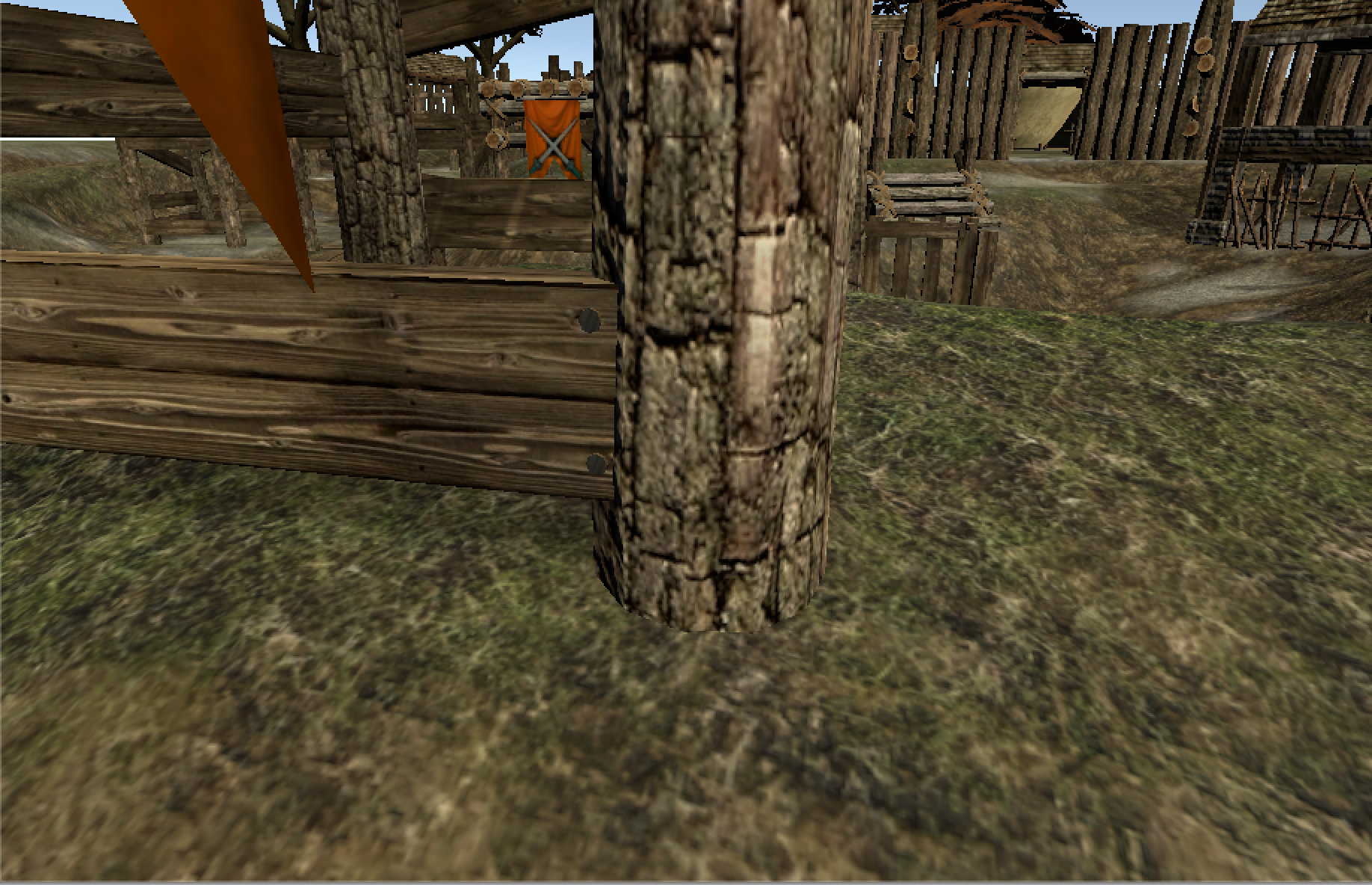 |
 |
ぼかし機能
| パラメータ | 役割 |
|---|---|
| Focus Distance | ピントの距離。値が小さいと手前、大きいと奥にピントが合う。 |
| Aperture(f-stop) | f値のこと。1.0くらいに設定しておく。 |
Bloom
| 適用前 | 適用後 |
|---|---|
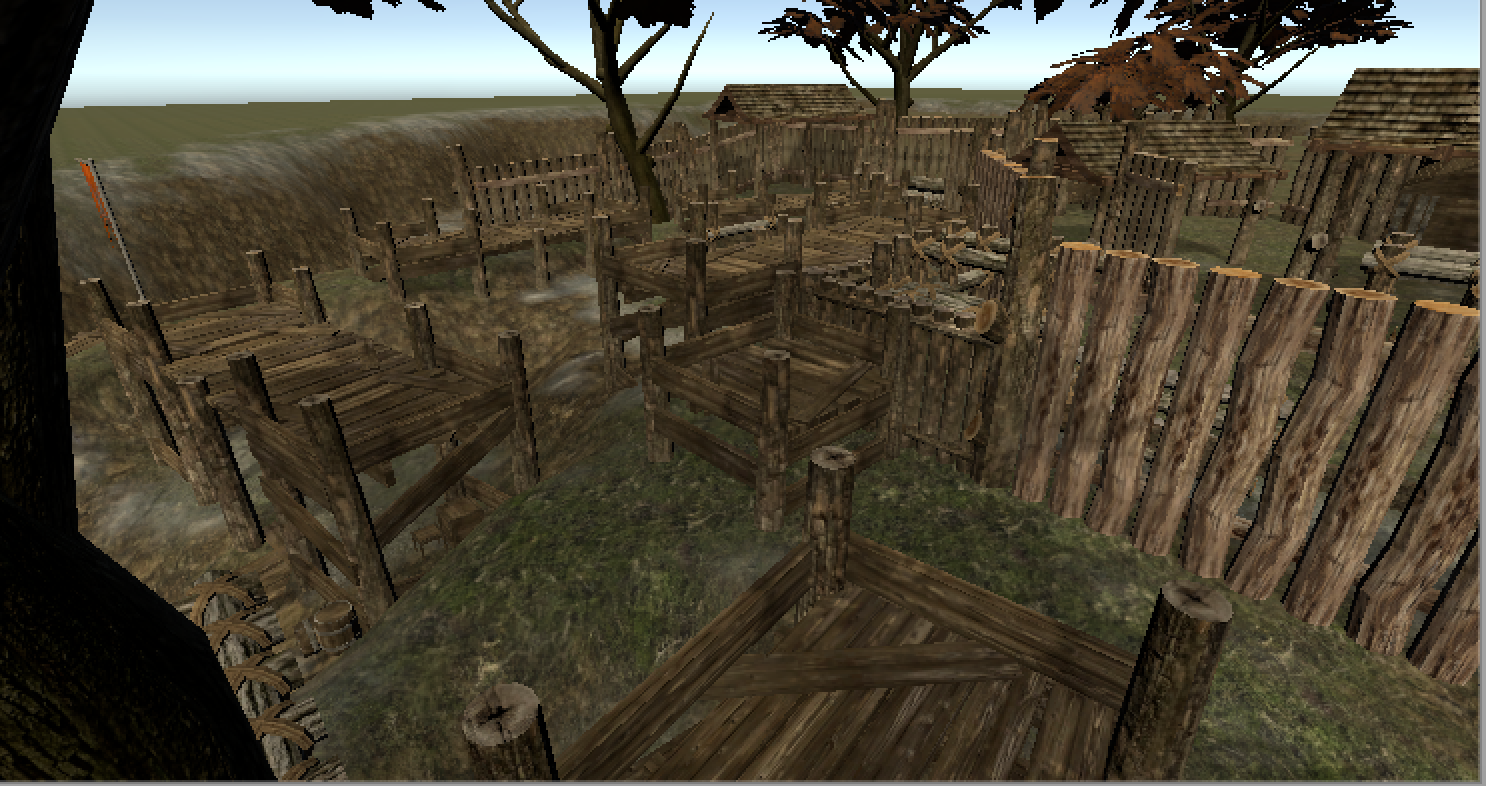 |
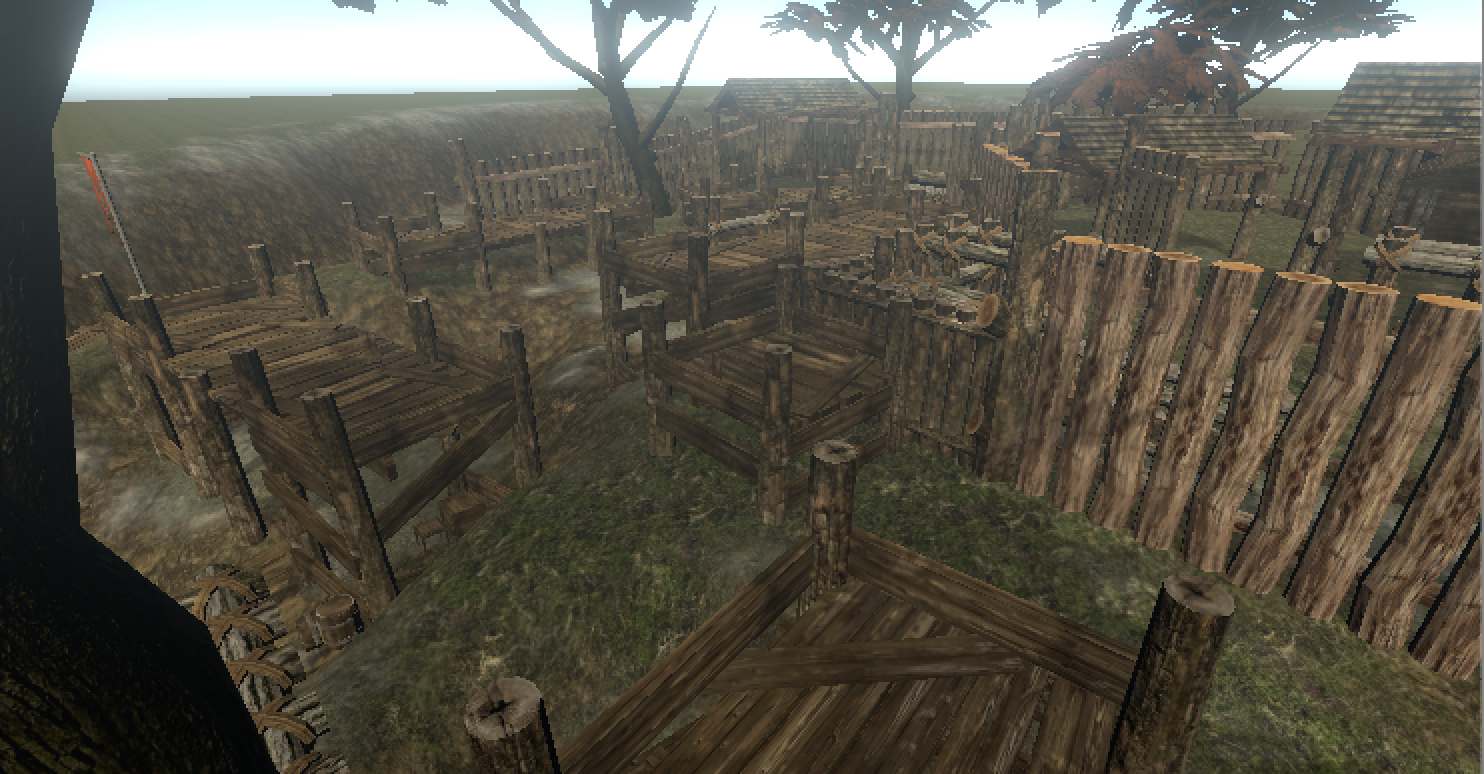 |
光を散乱させる
| パラメータ | 役割 |
|---|---|
| Intensity | 明るさ。値が大きいほど明るくなる。 |
| Threshold | 一定の光の強さを光らせる。 |
| Soft Knee | Thresholdで光らせる時に、滑らかに光らせる。 |
| Radius | 光の半径。最大に設定しておく。->基本的にIntensityで調節する。 |
| AntiFlicker | 小さなBloomを反応しないようにする。 |
Ambient Occlusion
| 適用前 | 適用後 |
|---|---|
 |
 |
明暗をはっきりさせる,影を作る
| パラメータ | 役割 |
|---|---|
| Radius | Ambient Occlusionのサーチ半径。低めに設定。 |
| SampleCount | Lowestに設定 |
| Downsampling | onに設定 |
| Ambient Only | Deferred及びHDRのみ使用可能。できるだけonにする。 |
Vignette
| 適用前 | 適用後 |
|---|---|
 |
 |
周りの色をかえる
| パラメータ | 役割 |
|---|---|
| Intensity | 色の範囲 |
| Smoothness | 境目のぼかし加減 |
| Roundness | 縁の形 |
参考
使用したAsset
Ultimate Fantasy Creator LITE
参考動画