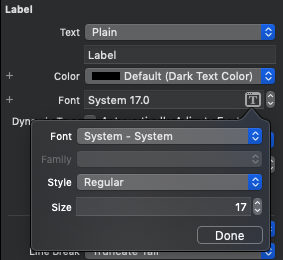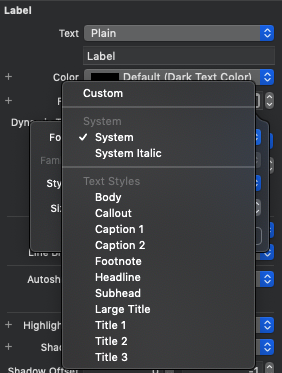やりたいこと
以下のUILabelと同じものをXibで再現。
View.swift
let label = UILabel()
label.font = UIFont.preferredFont(forTextStyle: .headline)
同じフォントサイズや太さになるように見える範囲で安易にカスタムして済ませても、端末の設定で文字サイズ変更したときなどに挙動変わってくるのが想像ついてしまう。
Xib上の見た目は諦めておとなしくソースコードで指定してでも条件を同じにしたいところ。
発見
Label > Font > Font にいらっしゃった。
.xcodeprojファイルのパラメータみたいに検索効くと見つけやすいのだけどなぁ・・・