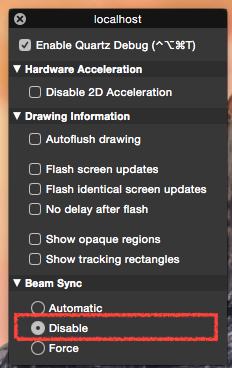対処方法
- Graphics Tools for Xcode 6.3 をダウンロード (https://developer.apple.com へのログインが必要)
-
Quartz Debugを /Applications にコピー -
Quartz Debugを起動 - Menu > Window > Quatz Debug Settings (Command + 1)
- Beam Sync > Disable
注意
-
Quartz Debugは VMWare Fusion 上の Yosemite で動作させます -
Graphics Tools for Xcode 7 の
Quartz Debugでは、Beam Syncの項目が無くなっています
確認した環境
- VMWare Fusion 8.0.1
- 仮想マシン: OS X 10.10.5
beamoff
- https://github.com/JasF/beamoff でも対処できるかもしれませんが、試していません