codesimple/elm
いつからあったのか分からないが、手持ちの環境にelmをインストールしなくてもdockerで開発できる環境が整うので試してみた。
コマンド
使い方は簡単で自分の開発環境で以下コマンドを実行するだけ。
docker run --rm -it -v $(pwd):/code -w /code -e "HOME=/tmp" codesimple/elm:0.19 make src/Main.elm --output=main.js
make意外にもinitとかinstall、reactorもelmコマンドがそのまま入っているのでお気軽。
There are a bunch of other commands as well though. Here is a full list:
elm repl --help
elm init --help
elm reactor --help
elm make --help
elm install --help
elm bump --help
elm diff --help
elm publish --help
Github Actionsでgithub.ioにデプロイ
せっかくなのでこのdocker imageを使って、以前elmで作ったぷよぷよゲームをGithub Actionsで自動デプロイしてみる。
- masterでmake
- 生成物とその他もろもろの必要なファイルを/tmp/codeに退避
- github.io用のブランチにチェックアウト
- 退避したファイルで色々上書きしてcommit&push
name: Deploy Github.io
on:
push:
branches: [master]
jobs:
deploy:
runs-on: ubuntu-latest
container: codesimple/elm:0.19
steps:
- uses: actions/checkout@v2
- name: Install dependencies
run: elm make --output=main.js src/Main.elm
- name: saving data
run: cp -r ./ /tmp/code
- name: install git
run: apk add git
- name: git setting
run: |
git config --global user.email "email"
git config --global user.name "name"
- uses: actions/checkout@v2
with:
ref: gh-pages
- name: copy files
run: |
cp /tmp/code/main.js ./main.js
cp /tmp/code/src/main.css ./src/main.css
cp -r /tmp/code/api ./api
cp /tmp/code/index.html ./index.html
- name: Commit files
run: |
git add .
git commit -m "update" -a
git push origin gh-pages
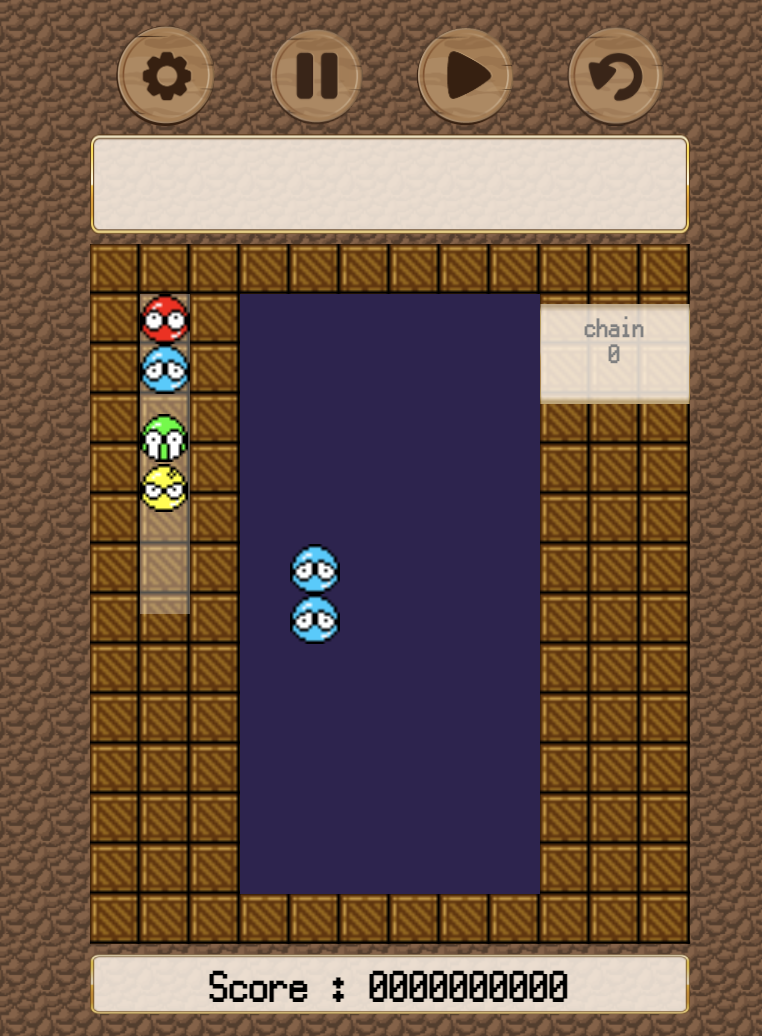
感想
elmの開発環境はもともと構築が簡単だけど、さらに楽に開発できてとても助かった。
個人的にはdockerでreactor立てておくだけで簡単にローカルお試し環境ができるのが最高。
github actionsはめちゃめちゃ便利。
elm-gamesのdemoとかはgithub.ioを使って公開している人が多かったので一度やってみたかった。
