gitの基本
gitは、作業ディレクトリ→ステージング→ローカルリポジトリ→リモートリポジトリの4つの領域に分けることができる。
この内、作業ディレクトリ、ステージング、ローカルリポジトリの3つはローカル環境(自分のパソコンの中)で管理されている。
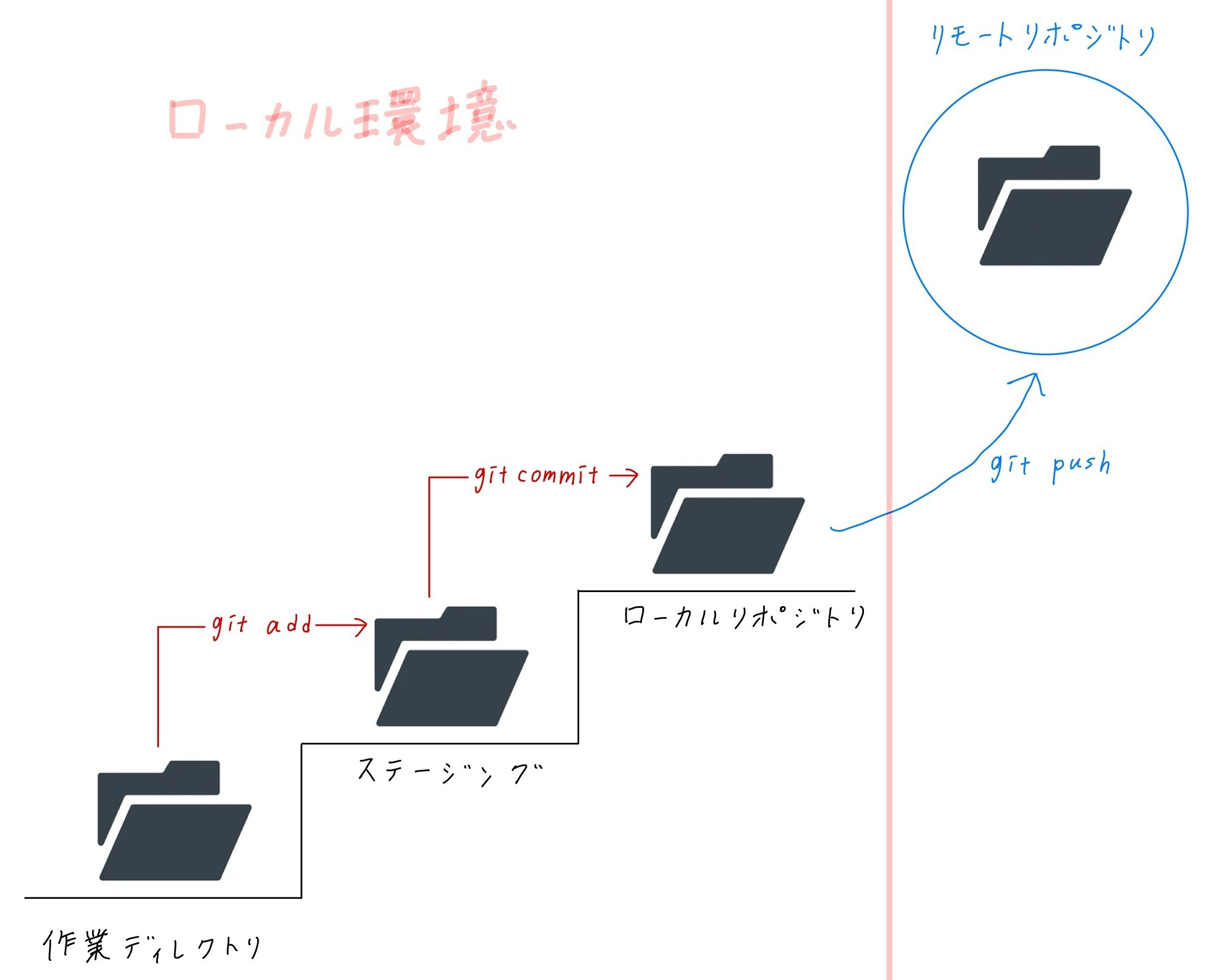
主なgitコマンド
git init
git init
- リポジトリを新しく作成する。
- ファイルの中に.gitという隠しフォルダが作られる。
git add
git add
- 作業ディレクトリからステージングに移動させる。
- addの後ろにファイルを指定できる。
- git add -A (gitで管理していないファイルも含めてすべてのファイルが対象になる。)
- git add . (今いるディレクトリのすべてのファイルが対象になる。)
- git add 【ファイル名】 (ファイル名に指定したファイルが対象になる。)
git commit
git commit -m"【コメント】"
- ステージングからローカルリポジトリに移動させる。
- -mの後ろにコメントを付ける。
git remote
git remote add origin 【githubで作成したリポジトリのURL】
- ローカルリポジトリとリモートリポジトリを紐付ける。
git push
git push origin master
- ローカルリポジトリにあるファイルをリモートリポジトリに移動させる。