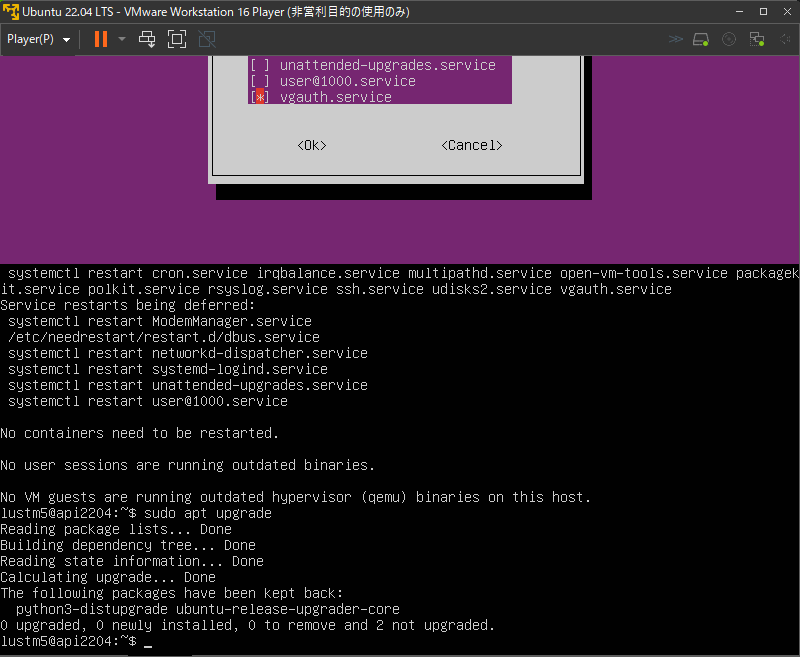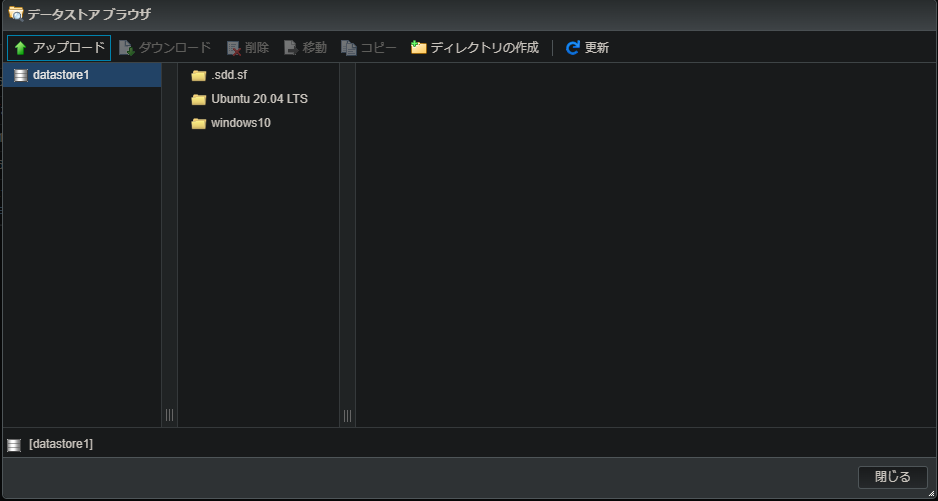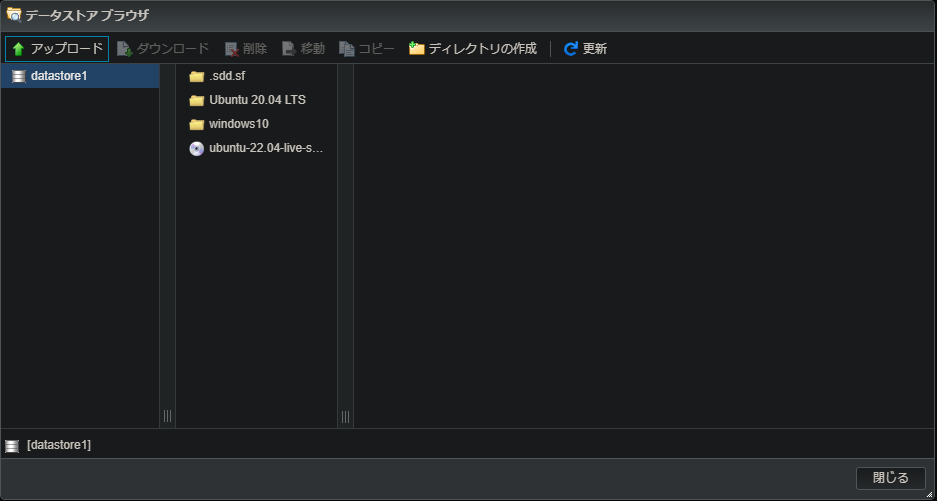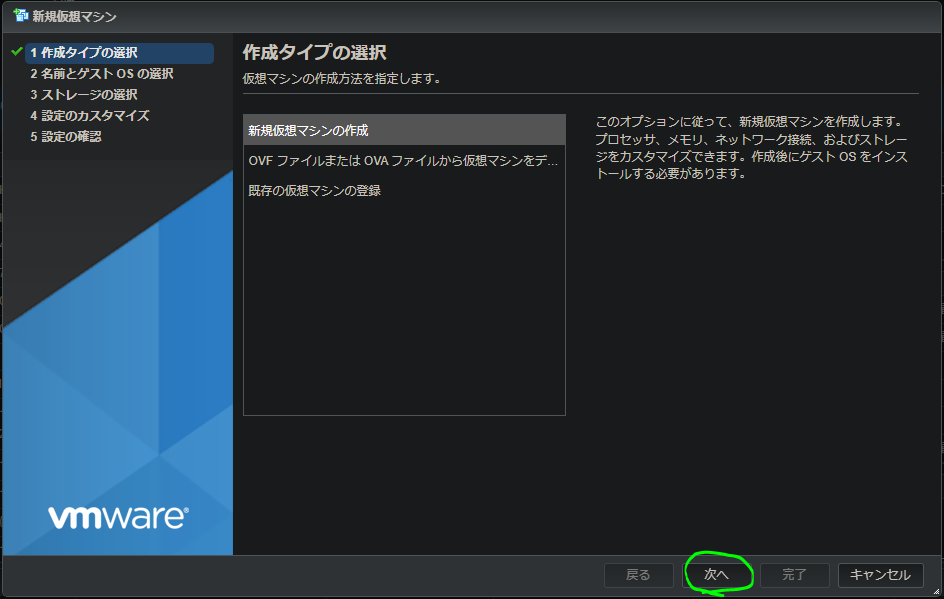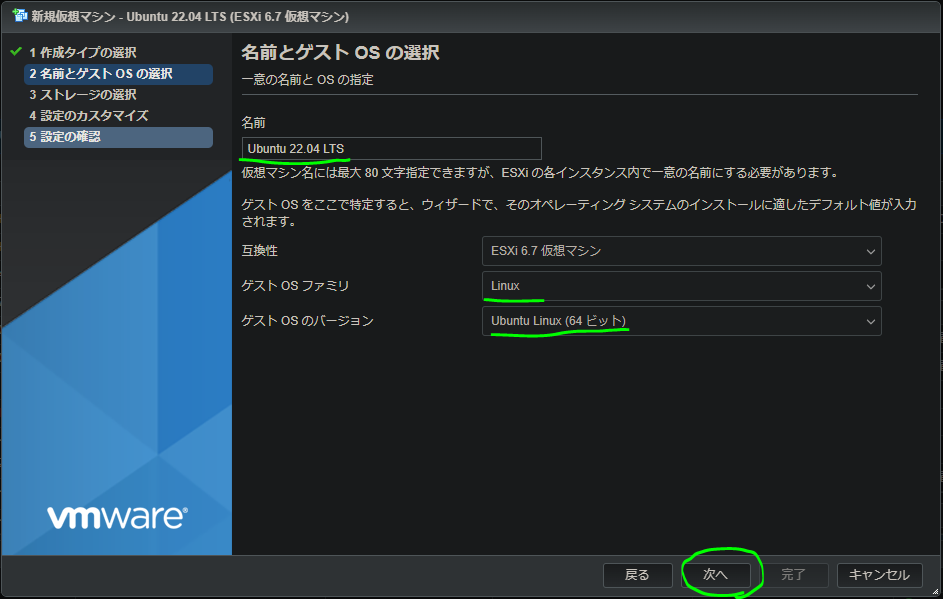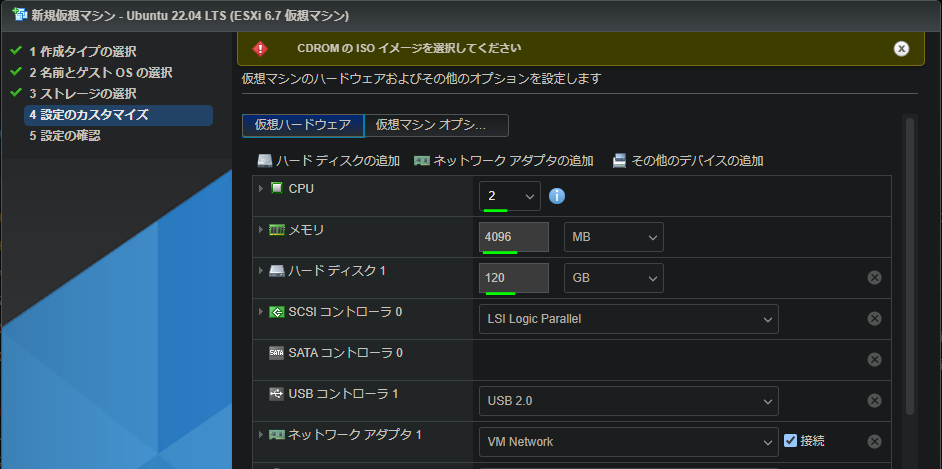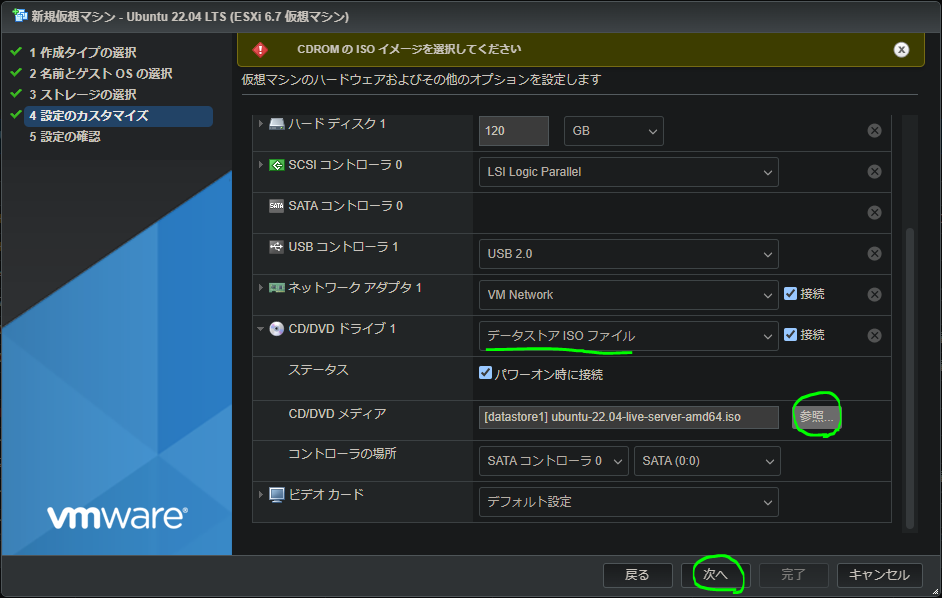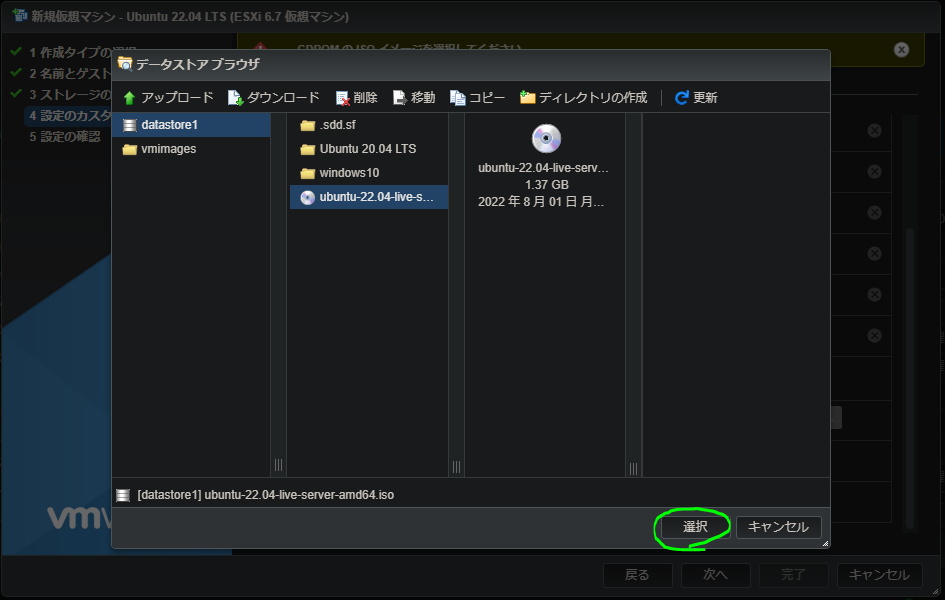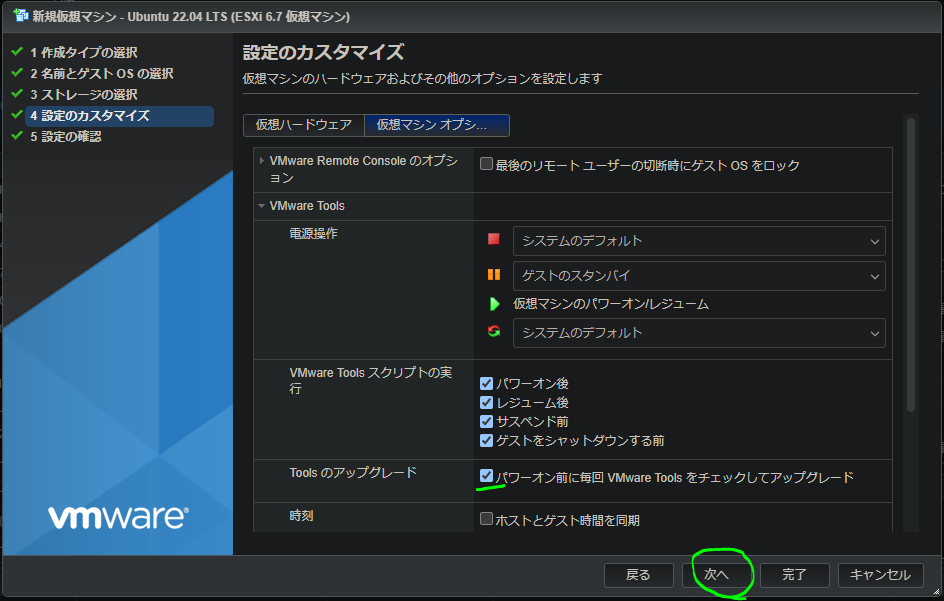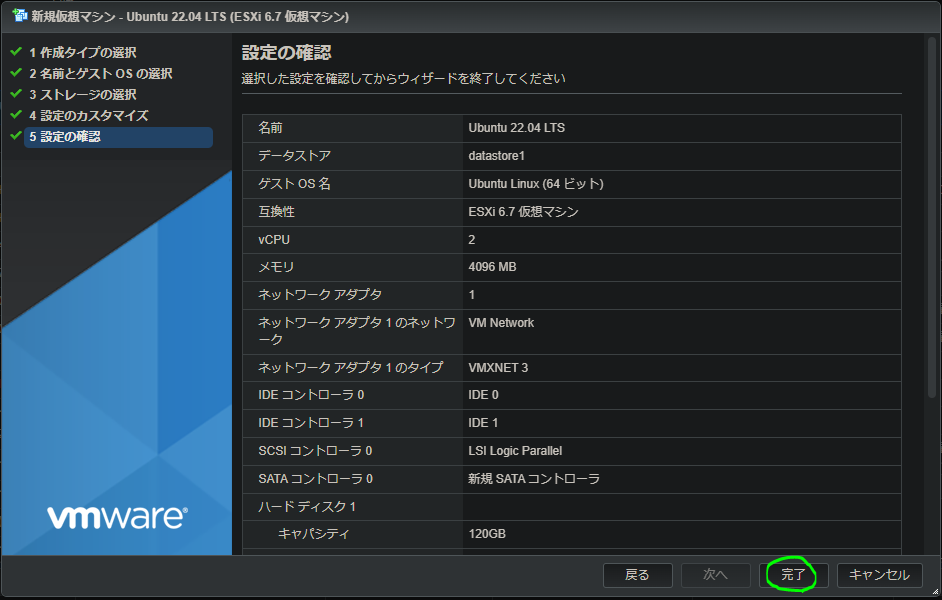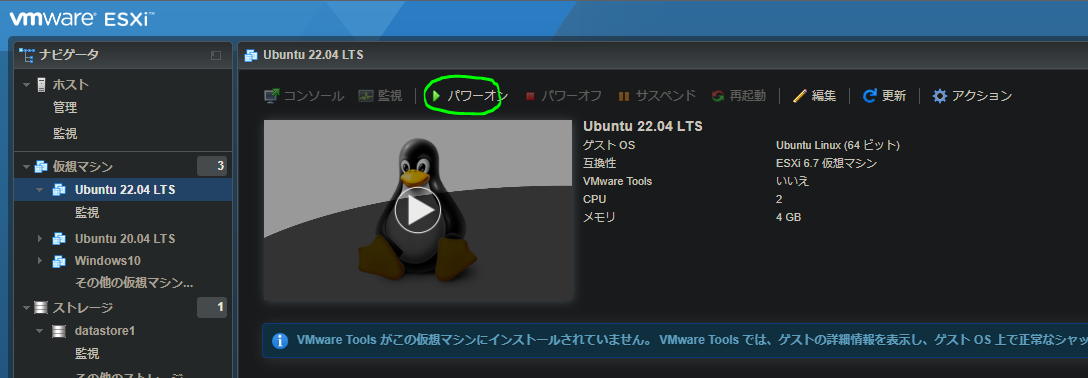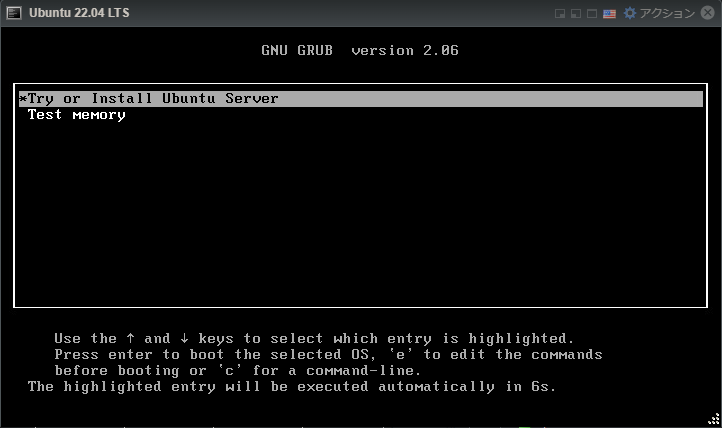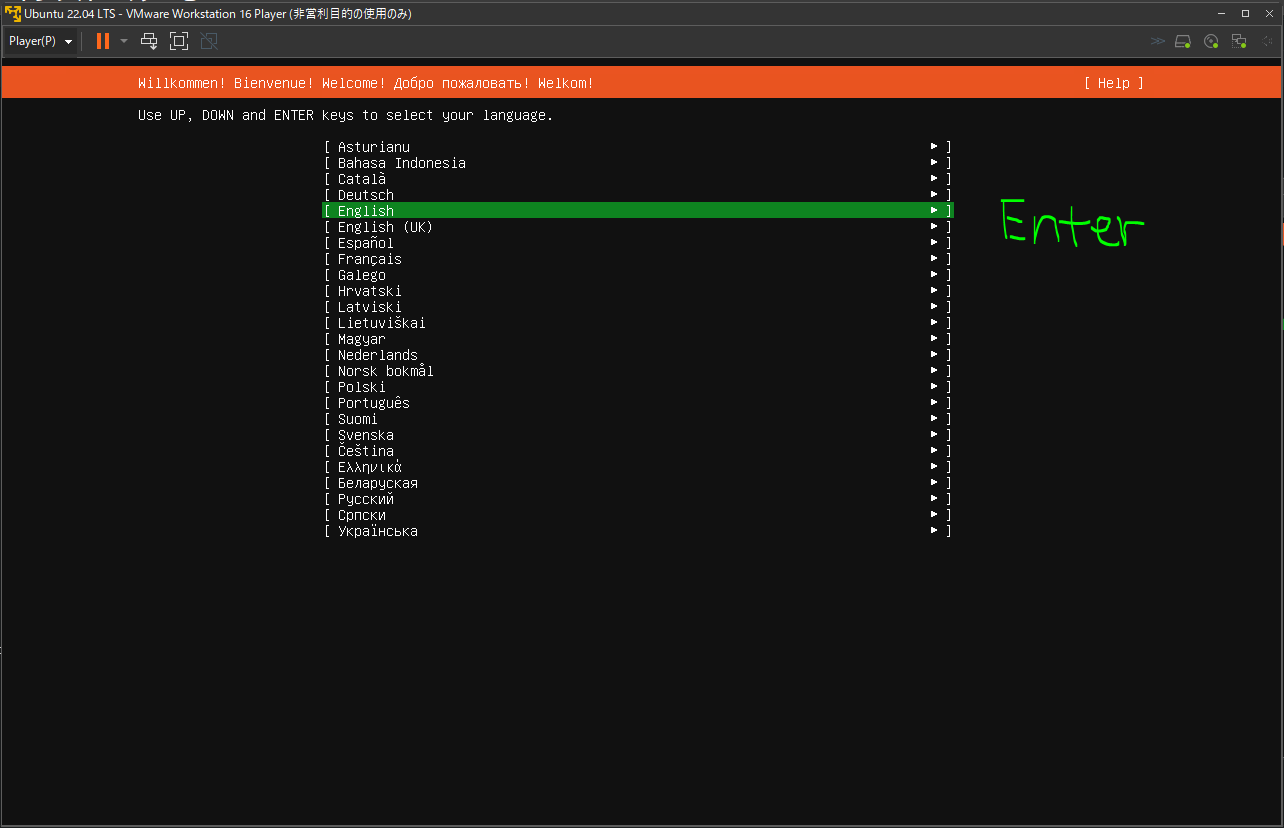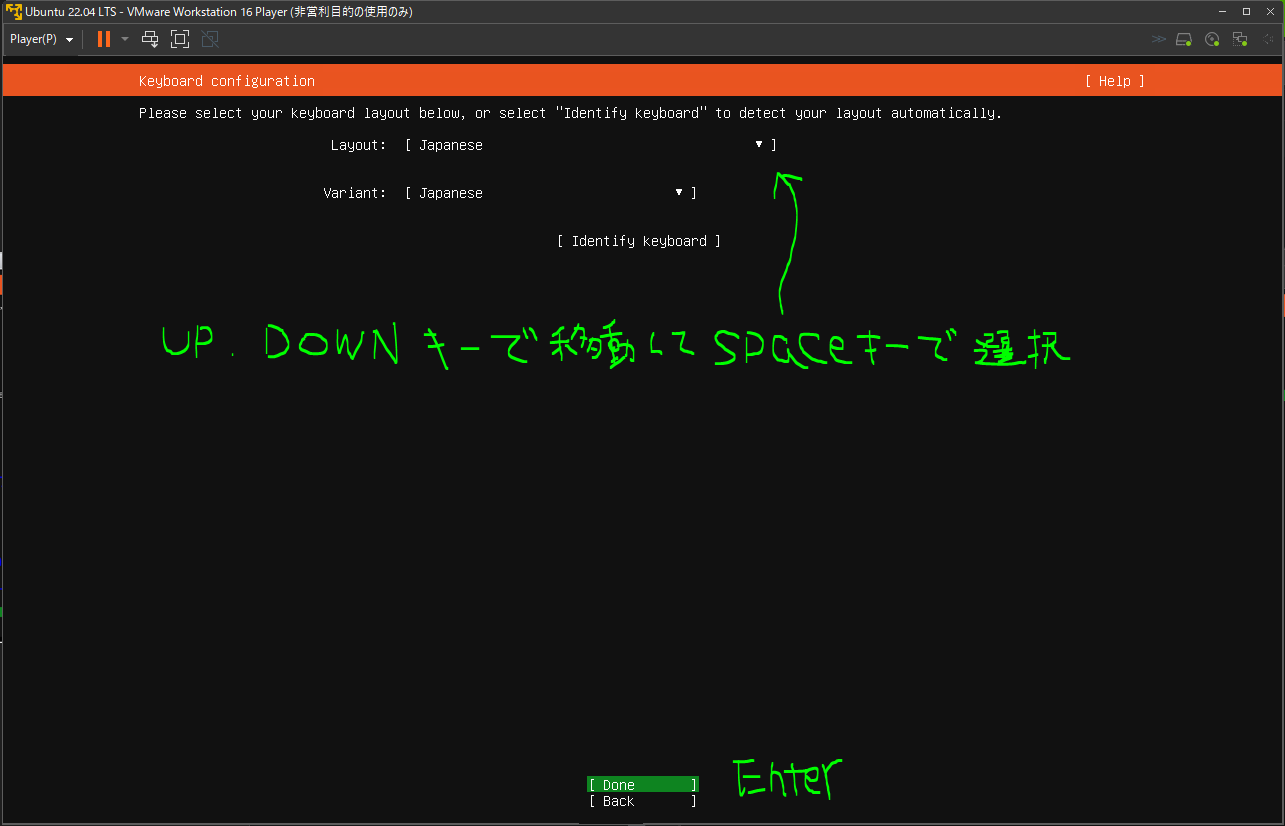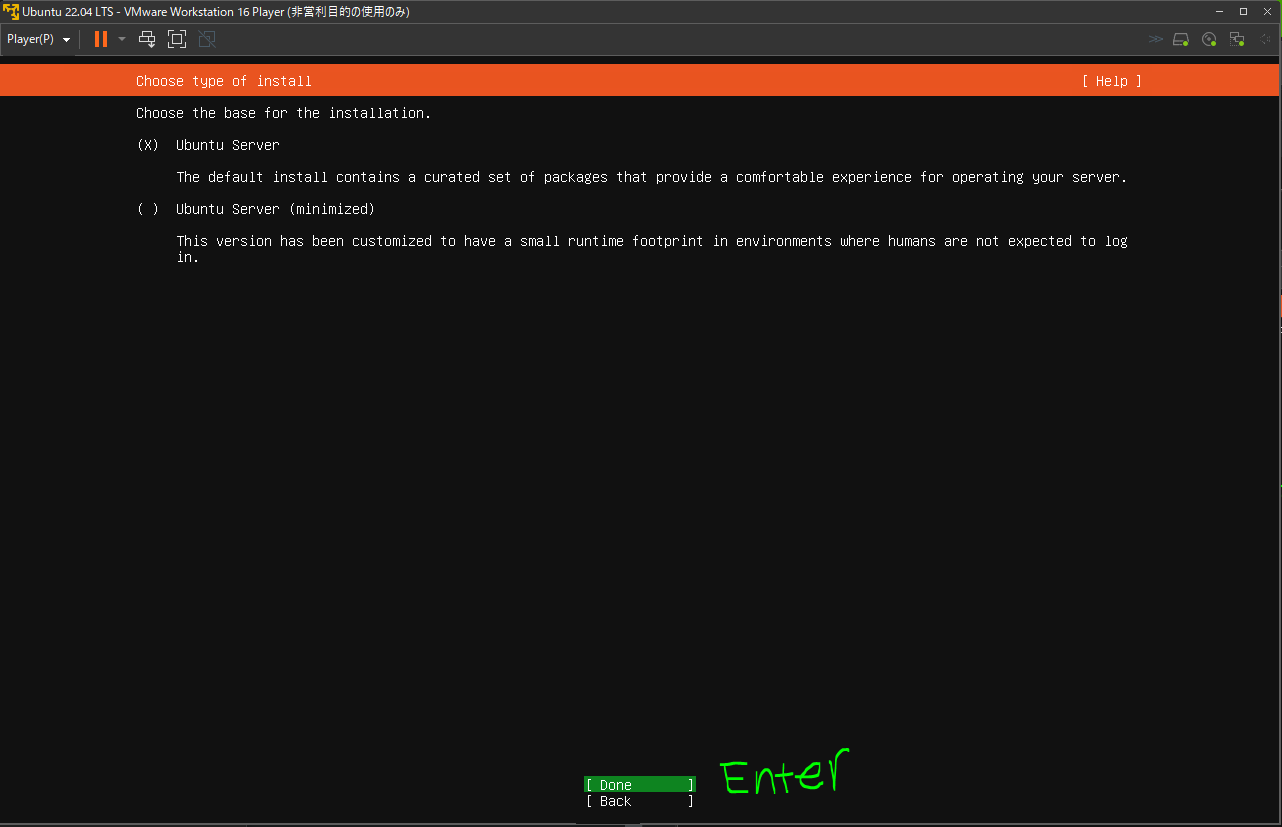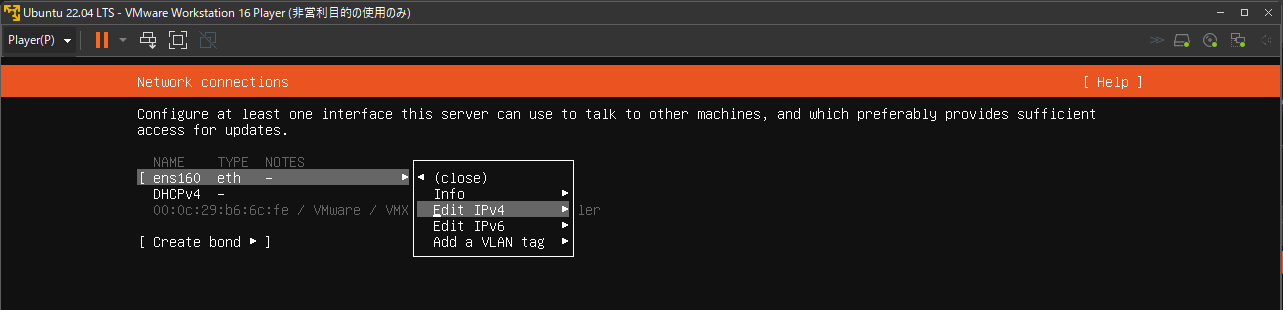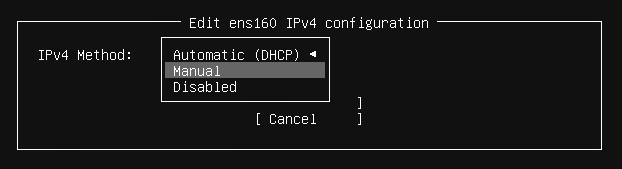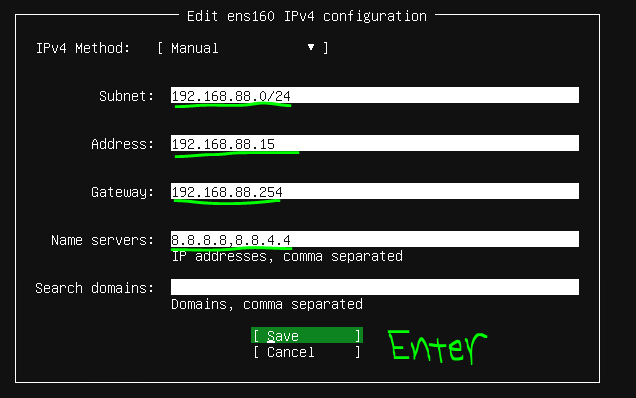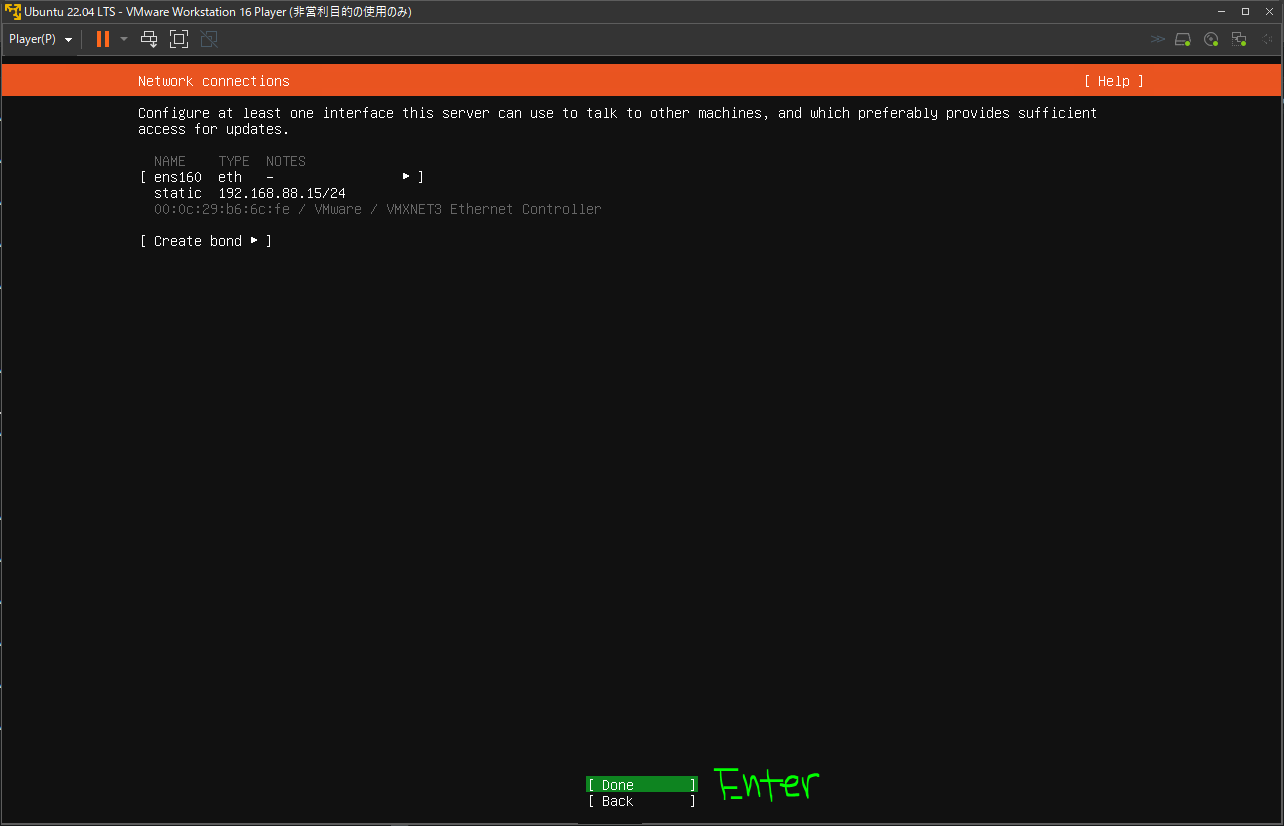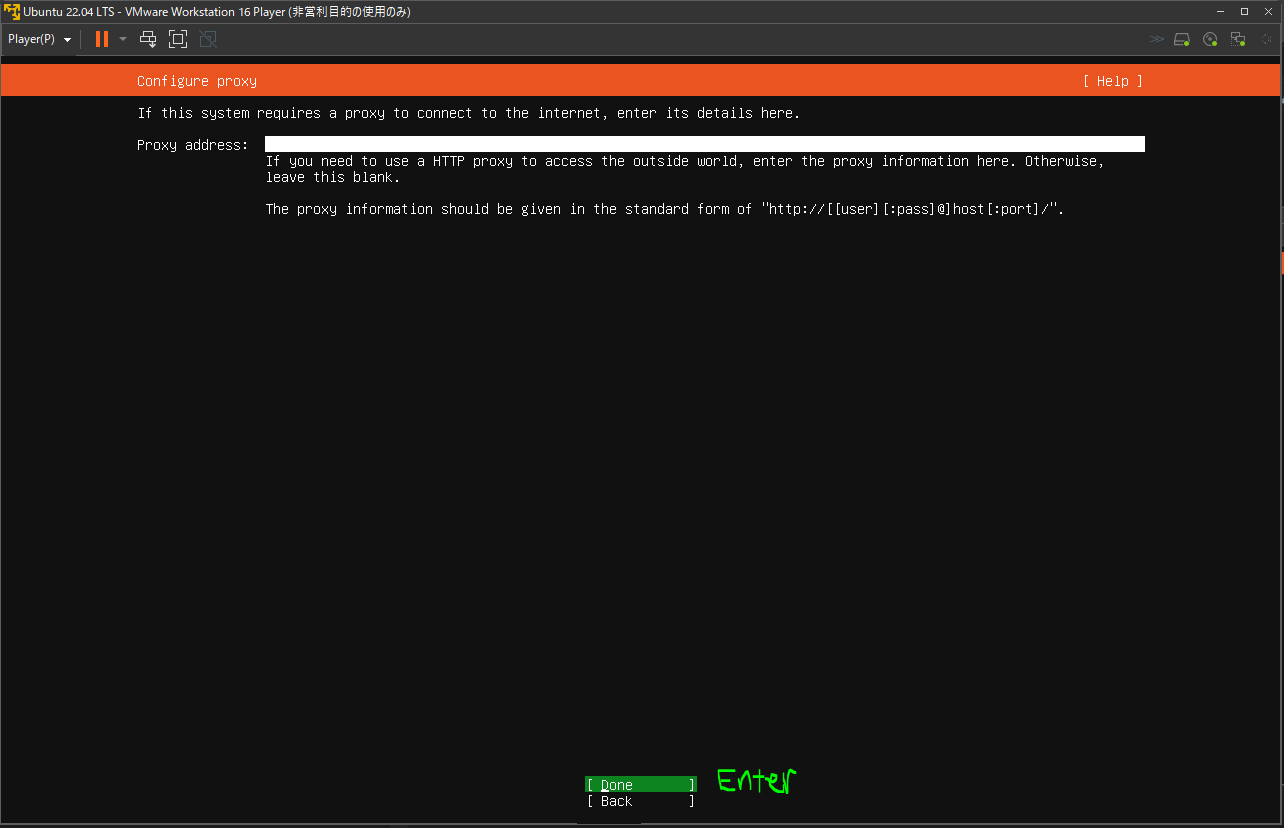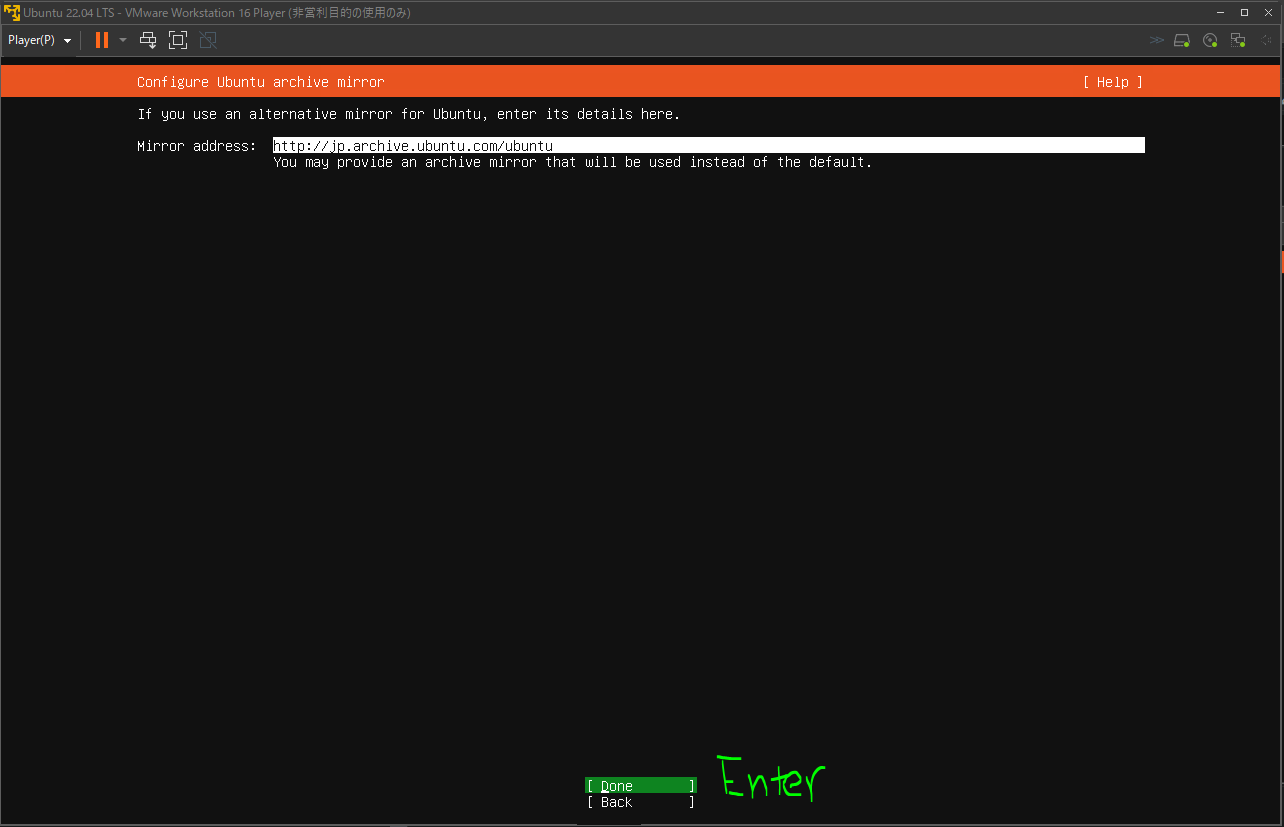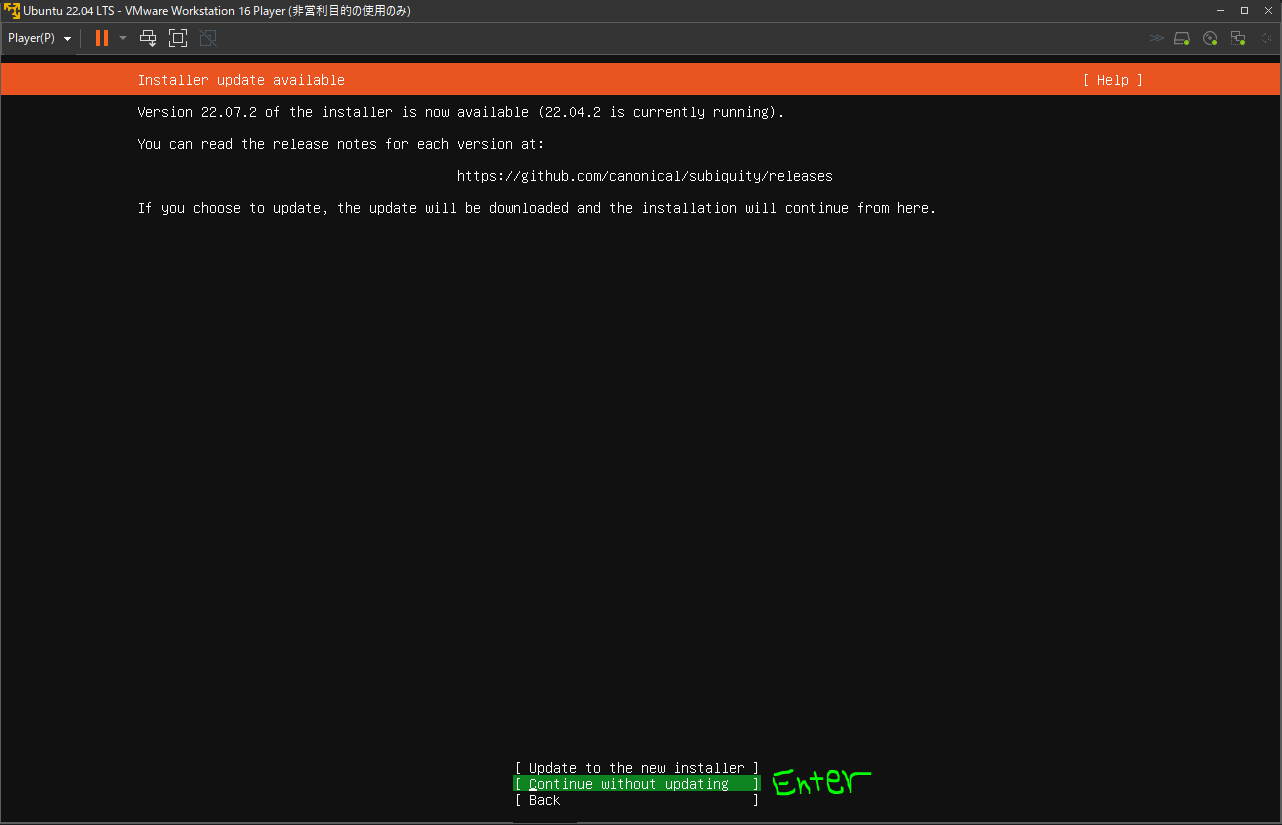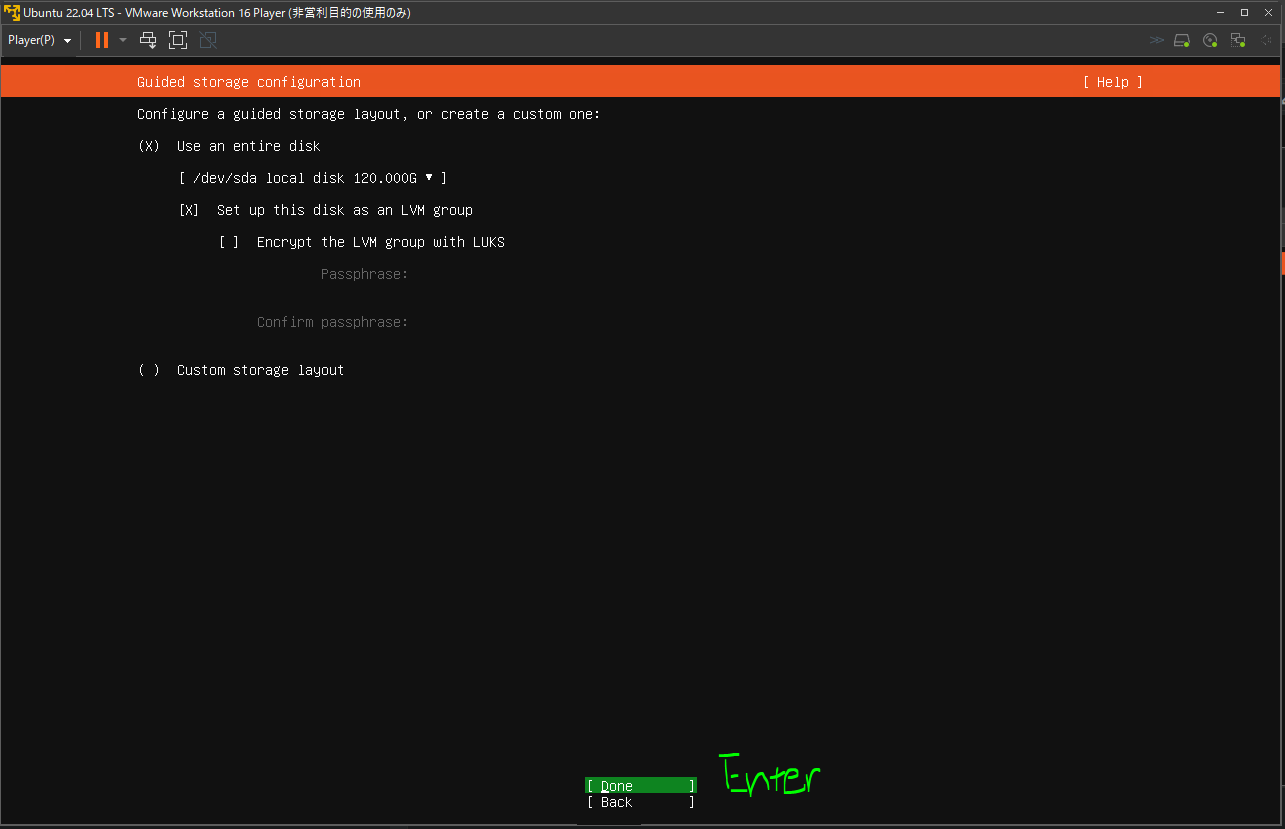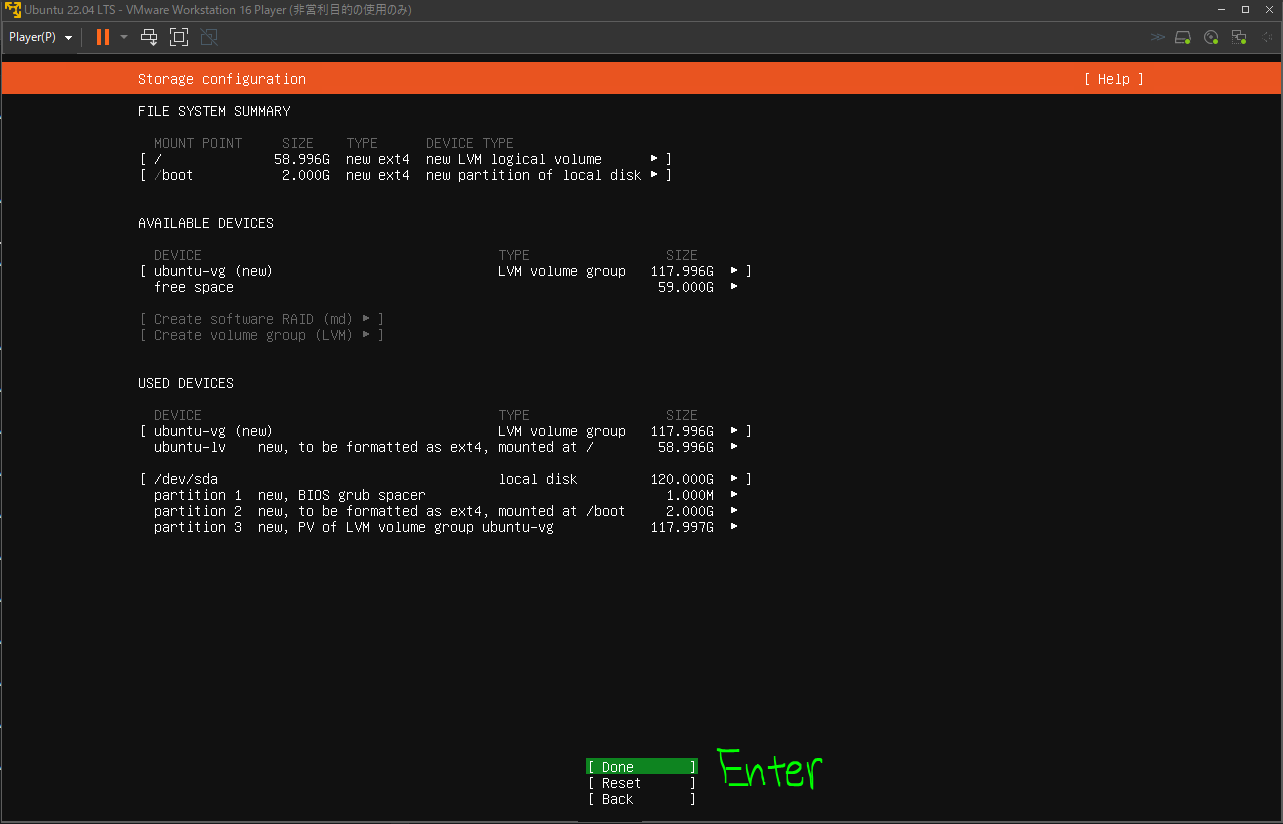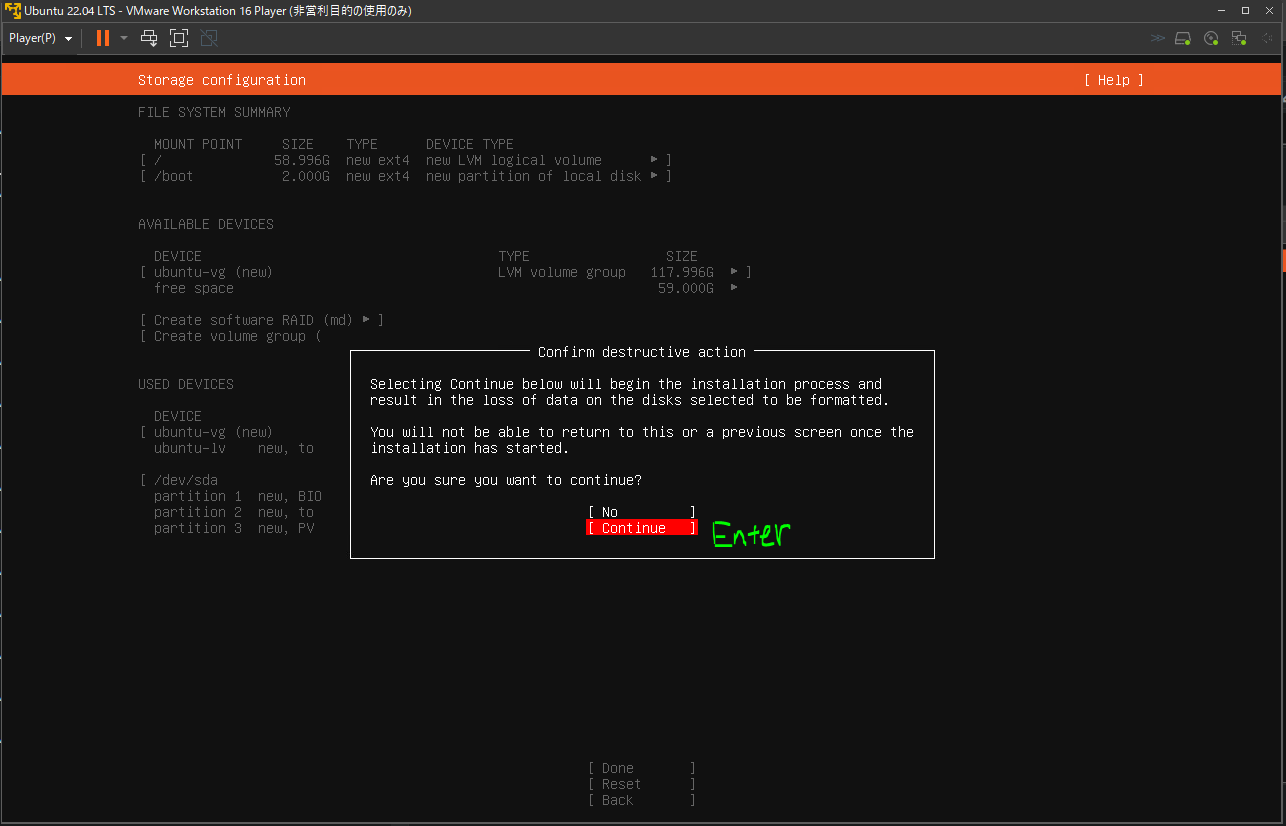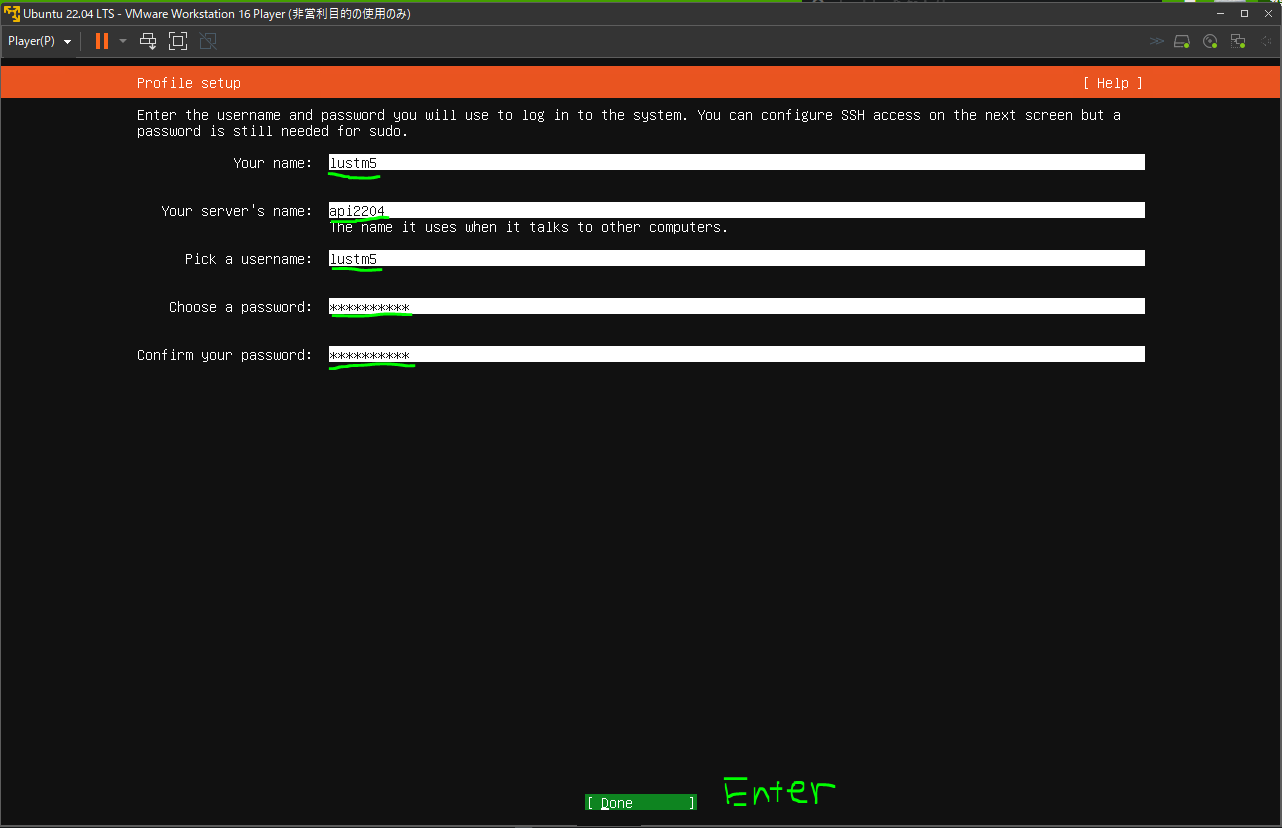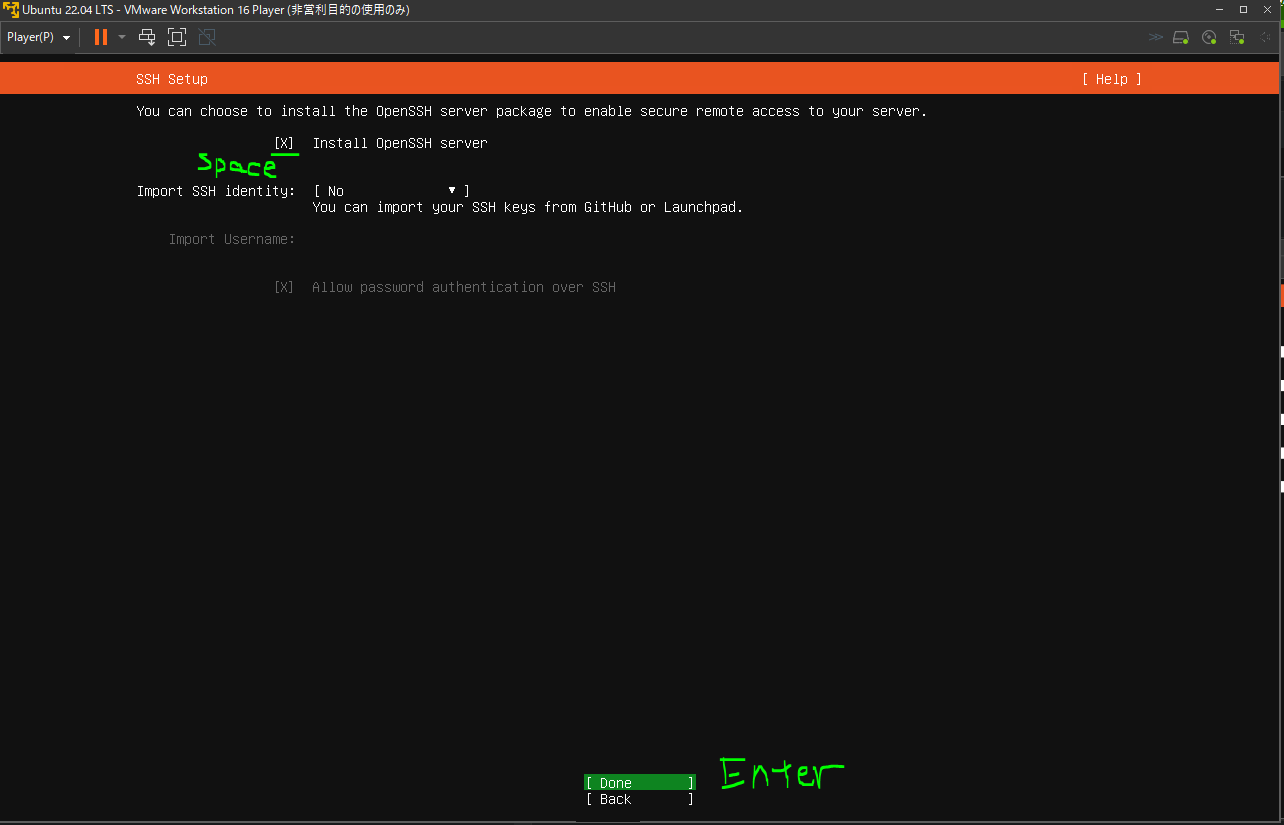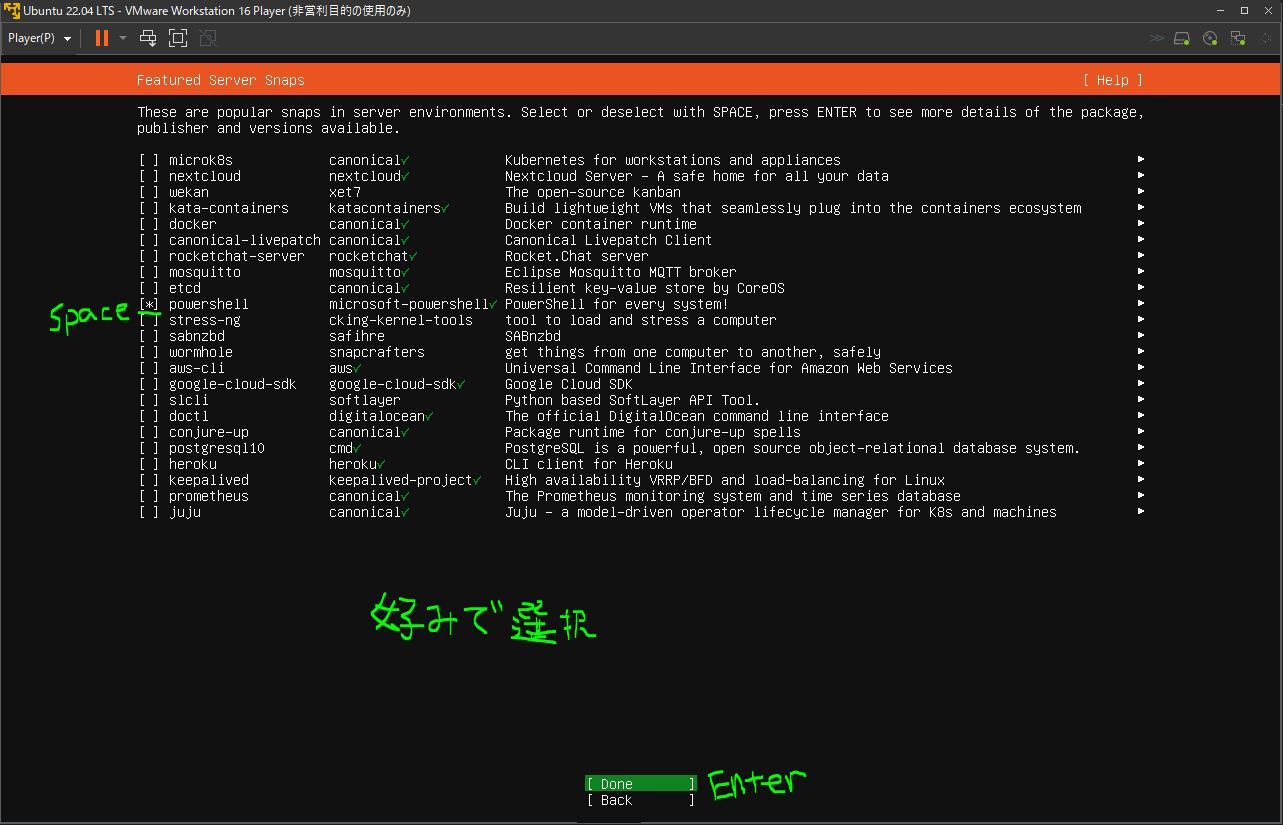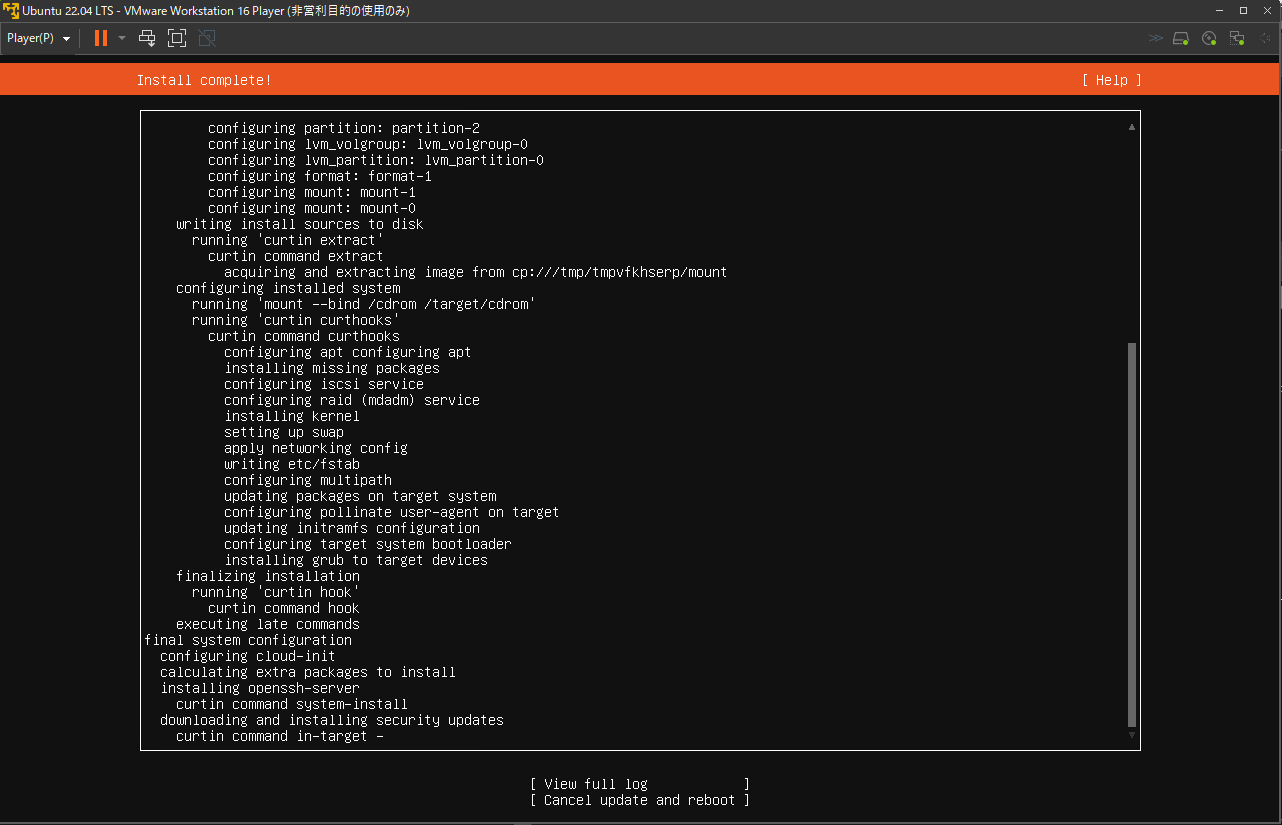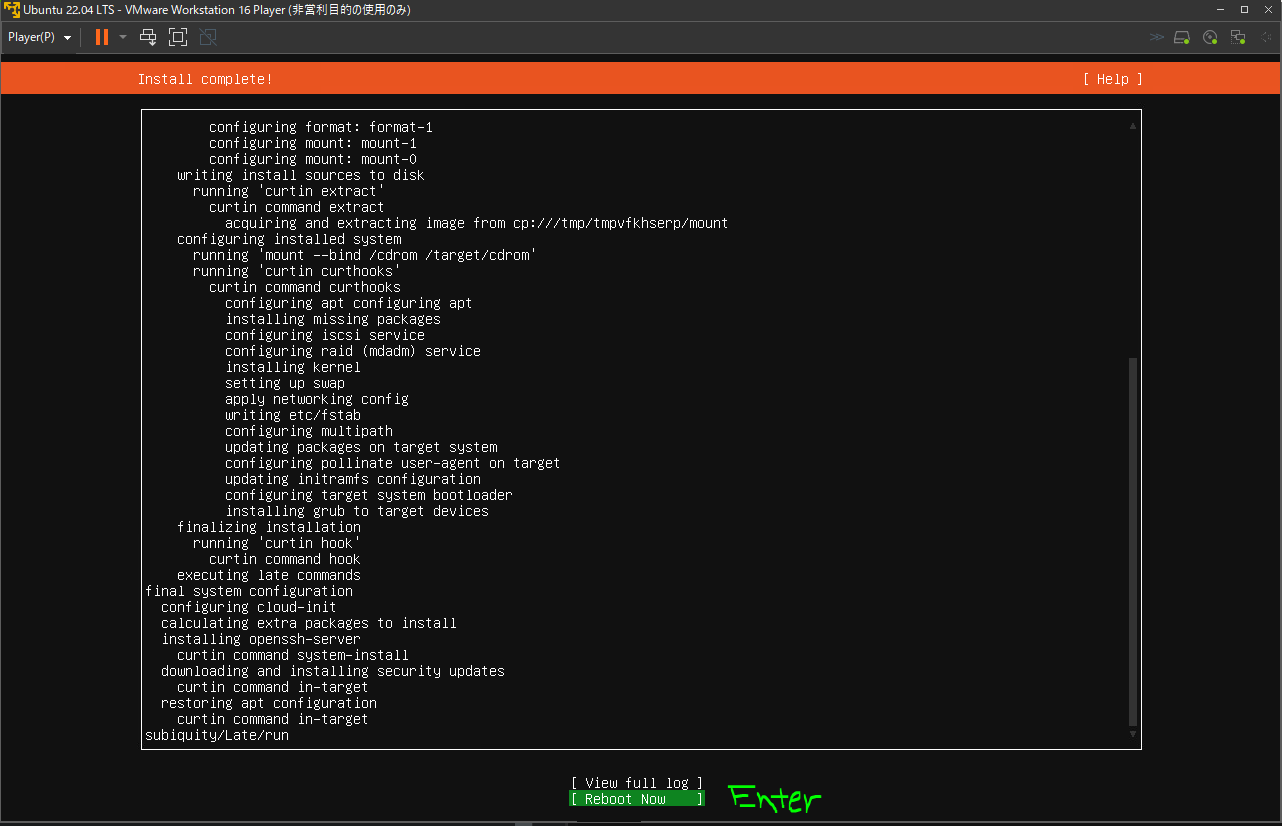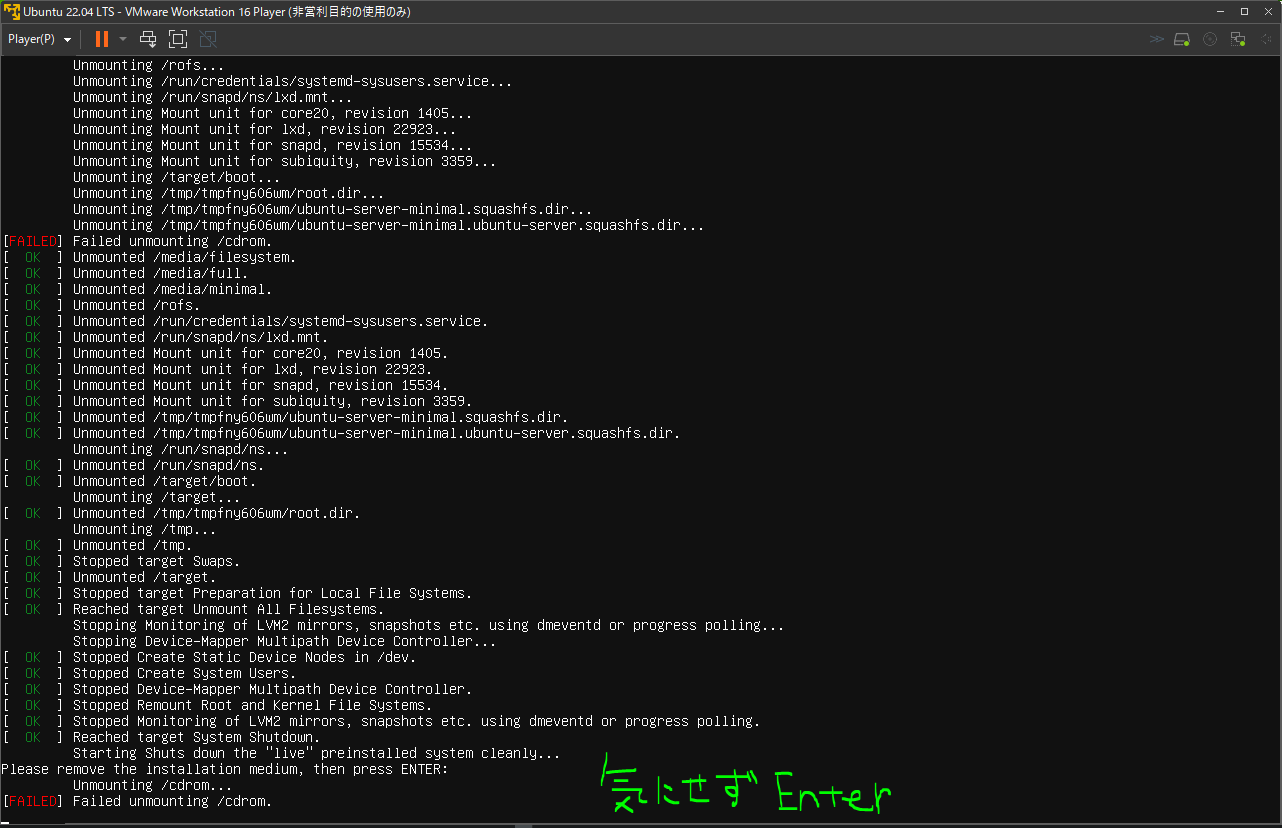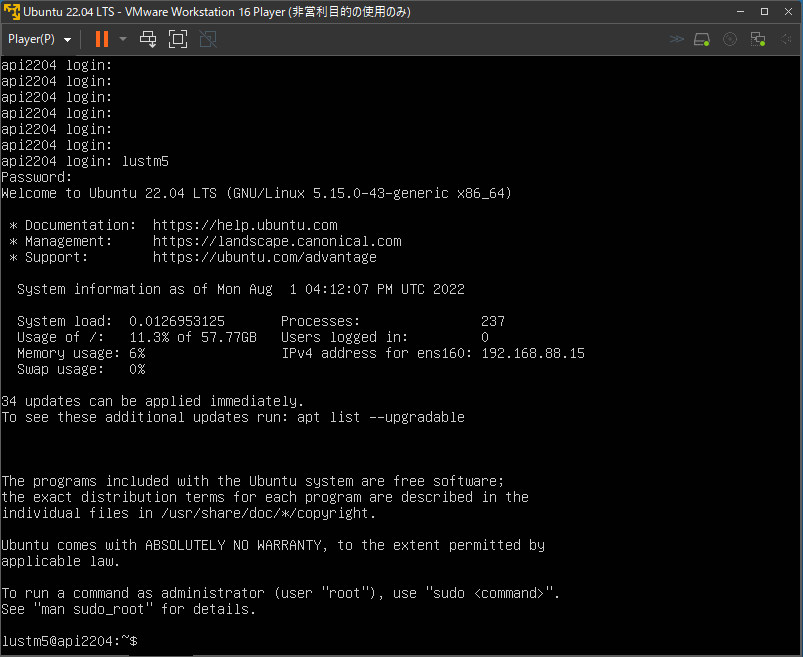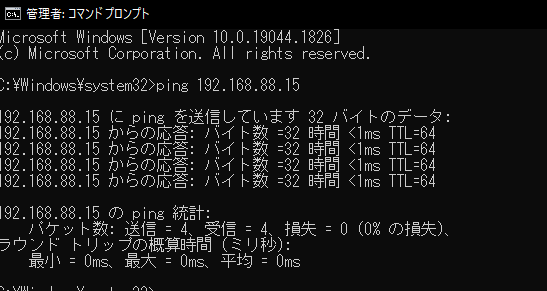概要
自宅サーバにスマホアプリのサーバ側の検証用にUbuntu22.04サーバをインストールしました。環境はESXi6.7.0 Update 3です。
手順
-
Ubuntuをダウンロードしてきます。
https://jp.ubuntu.com/download

-
sudo apt updateとsudo apt upgradeを実行しておきます。
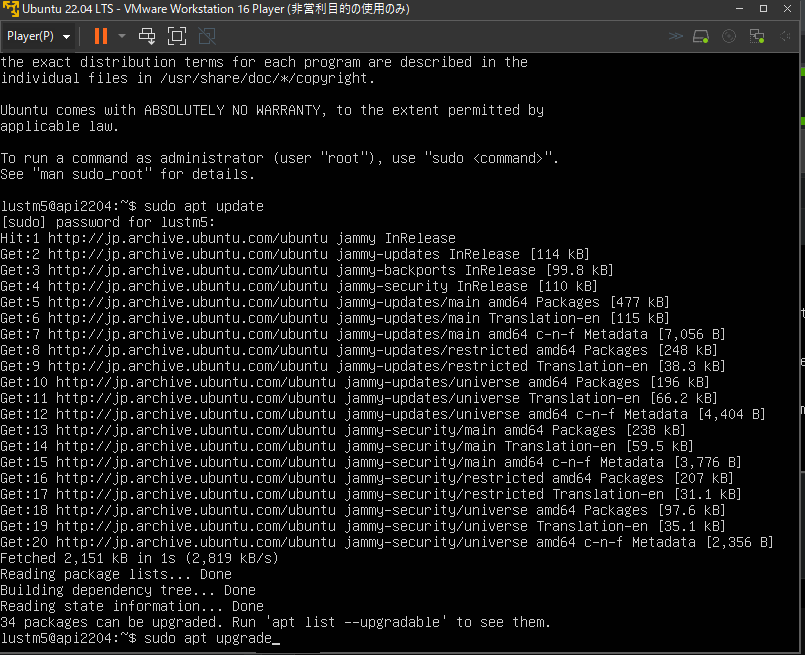
sudo apt upgradeをしたときに紫の画面が出てきましたがそのままEnterを押しました。
https://rohhie.net/ubuntu22-04-which-services-should-be-restarted/