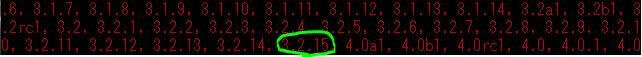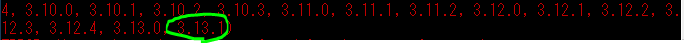概要
UbuntuのPython仮想環境にDjangoとDjango REST framework(DRF)をインストールします。仮想環境はDjango推奨のvenv、環境はUbuntu22.04、Python3.10.6、Django3.2.15(LTS)、DRF 3.13.1です。
2022/8/10現在Djangoは3.2系の最新は3.2.15、Django REST frameworkの最新は3.13.1でした。
$ python3 -m pip install Django==
$ python3 -m pip install djangorestframework==
手順1 仮想環境を作る
ユーザのホームにフォルダを作ってその中に仮想環境を作ります。
$ mkdir solution
$ cd solution
solution$ python3 -m venv .venv_drf
手順2 仮想環境をアクティブにしてpipを最新版にする
仮想環境でpipを最新にします。
solution$ source .venv_drf/bin/activate
(.venv_drf) solution$ python -m pip install --upgrade pip
手順3 Django3.2の最新版とDRFの最新版をインストールする
(.venv_drf) solution$ python -m pip install Django==3.2.*
(.venv_drf) solution$ python -m pip install djangorestframework
仮想環境を閉じます。
(.venv_drf) solution$ deactivate
solution$
さいごに
今回は開発環境ですが、本番環境でも仮想環境を使えば他のwebアプリとライブラリを別にできるので、拡張性を考えて仮想環境を作ろうと思います。