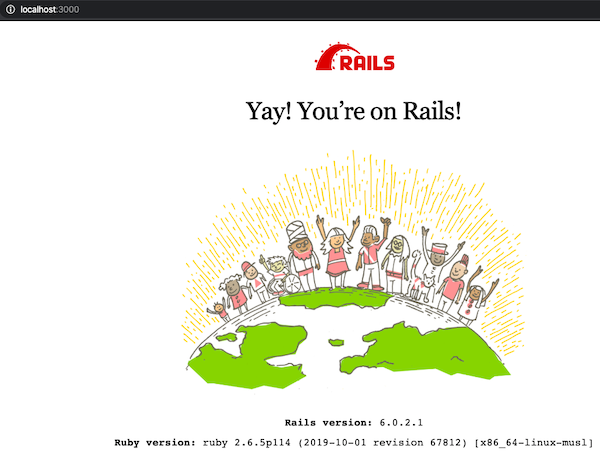docker-composeでRails5.2開発環境に続いて、Rails6の環境も作ってみます。5.2から移行してくるとyarnとwebpackerがなかなか最初はややこしく感じます…。最下部に理由を書いていますが、alpine版のイメージをベースにしています。
必要なファイルは2つです。
version: '3'
services:
db:
image: postgres
volumes:
- ./postgresql/data:/var/lib/postgresql/data
environment:
POSTGRES_PASSWORD: "secret"
web:
build:
context: .
dockerfile: docker-web
command: "rails s -p 3000 -b '0.0.0.0'"
volumes:
- .:/railsapp
ports:
- "3000:3000"
depends_on:
- db
FROM ruby:2.6-alpine
RUN apk update && apk add libxml2-dev curl-dev make gcc libc-dev g++ nodejs \
postgresql-client postgresql-dev tzdata yarn \
&& gem install rails -v "~> 6" -N
RUN mkdir /railsapp
WORKDIR /railsapp
# 後で有効化します
# COPY . /railsapp
# RUN bundle install && yarn install
まずは以下の手順で新しいプロジェクトを生成します。
docker-compose build
docker-compose run web rails new . --database=postgresql --skip-git
その後、上記Dockerfile内の最後の2行を有効化します。
COPY . /railsapp
RUN bundle install && yarn install
データベースの接続設定も修正が必要です。
host: db
username: postgres
password: secret
以下のコマンドを実行します。
docker-compose build
docker-compose up
あとは、いつもの手順でrailsの開発が開始できます!以下はデータベースを作成するコマンドです(docker-compose upをしたのと別のターミナルを立ち上げて実行します)。
docker-compose exec web rails db:create
docker-compose exec web rails g scaffold post title:string body:text published:boolean
docker-compose exec web rails db:migrate
ハマりどころ
ruby:2.6やruby:2.7のイメージを使ってみたところ、yarnのバージョンが適合せず動作しなかったため(下記エラー)、ruby:2.6-alpineイメージを使用しています。軽量さが特徴のようですが、逆に言うと、何か追加のgemを入れるたびにOS側のパッケージ追加が必要になるのが大変そうです…。
ArgumentError: Malformed version number string 0.32+git
初回のbundle installがかなり重たいのに、この手順だと2回それが走ることになり、待ち時間が長いです。もし最初から使えるGemfileが手元にあれば、それをrailsappに置いた状態でスタートすると速いです(公式の手順などで案内している方法)。
ある時点から?postgresqlのイメージがパスワードなしでは立ち上がらなくなりました(上記のサンプルは対応ずみのものです)。
PG::ConnectionBad
could not translate host name "db" to address: Name does not resolve