あれこれ削除したら壊れた
直前のエントリで不要なファイルを削除しまくってたら
1.Vimで色がつかなくなった。
2.cygwin-setup.shの起動ショートカットが働かない
3.gvim起動しなくなった。libcairo2入れたら起動したが、閉じなくなった。
特にVimで色つけされないのは不便すぎる。気持ち悪いのできれいな気持ちで2017年Cygwin環境をまっさらな状態からやり直そう。
インストールから
- setup-x86_64.exeをダウンロード
- コマンドラインから
setup-x86_64.exe --no-adminで起動する。 - 本体はC:\apps\PortableApps\cygwin64にインストールする。
- パッケージはC:\apps\PortableApps\cygwin64\packagesに取ってくる。
- ftp://ftp.jaist.ac.jp を使う。
- 以下ダウンロードされるらしい。
_autorebase
alternatives
base-cygwin
base-files
bash
coreutils
cygutils
cygwin
dash
diffutils
editrights
file
findutils
gawk
getent
grep
gzip
hostname
info
ipc-utils
libopenssl100
libreadline7
login
man-db
mintty
ncurses
openssl
rebase
run
sed
tar
terminfo
tzdata
util-linux
vim-minimal
which
7. 足りないものを追加。
vim
curl
git
openssh
tmux
rxvt-unicode
wget
8.「次へ」で進むと、 諸々依存関係を解決してくれるのでそれらも同時にインストール。
9. cygwin64/cygwin.batを以下のように変更。
@echo off
C:
chdir C:\apps\PortableApps\cygwin64\bin
mintty -i /Cygwin-Terminal.ico /bin/bash --login -i
10.次回インストールしやすいように/usr/local/bin以下にcygwin-setup.shを作成する。
# ! /bin/sh
cd ~
CYGWIN_EXE="setup-x86_64.exe"
rm ${CYGWIN_EXE}
wget http://cygwin.com/${CYGWIN_EXE}
chmod u+x ${CYGWIN_EXE}
run ./${CYGWIN_EXE} --no-admin
11.setup_x86_64.exeを C:\apps\cygwin64\home\(名前)\setup-x86_64.exe として保存。
12.以下へのショートカットを作成。
C:\apps\PortableApps\cygwin64\bin\mintty.exe -i /Cygwin-Terminal-ico /bin/bash -l -c 'cygwin-setup.sh'
僕はcraftlaunchに以下のエントリを入れている。
( u"Cygwin-Setup", window.ShellExecuteCommand( None, portdir + "cygwin64/bin/mintty.exe", u"-i /Cygwin-Terminal.ico /bin/bash -l -c 'cygwin-setup.sh'", u"") ),
13.minttyのフォントをMigu 1Mの12に設定する。
14.今こんな感じ。
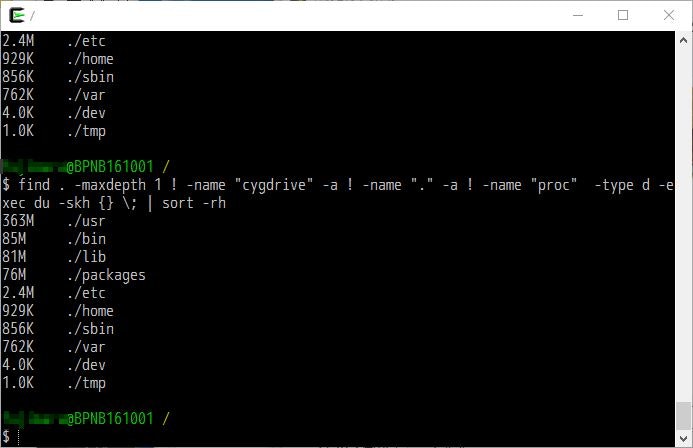
今後行うこと
- .ssh 及び .ssh/configを移行
- alias、bash関数のうち必要なものを移行
- シンボリックリンクのうち必要なものを移行
- Vimの.vimrc、プラグインなどから必要なものを移行
- minttyのテーマをSoloarized Lightに設定する。
今回の気づき
- tmuxがあればウインドウマネージャーは不要
- 起動が遅いとイラつく。多機能より速さ。
- 何でもかんでもインストールせず、なるべくbashなどスクリプトで補う。